In terms of technology giants and famous names from the web of old, they don’t really come any bigger or more well-known that Yahoo!. Once upon a time, the company was pretty much at the forefront of everything that happened, and at that time when the internet was growing and becoming an emerging tool. However, in more recent times, the company has fallen behind its competitors such as Google and has been plagued by behind the scenes corporate issues.
![]()
Putting all of that aside, Yahoo! have surprised a few people by entering into the already-competitive web browser space by releasing mobile apps for Apple’s iOS platform, and has also pushed out extensions for the popular Google Chrome, Microsoft Internet Explorer, Mozilla Firefox and Apple’s Safari desktop web browsers. The move may come as a little bit of a shock to some people, but Ethan Batraski, who operates in the role as Head of Product for Yahoo! claims that the ultimate aim is to simply what has become the traditional web search process and eliminate the middle man of filtering through masses of search results.
Although unconventional, the Axis browser actually works very well, with it’s main novelty feature being that it doesn’t present the user with streams of text-based links upon hitting the search button. The search and results process is handled a little differently, with Batraski claiming that 80% of the time the webpages are brought directly to the user through an interface that displays a horizontal set of tiles, giving the impression that the results are physically brought to the user.
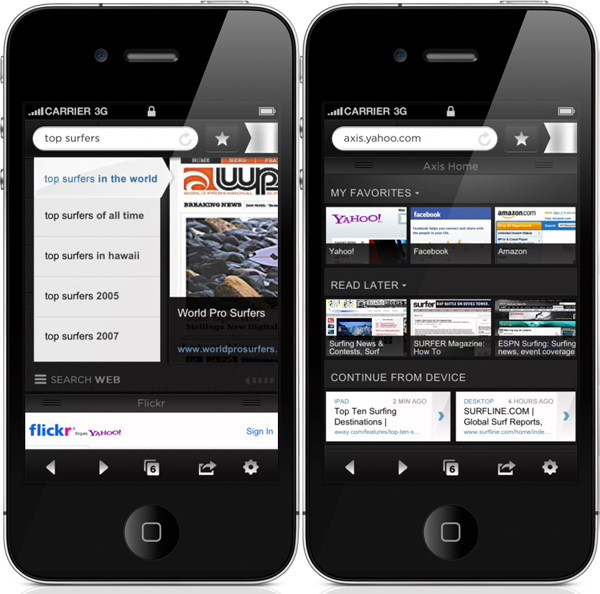
Setting up Axis on your desktop browser is a piece of cake, keep in mind that this is not a full-fledge browser in any case, it’s just an extension for a bunch of different browsers – like we mentioned before – which aims to enhance your browsing experience, nothing more, nothing less.
Simply head over to axis.yahoo.com and click on the yellow “Get it Now! Desktop” button on the top right hand corner of the page. Let the extension install and do it’s thing.
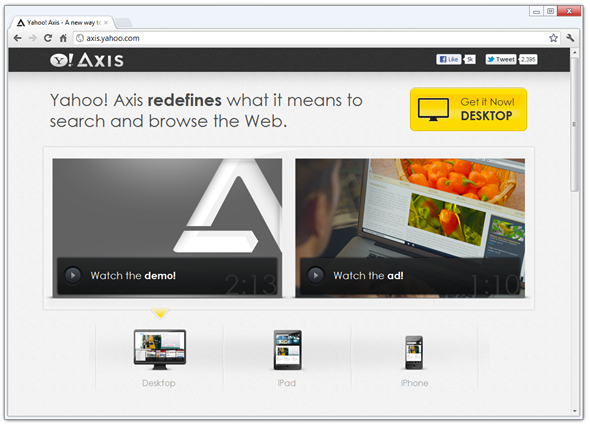
Once you’re done, you’ll see a black bar at the bottom of the page, that’s where the magic happens. Hovering your mouse pointer over said bar will expand it to reveal a bunch of options. The one you’re looking for at first is “Login”, click on it and login with your Yahoo! credentials, do the same on the iPhone/iPad client of Axis as well.

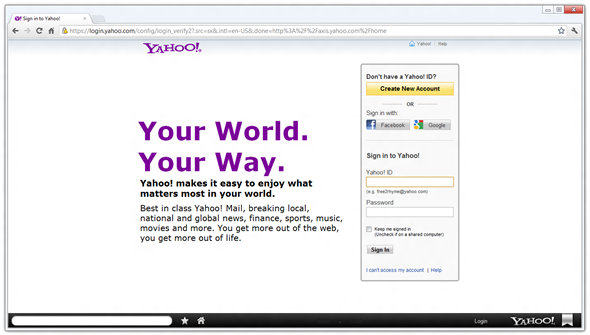
Once you’re all set, from this moment onwards, everything will be kept in sync, how easy is that? Quite easy, actually.
There are a few things which I did not like about the Axis browser, first, I was expecting a full-blown web browser from Yahoo!, not an extension. Second, in my initial tests with the app – the iPhone one that is – I had a hard time getting around the menus and different options it has to offer, it feels way too crammed in at first. But once I got the hang of it, it’s not that much of a fuss, it’s actually quite intuitive.
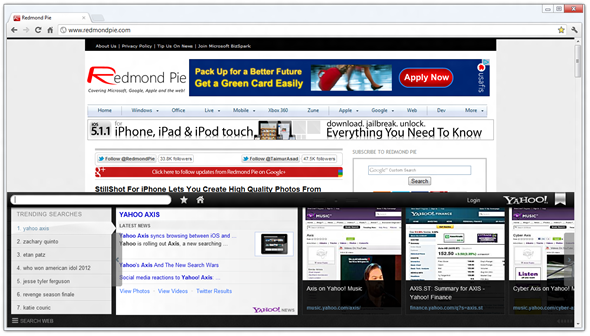
Although the focus is being placed on the unique way of handling search results, it’s worth remembering that results are still actually returned via the browser and are just handled in a more native manner. For the immediate future, Yahoo! are planning on keeping the browser ad-free and paying attention to the overall user-experience before starting to filter in revenue generating measures. It would seem like this is an extremely good tactic, considering the amount of free browser options available and the fact that Yahoo! have over 700 million individuals using their services, and they are hoping to market this latest product just as well as others.
So, what’s the verdict? Axis is great, keeps everything in sync, and gets the job done quite efficiently, but, keep in mind, this is just an extension to your already-set web experience, don’t expect something groundbreaking here, except for a few added features. I’d give Yahoo! Axis a thumbs up for the features it has to offer. I’m not a Firefox fan, and usually use Chrome 95% of the time whenever I’m in front of my PC and Mac, and Axis and Chrome play together very nicely. I don’t think you’ll find a better service than this in the near future, do give it a shot!
Download the Yahoo! Axis browser for iPhone and iPad [iTunes Link]
Check out our iPhone Apps Gallery and iPad Apps Gallery to explore more apps for your iPhone and iPad and iPod touch.
You can follow us on Twitter, add us to your circle on Google+ or like our Facebook page to keep yourself updated on all the latest from Microsoft, Google, Apple and the web.

