Siri has something of a bad reputation and that’s often very much deserved. But there are some times when it is actually surprisingly good, like being able to launch live TV channels on your Apple TV.
You’ll of course need to have the required TV apps installed for this to work, and while some of those are free others will need you to be a fully paid-up subscriber.
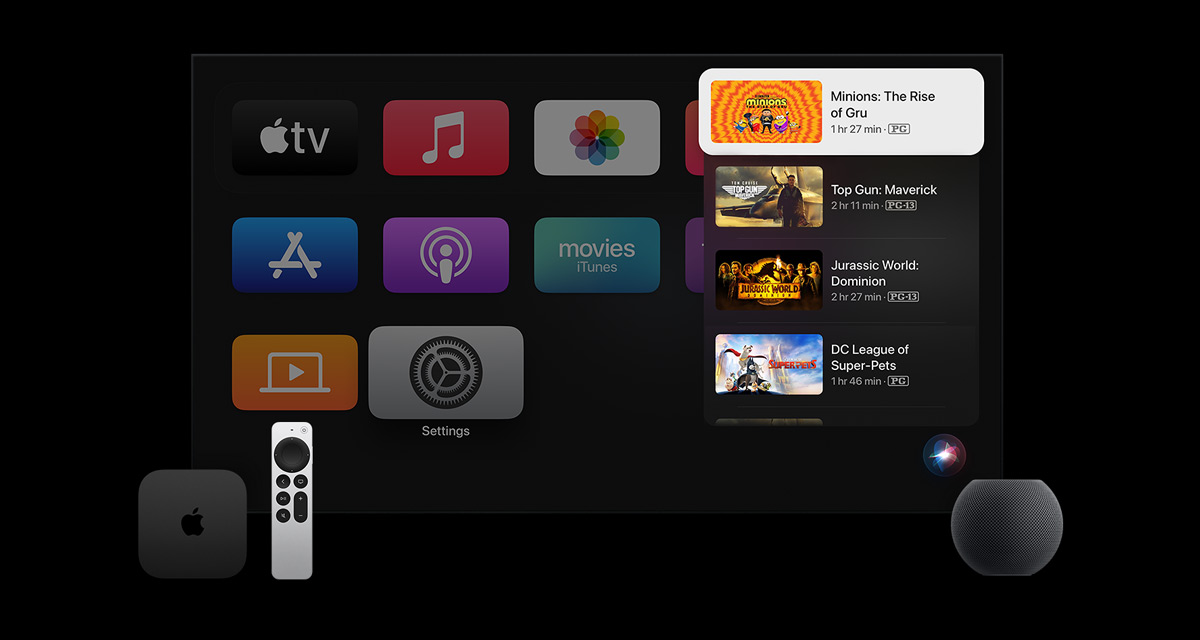
But assuming that you have that all squared away you can just ask Siri to put live content on your TV.
As explained by Apple:
Want to watch a certain movie or TV show? Or want to watch something live? Just ask Siri what you want to watch and Siri takes you to it. You can also use Siri to control playback.
Apple further explains:
In supported apps and countries, Siri can launch live content for you. For example:
“Watch ESPN live.”
“Watch FX live.”
“Watch ABC News live.”

A host of TV apps are compatible in the United States, with almost 30 good to go. TV apps that are supported include Bloomberg, CBS, Cheddar, CNBC, Fox News, fuboTV, and others.
But this isn’t only available across the United States — other countries are also supported. They include Australia, Brazil, Canada, France, Germany, Mexico, Norway, the Netherlands, Spain, Sweden, and the UK.
You can of course use your Apple TV’s Siri Remote to make this work, but using a HomePod is probably the best experience thanks to the improved microphones that the smart speaker has available to it.
You may also like to check out:
- Download: iOS 16.3.1 Final OTA File, IPSW Links Out Now
- How To Fix Bad iOS 16 Battery Life Drain [Guide]
- Jailbreak iOS 16.3.1 On iPhone And iPad Latest Status Update
- iOS 16 Compatible And Supported iPhone, iPad, iPod touch Devices
- iOS 16 Hidden Features: 100+ Changes Apple Didn’t Tell Us About
- Download: iPadOS 16.3 Final OTA File, IPSW Links Released
- Install macOS Ventura On Unsupported Macs Using OpenCore, Here’s How
You can follow us on Twitter, or Instagram, and even like our Facebook page to keep yourself updated on all the latest from Microsoft, Google, Apple, and the Web.

