With so many photo-centric apps on the App Store, it’s becoming increasingly hard for developers to bring something fresh to the table. But it’s not impossible, and if you’re looking for a new way to have fun with your photos, you may want check out Trevi for iPhone.
Unlike the majority of image-focused apps, it doesn’t offer a bunch of filters, borders, stamps, and call it a night. It takes the geo-tags of your images to offer you a truly stunning – truly unique – trip through the timeline of your iPhone’s life.
It plays, rather intuitively, on the fact that when a certain distance away from home, we tend to take photos, and it’s incredible the amount of information those images keep about us. When you first fire up Trevi, it counts up your photos in ascending order, clocking up how many miles you’ve travelled in between.

Once it has worked its magic, it will give you a map of your country (or larger, should you have travelled farther afield), and your shot-spots are shaded in orange. Tap the Places tab, and you’ll be met with a grid of all the places you have visited, as well as ever single image you have taken therein. The timeline tab gives you perhaps the clearest trip down memory lane, listing journeys made by date, and tapping onto your locations will subsequently show you the images taken in that particular month or day.
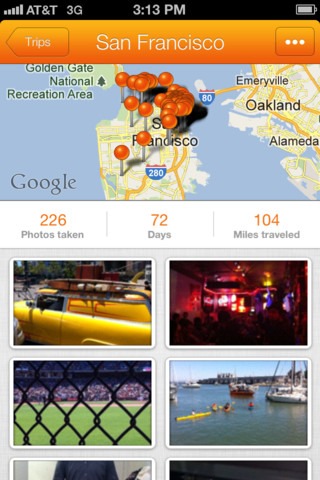
As well as being a great scrapbook in general, it’s ideal for those travelling far away. For example, you can make a postcard out of your map, which will tell you friends and family back at home exactly where you have been.
All in all, it’s a great little app, and with a gorgeous user interface, it looks the part, too. Considering its’ absolutely free of charge, you don’t have to invest to enjoy any of its benefits.
If you’ve been in the market for something a little different from a photo app, check the link provided below.
(Source: Trevi for iOS on App Store)
Be sure to check out our iPhone Apps Gallery and iPad Apps Gallery to explore more apps for your iPhone, iPad and iPod touch.
You can follow us on Twitter, add us to your circle on Google+ or like our Facebook page to keep yourself updated on all the latest from Microsoft, Google, Apple and the web.

