Here are top 5 best iOS system repair and recovery software for iPhone and iPad devices.
In the ever-evolving world of smartphones, iOS devices like iPhones and iPads are not immune to occasional glitches and system errors. From the frustratingly common issue of an iPhone stuck on the Apple logo to the dreaded black screen of death, these problems can leave users feeling helpless.

However, with the right tools at hand, resolving such issues can be surprisingly straightforward. This article explores the top five iOS system repair and recovery software options available, aiming to empower iOS users with the knowledge to tackle common system issues effectively.
Why Do You Need an iOS System Repair Tool?
iOS system repair tools are essential for addressing a variety of issues that can plague iPhone and iPad users. These tools can fix problems such as device stuck on the Apple logo, black screen of death, boot loop, and more. Unlike traditional troubleshooting methods, which may require technical expertise and can be time-consuming, iOS system repair software offers a user-friendly solution that anyone can utilize. By using specialized algorithms and repair modes, these tools can diagnose and resolve issues with precision, saving users time and frustration.
Best iOS System Repair & Recovery Software
1. AnyFix – iOS System Recovery [Recommended]
AnyFix is a comprehensive iOS system recovery tool that stands out for its versatility and user-friendly interface. It can address over 150 iOS system problems, including common issues like iPhone stuck on the Apple logo and frozen screens. With three repair modes to choose from, users can select the most suitable option based on their specific needs. The Standard Repair mode ensures a high success rate without data loss, making it an ideal choice for resolving various iOS issues effectively.
Here’s how to use it:
Step 1: Launch AnyFix and choose the recovery mode as you need.
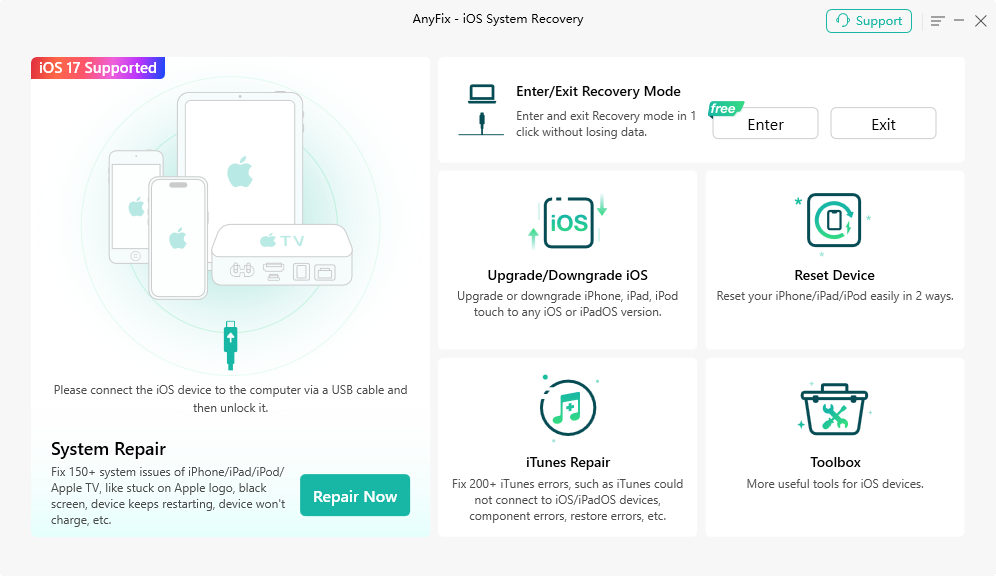
Step 2: Download Firmware Package for your iOS device.
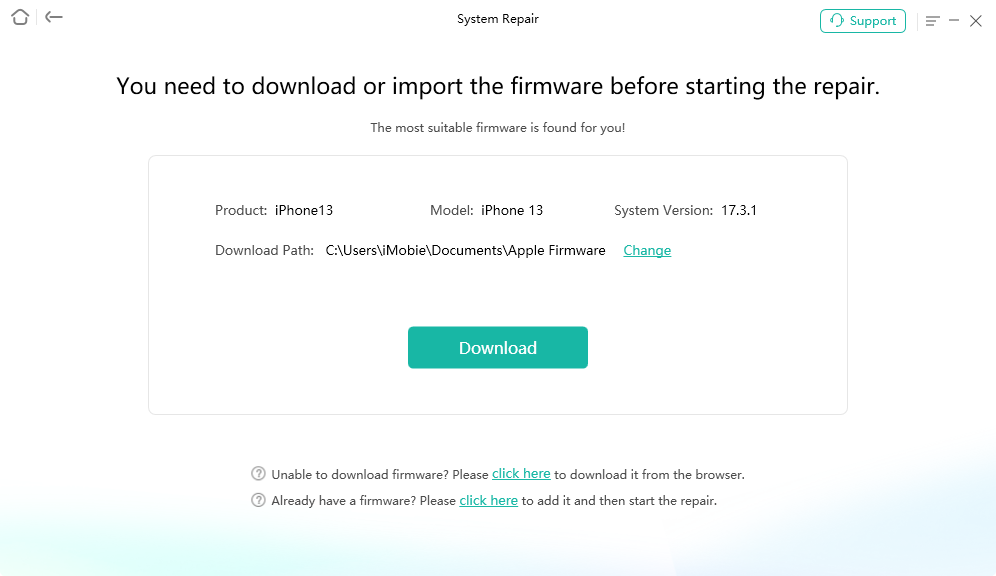
Step 3: Click Start Repair button to repair your iOS system issues instantly and easily.
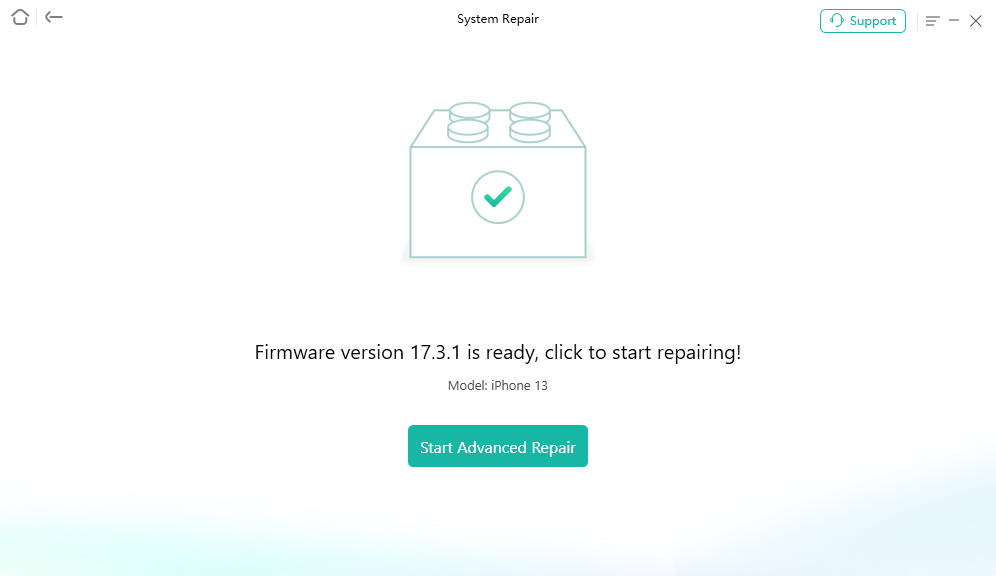
2. PhoneRescue for iOS – iOS Repair Tool

PhoneRescue for iOS is another powerful tool designed to recover lost or deleted data and fix various iOS system issues. Its intuitive interface and advanced features make it a popular choice among iOS users. With PhoneRescue, users can repair common iOS problems like black screen, white screen, and boot loop, restoring their devices to normal functionality quickly and efficiently.
One of the significant advantages of PhoneRescue for iOS is its robust data recovery feature. It allows users to retrieve various types of lost or deleted data from iOS devices, including photos, messages, contacts, call logs, and more. This can be particularly useful in situations where important data has been accidentally deleted or lost due to iOS system issues.
A potential drawback of PhoneRescue for iOS is that its free version has limited functionality compared to the paid version. While the free version allows users to scan their devices and preview recoverable data, actual data recovery requires upgrading to the paid version. This limitation may deter users who are looking for a fully free data recovery solution.
3. iMyFone – Fixppo
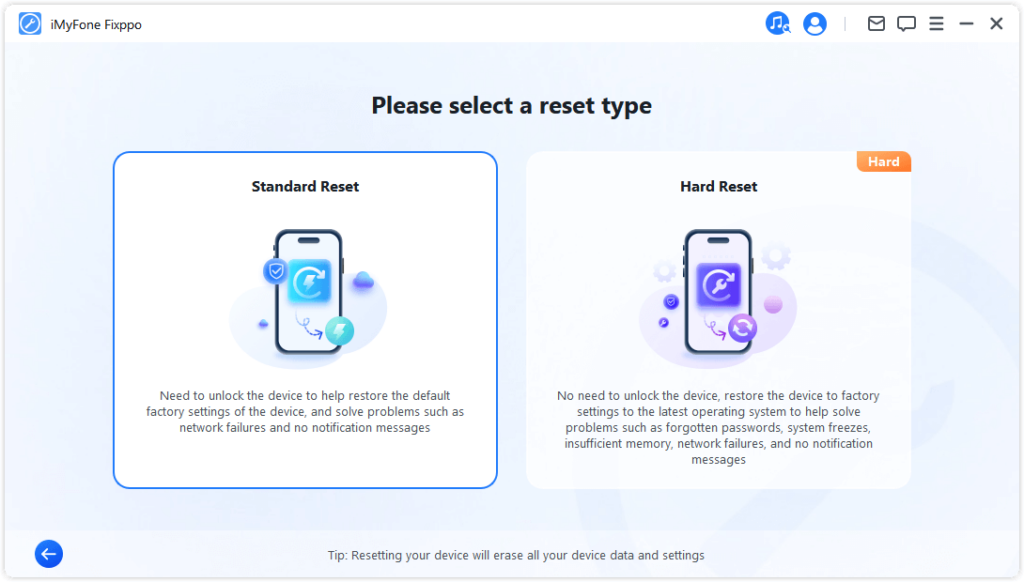
iMyFone Fixppo is a versatile iOS repair tool that offers a range of features to address different iOS system issues. Whether it’s a device stuck in recovery mode, a black screen, or an unresponsive device, Fixppo provides a comprehensive solution. Its user-friendly interface and step-by-step instructions make it accessible to users of all levels of expertise.
iMyFone Fixppo offers a versatile system repair solution for iOS devices, addressing a wide range of common iOS issues such as black/white screen, frozen or unresponsive devices, boot loops, and more. Its comprehensive repair options cater to various scenarios, providing users with a convenient tool to troubleshoot and resolve iOS system problems efficiently.
One potential drawback of iMyFone Fixppo is its pricing structure, which may be considered relatively high compared to some competing software options. While it offers a free trial version with limited functionality, accessing the full range of repair features requires purchasing a license, which may not be cost-effective for users on a tight budget or those who require occasional use of the software.
4. Tuneskit iOS System Recovery
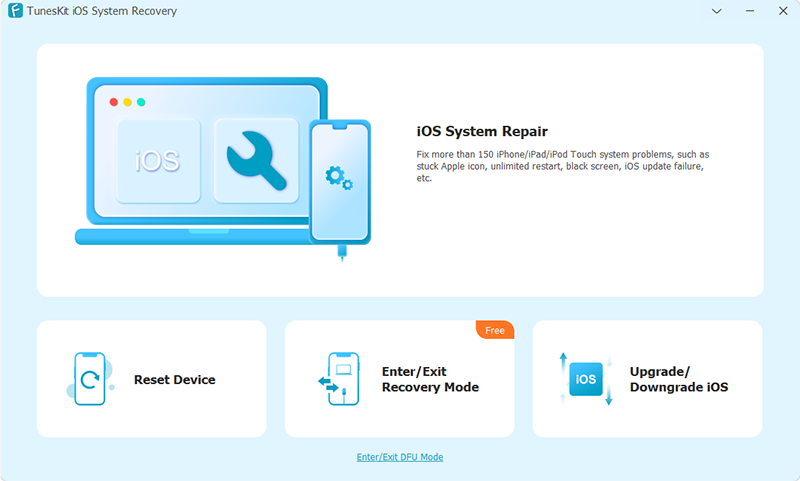
Tuneskit iOS System Recovery is a reliable tool for fixing various iOS system issues, including iPhone stuck on Apple logo, black screen, and more. With its straightforward interface and powerful features, Tuneskit makes it easy for users to troubleshoot and repair their iOS devices without data loss.
Tuneskit iOS System Recovery boasts a user-friendly interface that simplifies the process of repairing iOS system issues. Its intuitive design guides users through the repair process step by step, making it accessible to individuals with varying levels of technical expertise. This ease of use enhances the overall user experience and reduces the learning curve associated with troubleshooting iOS device problems.
One potential drawback of Tuneskit iOS System Recovery is its limited compatibility with iOS devices and system versions. While it supports a range of iPhone, iPad, and iPod Touch models, as well as several iOS versions, there may be instances where newer devices or iOS updates are not fully supported. This limitation could restrict the software’s effectiveness for users with the latest iOS devices or software versions.
5. Dr.Fone – System Repair
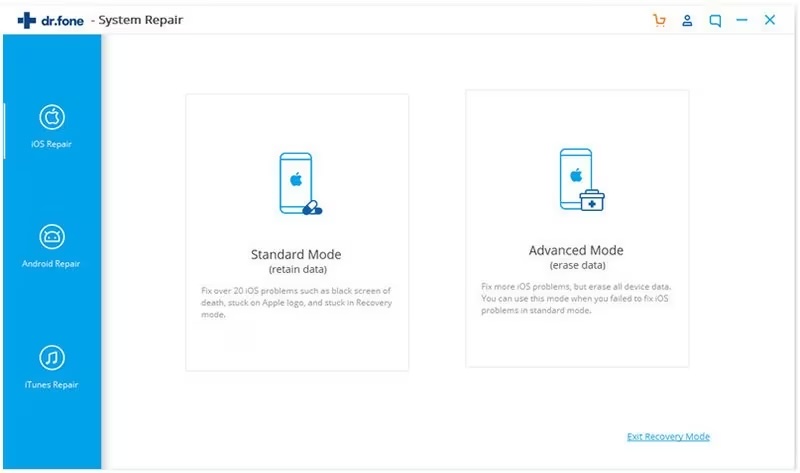
Dr.Fone – System Repair is a comprehensive iOS system repair tool that offers a wide range of features to address common iOS issues. With its user-friendly interface and advanced repair capabilities, Dr.Fone allows users to fix various system problems quickly and efficiently.
Dr.Fone – System Repair offers comprehensive solutions for various iOS system issues, such as iPhone stuck in recovery mode, Apple logo looping, black/white screen, and more. It provides users with a one-stop solution to troubleshoot and fix common problems without the need for technical expertise. The software’s extensive range of repair options makes it a versatile tool for addressing a wide range of iOS system issues effectively.
One potential drawback of Dr.Fone – System Repair is its relatively higher price compared to some other iOS system repair tools available in the market. While it offers a free trial version with limited functionality, accessing the full range of repair features requires purchasing a license, which may not be cost-effective for users on a tight budget or those who require occasional use of the software.
Bottom Line
In conclusion, having access to reliable iOS system repair and recovery software is essential for any iOS device user. These tools offer a convenient and effective solution for resolving common system issues without the need for technical expertise. Among the top choices, AnyFix stands out for its versatility, ease of use, and high success rate in resolving iOS problems. With its range of features and repair modes, AnyFix empowers users to tackle various iOS system issues confidently.
For more information, check here to download AnyFix here.
You may also like to check out:
- Jailbreak iOS 17.4 On iPhone And iPad [Latest Update]
- Download: iOS 17.4 Final IPSW Links, OTA Update Released
- How To Fix Bad iOS 17 Battery Life Drain [Guide]
You can follow us on Twitter, or Instagram, and even like our Facebook page to keep yourself updated on all the latest from Microsoft, Google, Apple, and the Web.

