Swipe Launcher for Android gives users a way to change which apps are launched when they swipe upwards from the bottom of their smartphone’s screen.
Android’s biggest claim to fame has to be its ability to be customized in just about any way imaginable. If you want to change the way your Android smartphone works, the chances are that there is an app, a tweak, or a widget that will make it happen for you. As polished as iOS and Windows Phone may be, they just don’t sport the same level of customization.

It is that customization that allows apps like Swipe Launcher to exist.
The name offers a rather large clue as to what the app does, just as any good name should. For those looking for confirmation though, let’s take a look.
If you’ve been paying attention to what Android 4.1, Jelly Bean is all about then you’ll no doubt know all about Google Now. Swipe Launcher doesn’t offer Google Now functionality, but stick with us here. What Swipe Launcher does do is let users control what the Google Now-like upwards swipe gesture does. Want to launch your web browser using a swipe gesture from the bottom of your phone? That’s what Swipe Launcher brings.
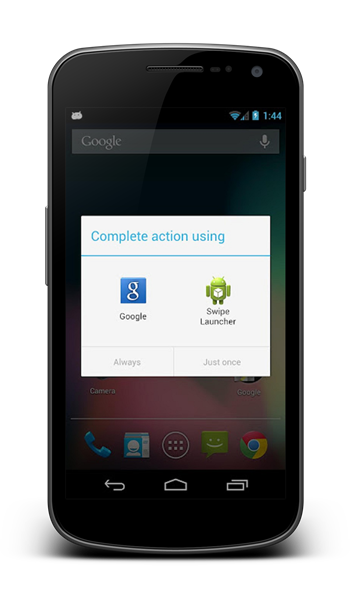
But you don’t just have the option of changing the app that is launched. With Swipe Launcher, users can select more than one app to fire up, with the chosen apps being presented when the gesture is performed. It’s just another example of choices being made available to Android users, and one that we know many will welcome, especially if they didn’t want Google Now to take over the upward swiping duties!
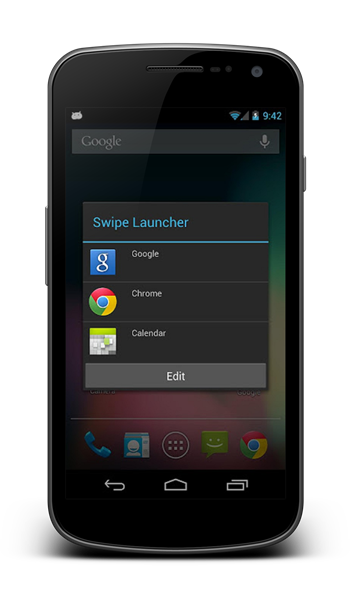
Swipe Launcher is available to download now from Google’s Play store, with the app offering a the choice of two launchable apps for free. Users wishing for more power can opt to buy the enhanced version of Swipe Launcher via an in-app purchase, too.
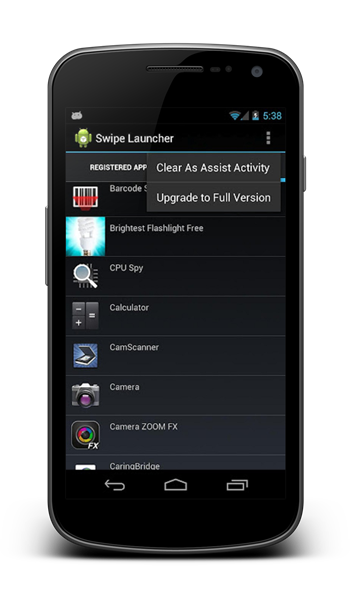
Swipe Launcher is a nice, simple fix for an issue that few may experience. If you do need to be able to launch multiple apps with a gesture though, then Swipe Launcher may be the app for you.
Download Swipe Launcher for Android [Google Play link]
Check out our Android Apps gallery to explore more apps for your Android device.
You can follow us on Twitter, add us to your circle on Google+ or like our Facebook page to keep yourself updated on all the latest from Microsoft, Google, Apple and the web.

