Apple has really presented developers with a license to shine with iOS 8. As well as third-party keyboard and Notification Center widget support, devs have also been given jurisdiction over Touch ID. This means that apps that would ordinarily use, say, the Passcode feature to verify or secure certain features can now include the fingerprint sensor, and below, we’ve a round-up of those who’ve instantly pushed their updated apps.
As you’d imagine, most of the apps that have jumped on the Touch ID API relate to passwords and finance, with a few other assorted utilities for which security is a top priority.

1Password (FREE temporarily)
The best password vault for iOS now features Touch ID support to access the app.
Amazon (FREE)
Amazon’s updated iPhone app now lets you use Touch ID to log into your account.
Discover (FREE)
A solid banking app for all intents and purposes now uses biometrics to log into your account.
Evernote (FREE)
If you’re a premium Evernote user, then you can protect your account using Touch ID.
LastPass (FREE)
Another solid password manager now lets you protect your housed passwords using Touch ID.
Lowe’s (FREE)
Logging into your personal Lowe’s account is now easy as resting your finger on that shiny Touch ID sensor.
Mint (FREE)
With the updated Mint app you don’t have to enter your passcode to access your account, all has been replaced by Touch ID.
PasswordBox (FREE)
Just like 1Password and LastPass, you can use Touch ID to access your vault of passwords.
Scanner Pro ($6.99)
Afraid that your personally scanned information might fall into the wrong hands? You can now protect it using Touch ID.
Simple (FREE)
The latest update to Simple’s banking app now lets you access your account using Touch ID.
Day One ($4.99)
Touch ID is without a doubt the best way to protect your journal entries, and that’s exactly what the latest update lets users do.
eHarmony (FREE)
You can now secure your personal info by using Touch ID instead of a regular passcode.
Discover, Mint and Simple are all related to personal finance, and as such, implementing Touch ID into their systems was something of a no-brainer for the developers. Others, like Amazon, relate to online retail, while 1Password, LastPass and PasswordBox all – yes, you’ve guessed it – relate to the storing and management of password credentials.
Not only does Touch ID offer yet another added layer of defense and general security, but the feature is also very seamless and in-keeping with the overall Apple ethos. Simply tapping a thumb or index on the fingerprint sensor is a lot less tedious than typing in a Passcode, after all, and even though Touch ID had some early teething issues (read: lapses) when it first rolled out late last year, it’s definitely more secure than the traditional four-number set-up.
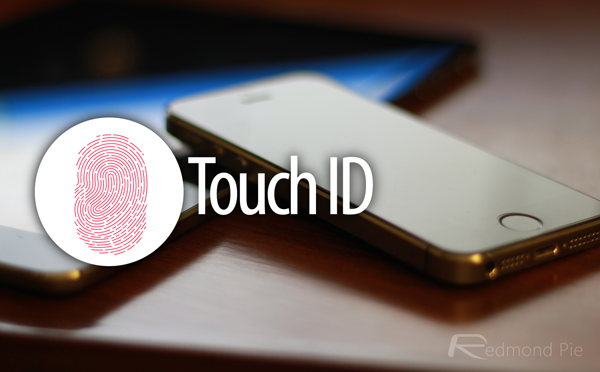
If you use any of the aforementioned apps, we’d definitely recommend updating them swiftly. Of course, those on any other current device aside from the iPhone 5s won’t be able to take advantage of the new Touch ID improvements, but with developers tending to include other adjustments and performance enhancements with most updates, they’re still worth grabbing.
Oh, and in case you missed our earlier coverage, 1Password is currently free due to a glitch, and given that it’s both an excellent all-round password tool and also unlikely to be free for long, we’d especially recommend picking it up.
You may also like to check out:
- The Best iOS 8 Notification Center Widgets You Need To Try Today
- List Of Best iOS 8 Keyboards, Including Swype, That You Should Try Right Now
- Download iOS 8 Final And Install On iPhone 5s, 5c, 5, 4S, iPad, iPod touch [How-To Tutorial]
Be sure to check out our iPhone Apps Gallery and iPad Apps Gallery to explore more apps for your iPhone, iPad and iPod touch.
You can follow us on Twitter, add us to your circle on Google+ or like our Facebook page to keep yourself updated on all the latest from Microsoft, Google, Apple and the web.

