iOS 8 extensions make the world, or at least, the world of iPhone, iPad and iPod touch, a better place, and having already explored some great add-ons for those using the Mobile Safari browser, we’re back with a run-down of some of the very best Photos app extensions available. There are ten in all, and if you’re constantly taking, editing and sharing photos using your iOS device, then this is a checklist featuring plenty of experience-enhancing tools. All these extensions let you use the app’s functionality right from the stock Photos app on iOS. You don’t need to run standalone apps to apply photo or video filters, add texts, trim videos, remove metadata and duplicates, add date stamp and so on.

SnapStill ($0.99 / iPhone and iPad)
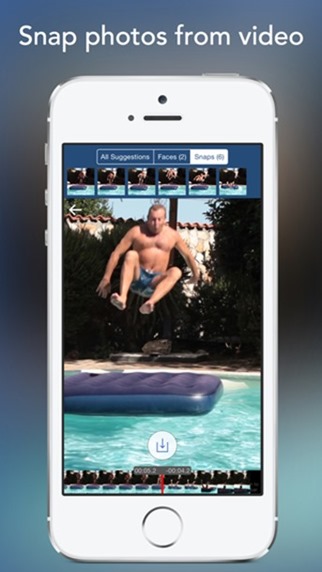
This handy app lets you quickly capture and save still images from videos stored on your device, and with its dedicated extension for iOS 8, you can do the same directly from the Photos app without having to open up the standalone app itself.
Download it on iTunes here.
Duplicate Photo ($0.99 / iPhone and iPad)
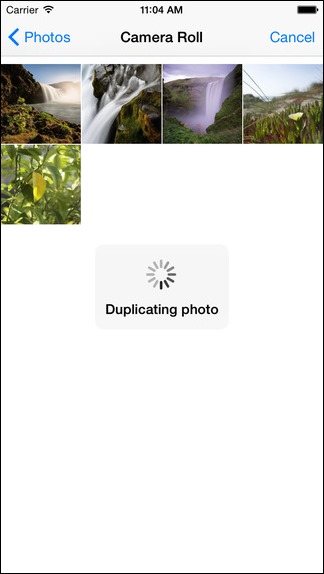
As the name implies, you can easily duplicate a photo for purpose of editing, with the peace of mind that you’re not tarnishing your only copy right from the Photos app thanks to its handy extension for iOS 8.
Download it on iTunes here.
Color Blur (FREE / iPhone)

Like adding blur effects to your photos? Well, Color Blur has you covered in this regard, and unlike most other free apps, there are no in-app purchases. And the best part; the app comes with its own iOS 8 extension; just choose the image you want to add the effect to right from the Photos app and you’re done!
Download it on iTunes here.
Metapho (FREE / iPhone and iPad)
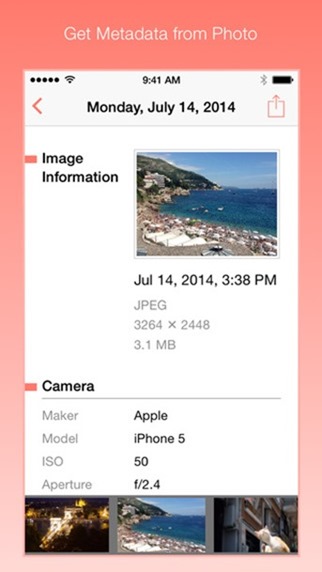
This app lets you quickly view a photo’s metadata, and if you wish to remove said information through concerns about privacy, Metapho is the savior in this regard as well. And thanks to its handy Photos app extension, you don’t need to scramble yourself to locate a photo to edit its metadata, as everything can now be done from one place.
Download it on iTunes here.
iMovie ($4.99 / iPhone and iPad)

Apple’s consumer-level video-editing utility comes with its own iOS 8 extension that lets you “enhance video clips right in the Photos app,” allowing you to start editing with a tap of a handy button.
Download it on iTunes here.
DateStamper (FREE / iPhone and iPad)

With DateStamper, you can add date stamps to images, and with its extension for iOS 8, you can now do so from the Photos app.
Download it on iTunes here.
Camera+ ($2.99 / iPhone)

Camera+ is a huge champ when it comes to taking photos and editing them. And now the famed app comes with its own iOS 8 extension, allowing you to take advantage of Camera+’s powerful editing tools and filters on any image of your liking right from the Photos app.
Download it on iTunes here.
Quick (FREE / iPhone)
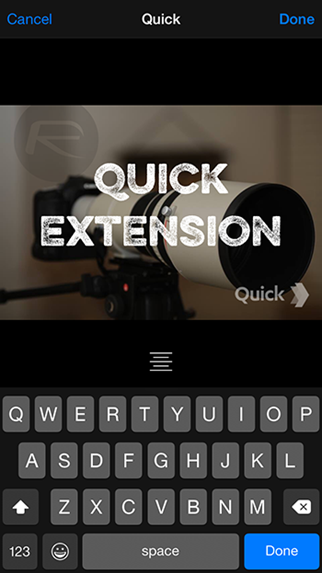
If you want to quickly add text to your photos, this is the app for you, and with iOS 8 extension support, you can add beautiful, stylish text from right within the Photos app.
Download it on iTunes here.
Crop Video Square ($0.99 / iPhone)

Crop Video Square needs no real explanation, and comes with its own iOS 8 extension, allowing you to quickly select a video to crop right from the Photos app.
Download it on iTunes here.
Pixelmator ($9.99 / iPad)
![]()
Robust, famous app for iPad offers a very rich and complete experience for those in search of an feature set that goes beyond the superficial. If you think you can take a certain image’s potential through the roof, then using Pixelmator’s powerful Photos app extension lets you get on with the editing bit with utmost ease.
Download it on iTunes here.
So, that completes our run-down of photo and camera-ready extensions. Irrespective of which iOS device you happen to own, there are a few add-ons there for everyone, and hopefully, you’ll enjoy a much more fulfilling photography experience from here on in.
You may also like to check out:
Be sure to check out our iPhone Apps Gallery and iPad Apps Gallery to explore more apps for your iPhone, iPad and iPod touch.
You can follow us on Twitter, add us to your circle on Google+ or like our Facebook page to keep yourself updated on all the latest from Microsoft, Google, Apple and the Web.

