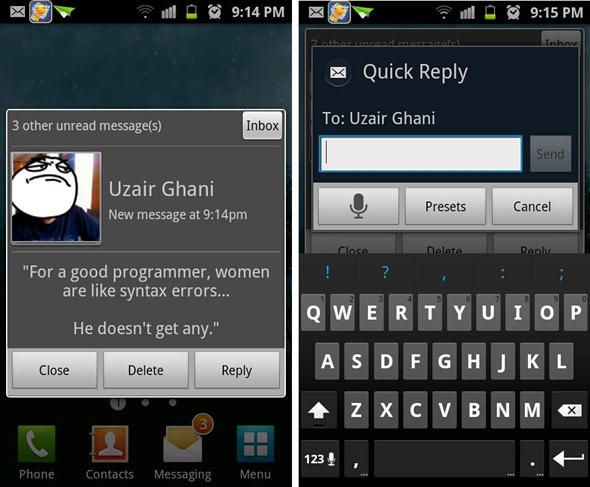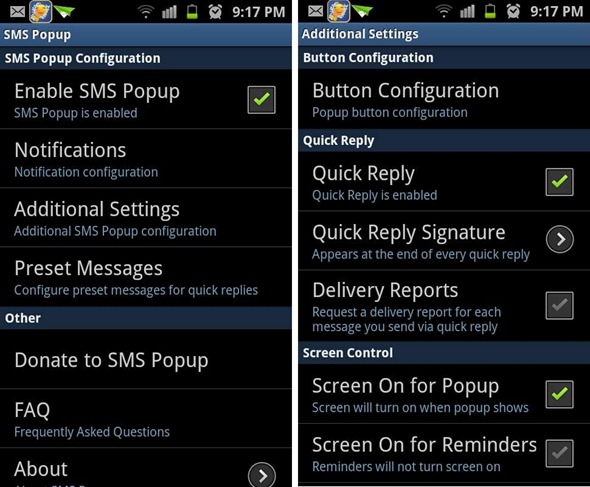Don’t like Android’s stock messaging app? We aren’t too affectionate about it either. It has its share of shortcomings; shortcomings that can be made up for by a. getting a completely new messaging app such as Powow or b. installing plugin-like apps. We’ve covered a bit of both lately, such as the excellent Powow and SMS Enhancer. Today, we’ll be covering yet another app that enhances the messaging app on Android. It’s called SMS Popup and you check it out after the jump!
From Android Market:
SMS Popup provides a convenient popup dialog when a message is received that allows you to quickly read and reply to messages. It also provides in-depth customization of message notifications including contact specific sound, vibrate and LED settings.
I’ve been using the app for well over two weeks now on a Samsung Galaxy S II (Android 2.3 Gingerbread) and can confirm that it works as advertised. Once installed, you have to simply enable “SMS Popup” from its main menu and from then onwards you will see a popup displaying the text message on top of whichever app you’re in. From here you can quickly-reply without leaving current app. You can configure additional settings such button configuration, “privacy mode” so that not all message details are displayed, mark messages as read (or not) when you tap “close” and a whole lot more!
SMS Popup is a highly, highly recommended app for everyone out there who sends and receives text messages on a regular basis. SMS Popup is now easily in my list of 10-15 apps that always get installed first when setting up a new phone.
SMS Popup is available for free and can be downloaded from the link embedded below. If you find it useful, then you may purchase the “Donate” version to support the developer.
Don’t forget to let us know what you think of SMS Popup by leaving a comment over on our Facebook and Google+ page. We look forward to your thoughts on this handy tweak/app.
You may also like to check out:
- DeskSMS For Android Lets You Send/Receive Text Messages From Your Desktop Web Browser, Gmail Or Gtalk
- Powow For Android Is A New Alternative Messaging App: Blacklist/Mute/Favorites Contacts, Widget, Pop-up Notifications With Quick Reply
- SMS Enhancer For Android Adds Enhanced Functionality To Text Messaging Apps – Download Now
Be sure to check out our Android Apps gallery to explore more apps for your Android device.
You can follow us on Twitter, add us to your circle on Google+ or like our Facebook page to keep yourself updated on all the latest from Microsoft, Google, Apple and the web.