Facebook has gone through a period of serious change over the last two years. After initially concentrating all efforts on a single application that was developed in a cross-platform environment, the decision was taken internally to rewrite the main Facebook into native languages, and supplement it with an array of additional offerings, such as Facebook Messenger and Facebook Pages Manager. Now, after stabilizing and improving all apps, we’re starting to see some interesting and fun changes rolling out, such as the ability to add a looping video as a profile picture on iOS.
The ability to add looping videos, as well as a few other interesting and fun changes, were announced by Facebook earlier in the week. However, as is usually the case with Facebook and the way in which the social network rolls out changes, users are just starting to be take advantage of these changes now. When visiting a profile, Facebook now detects the device type being used and makes changes to the visual styling based on that detection. If you’re viewing it on an iOS device, then you will see some changes that the owner of the profile has chosen to display.

If you use Facebook actively and want those viewing your profile on one of Apple’s mobile devices to see a fun and engaging looping video, then follow the instructions below.
How to set a looping video as your Facebook profile picture on iOS:
Step 1: Launch the native Facebook application on your iOS device. This could be an iPhone, one of Apple’s iPads, or an iPod touch if that’s your device of choice.
Step 2: Head on over to your own profile page from within the Facebook app. Tap on your profile picture.
Step 3: From the resulting options that are displayed when you tap on the profile picture, select “Take a New Profile Video” if you want to capture a new video immediately on the device. If you actually already have a video saved that you would like to use then you can select the “Upload Video or Photo” option.
Note: Facebook has an interesting method of rolling out changes in that rather than pushing out App Store updates, a lot of amendments and feature additions can be rolled out remotely based on the testing groups that Facebook have created. This means changes will appear at different times for different users. If you don’t have the options mentioned above, then Facebook has yet to approve your account for these features.
Step 4: Depending on the chosen option from step 3, you will now need to either select your video from the device, or record the video using the camera in the Facebook provided interface. The duration limit for an uploaded video has been set to 7 seconds, and will be looped over and over when someone views your profile.
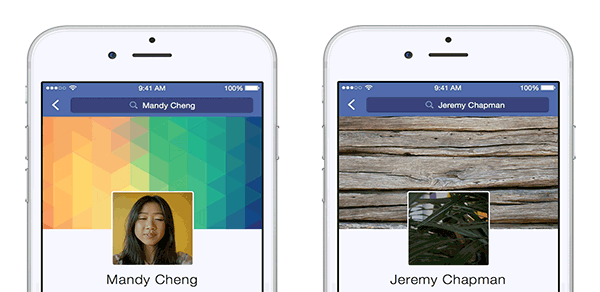
Facebook is also introducing a new customizable space at the top of your profile. “You can curate this space— and convey what you want people to know about you— by changing the visibility of the fields that show up here. You can also fill out the new, one-line ‘Bio’ field: select certain public About fields like work and education details to appear there…”

Users will also be able to showcase up to 5 featured pictures right up there. Some design changes have also been made, with the most apparent one being the relocation of the profile picture to the center along with an increase in size.
You can follow us on Twitter, add us to your circle on Google+ or like our Facebook page to keep yourself updated on all the latest from Microsoft, Google, Apple and the Web.

