One of the primary advantages Android users have over their iOS-using peers, is the ability to install countless widgets. Whereas the iOS home screen isn’t particularly customizable without a jailbreak, the same department of any two random droids can look worlds apart thanks to the wonder of widgetry. It’s not all just about the look, of course, since these widgets can be effective sources of information / controls, and so it would stand to reason, then, that we may want to use them at anytime, and from within any app. Overlays, created by a veteran member of the XDA-Developers forums , does exactly that, and with plenty of options and features within the app itself, it’s a must-have for anybody with a staunch reliance on widgets. More details and the oh-so important download link can be found right after the jump.
There are, of course, plenty of floating widget utilities out there, but Overlays contains one very unique, infinitely useful feature to boot. Within the app’s settings, you can set a specific widget to overlay a particular app, so you’ve always got it there and ready at your convenience.

So if, for example, you spend a lot of time wandering around using Google Maps, but while doing so, also like to flit through your music collection, you can, with Overlays, set a music controls widget to essentially embed itself within the app.
The accurate customization is achieved by the use of profiles. You can set them to open up an overlaying widget whenever a certain app opens, and as you would also expect, disappear when said app closes.
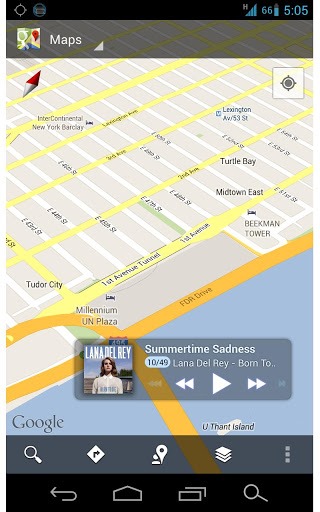
It’s a very well thought out application, and although desktop computer displays tend to provide enough space for us to readily use widgets alongside apps, doing so on a smartphone is not always as straightforward.
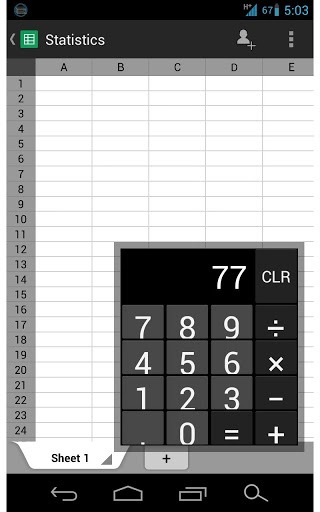
Overlays is arguably the best floating widget app thanks to its app-specific configurations, and if you want to give it a shot, please check the link provided below. And also, let us know how you find it by dropping a comment via the usual mediums below.
(Source: Overlays for Android on the Play Store)
Be sure to check out our Android Apps gallery to explore more apps for your Android device.
You can follow us on Twitter, add us to your circle on Google+ or like our Facebook page to keep yourself updated on all the latest from Microsoft, Google, Apple and the web.

