When Apple announced Mac OS X – sorry, we don’t use the ‘Mac’ designation now, do we? – 10.8 Mountain Lion last week, we were all taken aback slightly. Well, all of us except the lucky few who found themselves summoned for a private briefing with Apple SVP Phil Schiller that is.
We’re currently less than a year through the 10.7 Lion cycle and yet Apple seems ready to dump its latest big cat in favor of a new model, and one with more iOS in its veins, too. The developer preview was made available immediately and I’ve been using it on a late 2008 MacBook ever since.

Before I go into my experiences with Mountain Lion I’ll give you a little more information on the machine I have been testing it with so you have a better baseline for knowing how your own machine will perform.
As I said, this is a late 2008 MacBook, the first of the unibody MacBook line. It sports a 2.0 GHz Core 2 Duo CPU and 4GB of RAM alongside a 60GB SSD for storage. It’s over three years old, but it’s still nippy enough for most tasks and that extra RAM and SSD help it along nicely. That said, it’s still packing an ageing CPU and is only just inside the specification list for running OS X Mountain Lion according to our friends at Apple.
Even with a machine that will probably get replaced at some point this year, Mountain Lion has been running with surprisingly few hiccups since I installed it last week. I’ve been using it as my main machine and so far there haven’t been any game-changing issues. Yes there has been the odd app compatibility problem here and there with some apps, namely Google Chrome, but considering how flakey pre-release software can be I’ve been impressed.
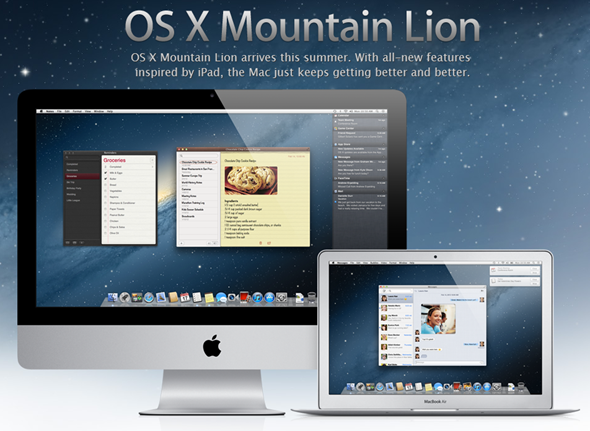
The new apps work as well as can be expected, and Messages behaves just as it does in Lion should you decide to install the beta of the software. The addition of Notification Center really brings Messages into its own, and I can see it becoming a firm favorite for many.
The machine as a whole does not feel any slower, more sluggish or indeed much different to when Lion was installed, which is a testament to how solid this developer preview really is. I’ve experienced a couple of oddities with Time Machine and Screen Sharing, but nothing that has proven too difficult to overcome and I’m sure these small issues will be rectified in a proper beta release of Mountain Lion long before the final shipping product.

I’ve also tried Mountain Lion on a friend’s 27" iMac and things felt suitably fast there, too. Notification Center makes even more sense on such a large screen, and there is even a case for it being visible at all times on such a large screen, though it is doubtful Apple would agree.
I’m going to continue using Mountain Lion throughout its development cycle and will report back as things change inside the OS. So far I’m pleasantly surprised at how eminently usable it is, which bodes well for the finished product.
Now I just need to get used to them dropping ‘Mac’ from the name, and that awful ‘Mountain Lion’ designation.
For discussion on this topic: Check out the threads on Facebook or Google+.
You may also like to check out:
You can follow us on Twitter, add us to your circle on Google+ or like our Facebook page to keep yourself updated on all the latest from Microsoft, Google, Apple and the web.

