We like covering powerful networking apps here at Redmond Pie. About two months ago, we covered WiFiKill which allowed you to cut network connections of devices on WiFi and today, we’ll be talking about Network Spoofer. Details and download link after the jump!

Developed by Digitalsquid, Network Spoofer is a powerful networking app for Android devices that lets you spoof people on your network. It comes with over a dozen “hacks” such as redirecting all websites to your chosen URL, redirect all YouTube videos to the famous Never Gonna Give You Up music video, blur all images on websites, flip images, change all images on a website to a troll face etc. There is even an option to combine all spoofs.
From Android Market:
Network Spoofer lets you mess with the internet on other people’s computers.
Network Spoofer lets you mess with websites on other people’s computers – flip pictures, change Google searches, redirect websites, swap YouTube videos and many more features to come.
We’ve tested Network Spoofer on my personal WiFi network with a rooted Samsung Galaxy S II on Android 2.3 Gingerbread and a Windows 7 laptop and we can confirm that it (mostly) works as advertised. We went through all of the “modifications” and could only manage to implement a handful on our network. The rest of the hacks worked at times, other times they didn’t. Your mileage with the app, then, will vary.
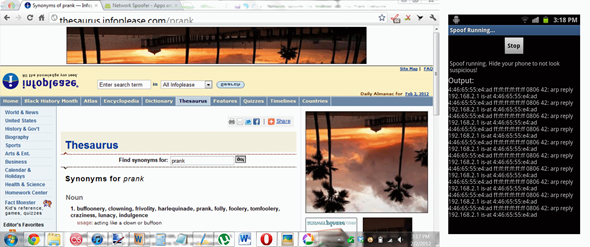
Notice the flipped images.
Network Spoofer packs lots of prank-potential. Please use it responsibly. Just remember: don’t be an unpleasant person. Pranking a friend for a few minutes is fine, but redirecting all websites to /b/ on 4chan on a public WiFi network would be a dick move. As Uncle Ben once said, “With great power, comes great responsibility!”. Use your power wisely.
Network Spoofer is a free app and it can be downloaded from the link embedded below. You will need to download 110MB worth of setup files after launching the app for the first time.
Note: Your device must be rooted for Network Spoofer to work.
Download Network Spoofer [Market Link]
Be sure to let us know what you think of Network Spoofer in the comments section over on our Facebook page.
Be sure to check out our Android Apps gallery to explore more apps for your Android device.
You can follow us on Twitter, add us to your circle on Google+ or like our Facebook page to keep yourself updated on all the latest from Microsoft, Google, Apple and the web.

