It wouldn’t be too harsh to say that iOS 8 hasn’t been Apple’s finest hour. Whether it be the botched launch of Health or the fact that Apple managed to push an update out that stopped a large number of iPhones from talking to the cellular network, someone inside the firm that could once do no wrong is probably sweating a little more than usual.
It’s unclear whether it’s bugs or features that have led to Apple publishing not one, but two beta releases of iOS 8.1 to developers over the last couple of weeks. Is iOS 8.1 arriving so soon in an attempt to quash some meddlesome bugs for once and for all, or is Apple desperately trying to squeeze features such as Apple Pay into the operating system in order to be ready for launching that particular new venture? The reason may be a mix of the two because bug fixes are indeed included in iOS 8.1 and we already know that Apple Pay on-boarding is ready and waiting for when Apple flicks the switch. Having spent the last few months running various beta versions of iOS 8 it was really only a matter of time before I got itchy feet and made the jump into beta-hood once again.

So here I am. My iPhone 6 is running iOS 8.1 beta 2.
Those expecting big, slap-you-in-the-face changes in this point release are going to be disappointed. Let’s get that straight right out the gate. Don’t expect big changes, but rather refinement of features that are already new to iOS 8. Apart from Apple Pay and support for iMessage relaying from an iPhone to a Mac, you may not even notice what’s new.
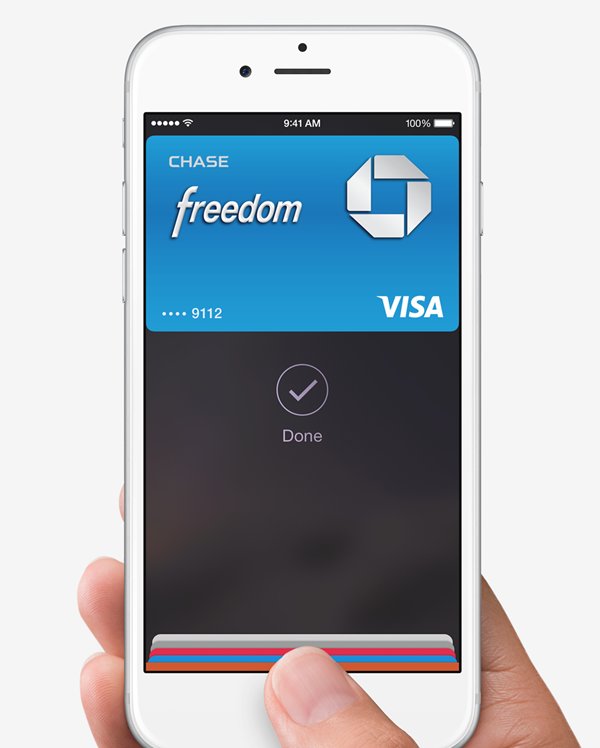
Standout changes so far are slightly larger icons in the Notification Center widget selection area, and the Settings app now displays more options for third-party apps when tapped, rather than making you jump through different menus to change what the one app can do. I like that change in particular.
You can now turn Siri dictation off if you really must and, more importantly as far as I’m concerned, the Camera Roll is back where it belongs. It’s really just a name change, but it’s good to have the old stalwart back.
As I’ve already said, Apple’s real work here is under the hood. Bug fixes stretch from third-party keyboard support improvements to a fix that should stop your share extensions from moving around at will, though I’m fairly sure I’ve witnessed the odd icon jump from one end of the scrollable list to the other of late. Maybe that’s my beta-addled mind playing tricks on me.
Having lived with iOS 8.1 the only real thing I can say is this: don’t expect miracles, and you won’t be disappointed. I’m willing to bet that everyone has one or two iOS 8.x bugs that have been driving them mad and, if we’re all very lucky, they’ll have been killed dead with iOS 8.1.

The chances are most won’t notice what’s changed here, but if we can all point to some irksome bugs and faults being fixed for good, then this release of iOS 8 will be a success in my book.
Now Apple just needs to find a way to get people to update to it. And I never thought I’d have to type that.
You may also like to check out:
You can follow us on Twitter, add us to your circle on Google+ or like our Facebook page to keep yourself updated on all the latest from Microsoft, Google, Apple and the web.

