Sony’s Xperia series of smartphones are one of the less popular Android smartphones around, but that doesn’t mean they get no love from the always-vibrant community. Developer paul-xxx over on XDA-Developers has killed not two, but three birds with one stone by porting CyanogenMod 9 (based on Android 4.0.3) to the Xperia X8, X10 Mini, X10 Mini Pro and we’ve got a handy step-by-step guide on how to flash the ROM to your device right after the jump!

From XDA:
Since the launch of Ice Cream Sandwich, users have been patiently awaiting the delivery of stable ROMs suitable for daily use. Enter XDA Senior Member paul-xxx, who has managed to port CM9 to the X8, X10 Mini and X10 Mini Pro.
In order to flash the ROM to your device, you must of course be rooted and have ClockworkMod Recovery flashed. Although you are asked to take a nandroid backup in Step 4, be sure to back up your sensitive data (photos, videos, contacts) before you continue.

DISCLAIMER: Redmond Pie will not be held responsible if you lose data or your device gets damaged in the following of this guide. Proceed at your own risk.
Step 1: Download the CyanogenMod 9 ROM for your device:
- X8 / W8 [XDA Thread]
- X10 Mini [XDA Thread]
- X10 Mini Pro [XDA Thread]
After the download is complete, transfer the .zip file to your device’s internal storage / sdcard. Be sure to place it directly under /sdcard directory.
Step 2: Turn off your device.
Step 3: Press and hold a specific combination of buttons to boot into ClockworkMod (CWM) Recovery. Since this combination is different for different devices, you’ll have to find it yourself (hint: Google it!)
Step 4: Take a nandroid backup.
Step 5: From CWM’s main menu, wipe data/factory reset. Also be sure to wipe cache and wipe Dalvik cache from under the advanced menu.
Step 6: Let us now flash the ROM itself. From the main menu, install zip from sdcard > choose zip from sdcard > [file you transferred to your device in Step 1]
Step 7: From main menu, reboot system now.
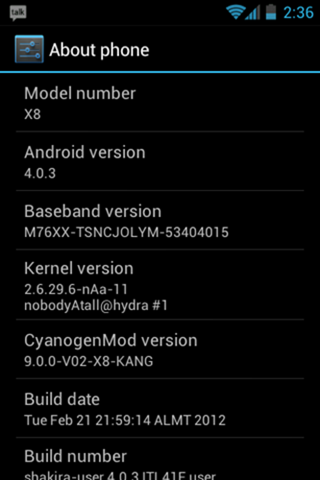
If you followed the steps correctly, your device will boot into a somewhat stable port of CyanogenMod 9 based on Android 4.0.3 Ice Cream Sandwich.
For queries, please check out the links to XDA threads in Step 1.
You may also like to check out:
- How To Install / Flash CyanogenMod 9 Android 4.0.3 ICS On Galaxy S II [Tutorial]
- Install/Flash CyanogenMod 9 Nightly On Supported Devices (Galaxy Nexus/Nexus S/XOOM) [Tutorial]
You can follow us on Twitter, add us to your circle on Google+ or like our Facebook page to keep yourself updated on all the latest from Microsoft, Google, Apple and the web.

