The last time we talked about CyanogenMod for HP TouchPad was when its first Alpha was released to the general public. Since then, two Alphas has been released with the 3rd Alpha being released just a few days ago. In this post, we’ll be guiding you on how to flash/update to CyanogenMod 7.1 Alpha 3. Details after the jump!
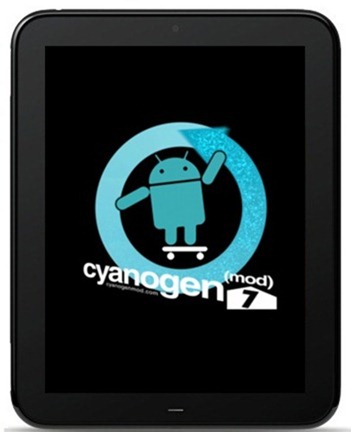
The news comes from straight from Rootzwiki – a popular Android modding community – in the form of an update to the official thread for CM7.1.
Plenty of bug fixes, both big and small, have made it into the update. You can check them in the change log posted below.
From Rootzwiki:
* Last prominent form of "sleep of death" fixed
* Webkit backing store(smoother scrolling)
* Minor improvements to 2D/3D performance in some apps
* Bluetooth DPad/arrows do not rotate with screen
* Battery stats now available to Android
* Serial# now populated
* Shorter hostname as a result of serial#
* General wifi fixes
* Preliminary Touchpad 4G support(no radio)
* Status bar should take less resources after an app goes full screen
* Possible fix for A2DP and wifi interference
* Possible fix for SD card not mounting
* Camera FPS improved but still nearly nonfunctional
If you’ve already got CyanogenMod 7.1 Alpha 1 or 2 installed on your TouchPad, follow the steps below to update to Alpha 3. Otherwise, if you’re installing it for the first time, you can follow our original guide for Alpha 1 after downloading Alpha 3 .zip from Step 1 below.
Step 1: Download update-cm-7.1.0-tenderloin-a3-fullofbugs-signed.zip from RootzWiki straight to your TouchPad so you won’t have to connect to a computer via USB. [Official Thread]
Note which folder it is downloaded to so you can navigate to it in Step 4.
Step 2: Hold Power button until a menu shows up. Tap on Reboot > Reboot to Recovery.
Step 3: Your HP TouchPad will now reboot into ClockworkMod Recovery which is a powerful custom recovery.
Step 4: From main menu, go to install zip from sdcard > choose zip from sdcard > [name of file you downloaded in Step 1]
CyanogenMod 7.1 Alpha 3 will now be flashed to your HP TouchPad.
Step 5: From main menu, select reboot system now.
If you followed the steps correctly, your HP TouchPad will now boot into CyanogenMod 7.1 Alpha 3 based on Android 2.3.7 Gingerbread. If you have any queries, you can check out the official thread here.
You may also like to check out:
- Download And Install Android 2.3.5 Gingerbread On HP TouchPad Now [How-To Tutorial With Video]
- ACME Installer For CyanogenMod 7 Demoed On HP TouchPad, Will Let You Dual-Boot Android / webOS [VIDEO]
You can follow us on Twitter, add us to your circle on Google+ or like our Facebook page to keep yourself updated on all the latest from Microsoft, Google, Apple and the web.

