With as much technology infiltration as we have in our daily lives today, it becomes quite a challenge to truly protect and maintain your privacy and data security. It’s not just the inherent risk with technology and software bugs, either; we willingly expose our personal identification information to a number of parties in order to use their services. Take the newest discovery, for instance, where it has been found out that an Android phone that has its screen turned off and is connected to Wi-Fi network, can actually be actively browsing the user’s location history to anyone who’s interested in listening.
This location history basically comes in the form of the names of all those wireless networks that your device has previously connected to. On the surface, that might not sound like the biggest problem, but this is potentially more dangerous than any encrypted data leaks that you might have come across earlier, simply because this way, your phone is broadcasting where you’ve been in simple, human understandable terms. It can give away the names of your friends, your workplace, your religious affiliations, travel destinations and a lot more to a potential thief. What’s even worse is that even though some network names might not make a lot of sense on the surface, it’s pretty easy to pin-point their exact location on the globe through some easy techniques.

The interesting bit is, this was never intentional. Google never meant for this to happen in Android, and in fact, this behavior came to be as part of a new Preferred Network Offload protocol introduced with Android 3.1 Honeycomb, which basically helps the device connect to known networks faster. There has been no exploitation of this hack in the last three years in this manner (at least, none that the world knows of), and Google has agreed to fix that on priority.
While it can take some while before Google’s permanent fix makes it to Android downstream, here’s what you can do at present to prevent anyone from listening in on your Wi-Fi network history.
Step 1: On your Android device, go to Wi-Fi settings.
Step 2: Navigate to Advanced Wi-Fi Settings and change the behavior for “Keep Wi-Fi on during sleep” to “Never”.
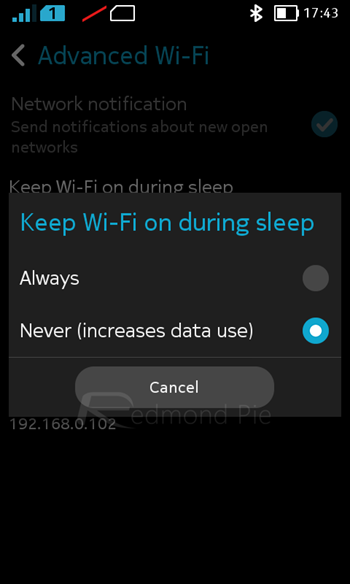
These two simple steps will ensure that when your device goes into deep sleep, the Wi-Fi radio is silenced, effectively prohibiting it from telling anyone where you’ve been.
(Source: Gizmodo)
You can follow us on Twitter, add us to your circle on Google+ or like our Facebook page to keep yourself updated on all the latest from Microsoft, Google, Apple and the Web.

