To use multiple accounts on one site can be a bit of an arduous task, and really, with all the technology we have at our disposal, the process should be a lot simpler. At present, of all the websites I currently use, Gmail by Google is the only one I can think of that allows seamless switching between accounts, but thanks to a new Chrome extension, you can now easily log in to more than one profile or account with apparent ease.
Chrome’s broad inventory of powerful extensions has grown so much over the past few years that Google has been audacious enough to try and build an OS based upon its flagship browser, and whilst, as I type this from the Chrome OS, I’d say there’s a way to go before anybody should think about ditching Windows or OS X, the sheer number of useful extensions in Chrome mean that there’s very little reason for me to deviate from the browser window on any platform.
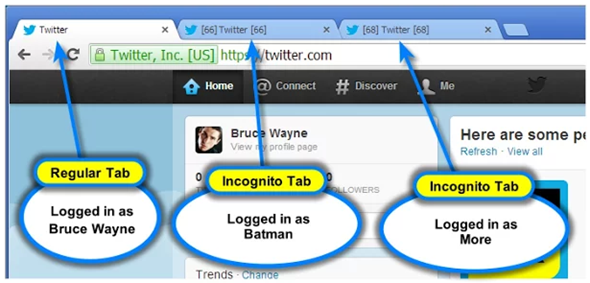
If you’re a holder of multiple accounts on any site – be it Facebook, Twitter, Tumblr or any other hunt – Multi-Account Login will make it easy for you to flit between them whenever you like.
There are many reasons why you could accumulate more than one account or login on any given site, but it’s a fact of life that if you do, you’re basically on your own. Precious few services are created for multiple accounts, but with Multi-Account Login downloaded and installed, you won’t have any trouble in trying to jump from one to another.
Like most Chrome extensions, you’re treated to a small toolbar icon upon installation, and when clicked, will open a new tab. From there, navigate to your website of choice, and you’ll be able to log in using any credentials you’ve registered – even if you’re already logged in on a separate account.
The extension is absolutely free of charge, and can be downloaded via the link below. It does exactly as it purports, and, in my brief encounter, seems to function relatively well, so be sure to give it a try!
If you’ve given it a shot, be sure to let us know what you think about it.
(Download: Multi-Account Login for Chrome on the Chrome Web Store)
You can follow us on Twitter, add us to your circle on Google+ or like our Facebook page to keep yourself updated on all the latest from Microsoft, Google, Apple and the Web.

