It’s fair to say that drones and hoverboards found themselves at the top of a lot of Christmas lists this year. Unwrapping one of those fantastic flying machines is exciting enough, but that “toy” does come with certain requirements. The FAA now requires all those who own a sUAS (small unmanned aircraft system) which weighs more than 0.55-pounds to register the flying-machine on its website. Failing to do so could result in a fine of up to a whopping $27,500. It’s definitely something you want done right away.
Before we walk you through the process, it is important to note that the online registration only applies to those sUAS owners who do not wish to use it for commercial purposes, get involved in activities other than recreation, use it outside of the U.S., and most importantly the UAS does not weigh over 55-pounds. Additionally registration is only possible in the name of someone who’s at least 13 years old.
The registration will be applicable for up to 3 years from the time of issuance.

So here’s what you need to do to register your drone with the FAA:
Step 1: First and foremost, head on over to the official FAA website at the following URL: registermyuas.faa.gov.
Step 2: Now click on the REGISTER MY DRONE button.
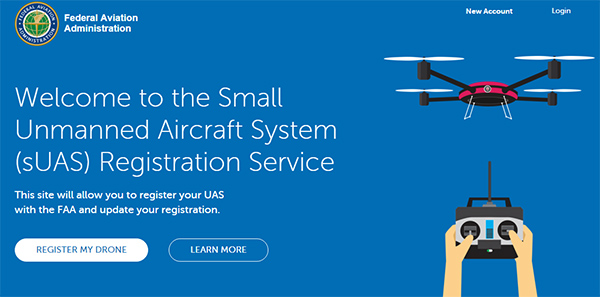
NOTE: It will cost you $5 to register your drone, but if you register before January 20 then it’s entirely free-of-charge; the initial $5 will be refunded back. If you wait until after that date to register, then the $5 registration fee will be applicable and non-refundable.
Step 3: Follow through the registration flow to create an account with your email address and a password that you will remember. You need to be 13 years of age or older to create an account and reside within the United States. Once the information is set, hit the Create Account button.
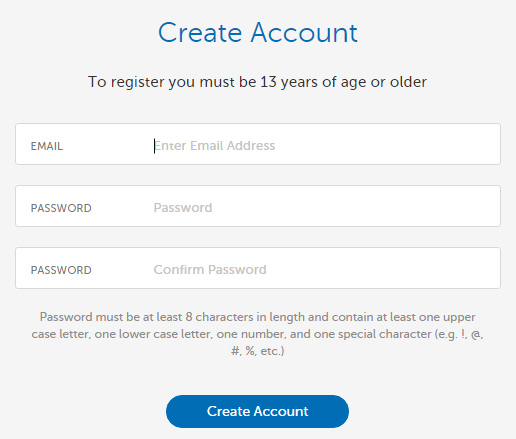
Step 4: You will now be sent a verification email to the email address you provided, with a link included which you’ll need to visit to proceed with the registration process.
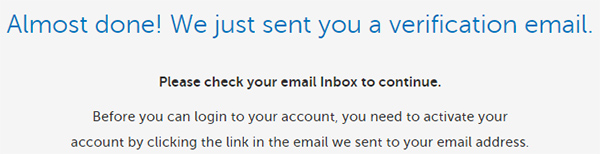
Step 5: Heading to the link provided in the email, you will be presented with the site’s system use notice, so hit the I Agree button and log in to your account using the email and password you provided in step 3.
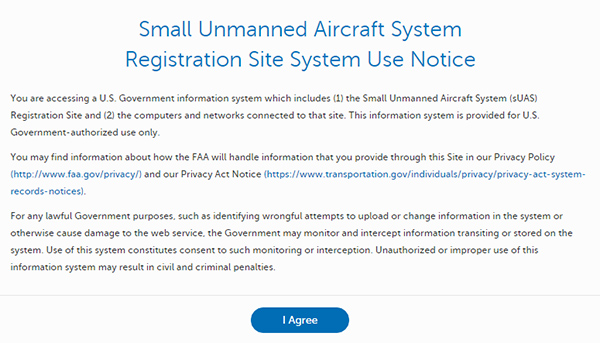
Step 6: Next up enter your full name and other details, followed by the mailing address and the physical address if it differs from where you receive mail. Once all the information is entered, click Proceed to Checkout.
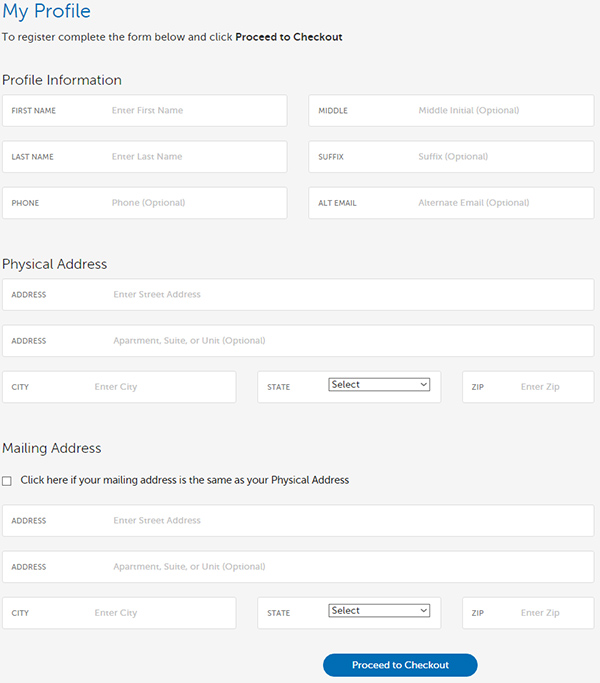
Step 7: Next, you’ll need to agree to certain conditions as outlined by the FAA. The agreement includes:
- Flying below 400 feet.
- Remain within visual sight.
- Agree to not fly the UAS over people, stadium, sports events, or emergency events.
- To not fly the drone near airports or actual planes, and not be under the influence of any alcohol or drugs when piloting a UAS.
Step 8: Once you have agreed to all of the above, you’ll then be required to pay the $5 registration fee. As mentioned earlier, if this is done before January 20th then it will be refunded in full.
The FAA will then provide you with your own unique registration number that is applicable for a period of three years. That registration number applies to any additional small drones or aerial vehicles that are purchased within that three year period.
Step 9: Finally, take the provided registration number and make sure that it’s written on your drone(s). The FAA says that this is a requirement.
Remember, the FAA stipulates that all drones must be registered before February 19, 2016 to avoid potential civil and criminal penalties.
You can follow us on Twitter, add us to your circle on Google+ or like our Facebook page to keep yourself updated on all the latest from Microsoft, Google, Apple and the Web.

