Music makes the world go round. At least that’s what they tell us in the hope that we throw our hard earned cash at the latest album to hit the shelves. Regardless of whether you are the type of person who subscribes to the latest music trends or just tend to go with the musical flow, chances are high that your iOS device will be regularly used for pumping out those tracks.
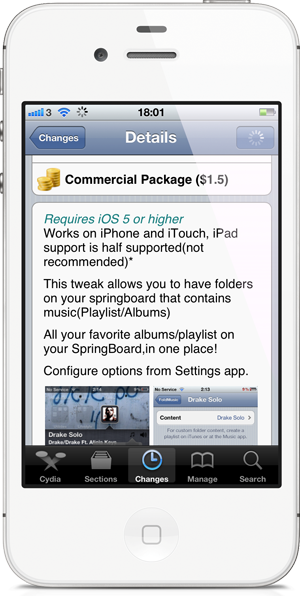
Any iOS app or tweak for jailbroken devices that attempts to appeal to music lovers has a fairly decent chance of catching on thanks predominantly to the fact that music transcends all global, economic and social barriers and appeals to all of us around the world. The FoldMusic package that has found its home within Cydia is one such offering that the developer is hoping will catch on, and it has a fairly decent shot at the title considering it seems to offer some rather unique functionality that I personally don’t recall seeing anywhere else.
We all know how music playback works on Apple’s iPhone and iPod touch gadgets. You connect the device to iTunes either via USB or over a Wi-Fi connection and then use the software to sync music from your library across to the device for playback directly from within the Music app. Users need to open up that app in order to see a list of the songs available. FoldMusic aims to change things around a little bit by actually allowing playlists to be created and located on the home screen of the device like a regular app icon or saved web bookmark.

After installation, FoldMusic doesn’t come with any default icons or home screen additions, but does come with its own preferences entry through the native Settings app on the device. Within these settings, users can choose the desired playlist from the available options and then assign a specific unique name to it that appears under the playlist icon on the home screen. The icon acts as a musical folder, meaning that when tapped, all songs contained are displayed in a very native looking folder instance and be immediately played on the device.
FoldMusic is actually a great little tweak which allows users to have a small but noticeable extra level of control over music and playback on the device. Take control of your music directly from the home screen. FoldMusic is available to download from the BigBoss repository for $1.50, requiring iOS 5 or above and is currently fully supported on the iPhone and iPod touch.
Be sure to check out our iPhone Apps Gallery and iPad Apps Gallery to explore more apps for your iPhone and iPad.
You can follow us on Twitter, add us to your circle on Google+ or like our Facebook page to keep yourself updated on all the latest from Microsoft, Google, Apple and the web.

