While most people would argue that tablets are actually an entirely different breed of portable, mobile personal computers (PCs), even the smartphones of today are not merely communication devices anymore. They’re much more than that; combining features from an internet device, a portable media player, a handheld gaming console, a personal information manager (PIM), to a lot more other features. I remember when Steve Jobs introduced the original iPhone back in 2007, saying that Apple was releasing three devices, all combined into one. This holds true today for any smartphone, whether it be on iOS, Android, webOS, Windows Phone, or any other operating system. For this very reason, you cannot treat any area of the device as less important than others, and among the top critical features is connectivity.
These days, phones and tablets come with loads of different connectivity options, like cellular (2G/3G/4G), Bluetooth, Wi-Fi, NFC etc. From time to time, you may have to switch from one connectivity mode to another, which is perfectly normal, but the impact that it leaves can be disastrous. One, switching connectivity from, say, cellular to Wi-Fi, might break any running downloads and media streams that you may have on going. Two, these connection radios are really power hungry, and thus might drain your battery a lot faster than normal if the switches are made repeatedly. To address that, CleverConnectivity is an Android app that manages data and Wi-Fi connections with a focus on saving batter.
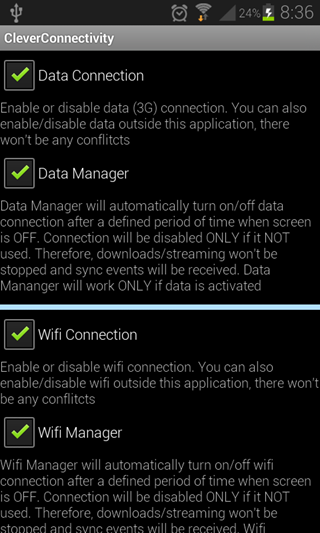
We’ve covered a good deal of such power managers in the past, and even if you do a simple search on Google, you can be sure of finding more results than you actually care for. Then what’s special about CleverConnectivity, one may ask? The good thing about this app is that when it switches from one data connection to another, it won’t stop your media streams or on-going downloads. Of course, you can configure all such behavior in the app’s settings, but this is what sets it apart from all others.
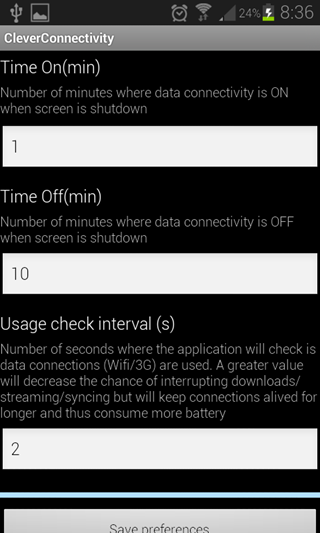
CleverConnectivity will automatically turn on or off your connections when the device goes to sleep, and periodically enable it to check for notifications (data usage of any sort). Depending on whether there was any requirement for data to be kept on, the on time will be extended; otherwise, the radios will be powered down again.
The full list of supported features includes:
Configuration of ON-OFF cycle (Time On, Time Off, Usage Interval Period)
Disable/Enable connectivity (Wifi/Data/Sync)
Enable/disable management of Data/Wifi connectivity
Sleep Hours: During these hours, all connectivity will desactivated one screen is OFF
Auto Wifi-Off: Wifi will be disabled after after a defined period if screen is OFF and no known networks are available
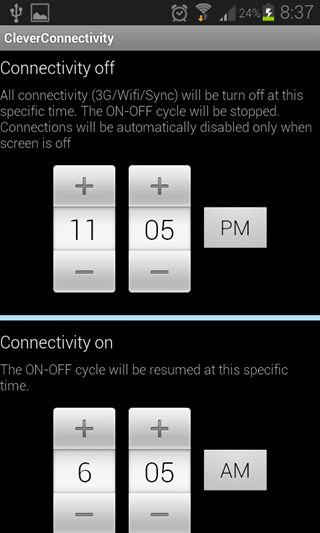
CleverConnectivity is available at the Google Play Store in both free and paid variants, and the best part is that the free version is not feature-restricted in any way. Sans the presence of ads, the free version of the app is exactly the same as the paid one, so you don’t lose anything if you go for the former either. The app requires Android 2.3.3 or above to work properly.
(Source: CleverConnectivity for Android on Play Store)
Make sure to check out our Android Apps gallery to explore more apps for your Android device.
You can follow us on Twitter, add us to your circle on Google+ or like our Facebook page to keep yourself updated on all the latest from Microsoft, Google, Apple and the web.

