A week rarely passes by at the moment without someone managing to find a security or privacy vulnerability within Apple’s mobile operating system. The latest bug, discovered last week by security research specialist Andreas Kurtz, leaves email attachments without any encryption being applied to them. Apple has already been informed that the bug exists and apparently is working to resolve with a future iOS update. Until then, Ryan Petrich of the jailbreak fame has come to the rescue by offering a free-to-download tweak that resolves the issue for jailbroken users.
In times of need it’s always been clear that the jailbreak community is capable of reacting to issues like these a lot quicker than Apple. The lack of internal bureaucracy means that a single developer can create, test and provide a fix in a matter of days that can then be distributed almost instantaneously via Cydia. Anyone involved in the jailbreak community will know that Ryan Petrich is one of the hardest working developers out there. His latest critical bug fix is known as Attachment Encryptor and can be download directly from his own personal repository.
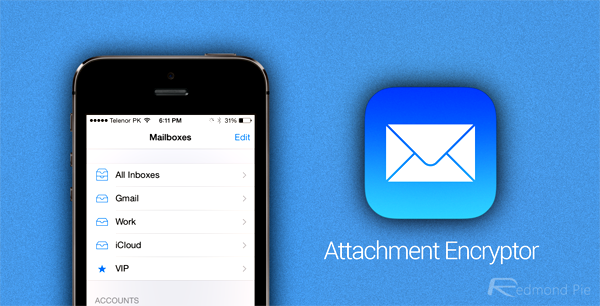
Step 1: Launch Cydia and navigate to the Manage tab at the bottom of the screen.
Step 2: Select Sources before selecting the Edit and Add option in the navigation bar.
Step 3: In the resulting pop-up box enter the URL of Ryan’s repository: http://rpetri.ch/repo/
Step 4: Confirm the repository address and wait for the packages to download.
Step 5: Search for Attachment Encryptor via the Search option within Cydia. Install to complete the process.

Considering the sensitive nature of this particular vulnerability in iOS 7 we assumed that Apple would have reacted quickly to fix the issue. As Kurtz rightly points out, a lot of large corporations using Apple’s iOS devices in a corporate environment regularly send attachment data back and forth and therefore rely on the data protection mechanisms that are usually in place. We’d like to think that Apple will remedy the situation in the near future.
For tutorials on how to jailbreak, check out:
- iOS 7 – 7.0.4 Jailbreak: Download Evasi0n For iPhone 5s, 5c, 5, iPad, iPod touch [Windows / Mac]
- Jailbreak iOS 7 – 7.0.4 Untethered On iPhone 5s, 5c, 5, 4s And More With Evasi0n 7 [Video Tutorial]
Be sure to check out our iPhone Apps Gallery and iPad Apps Gallery to explore more apps for your iPhone and iPad.
You can follow us on Twitter, add us to your circle on Google+ or like our Facebook page to keep yourself updated on all the latest from Microsoft, Google, Apple and the web.

