Here’s how to fix Apple Vision Pro battery not charging issue on your device.
If you are lucky enough to be the proud owner of a brand-new Apple Vision Pro you’re likely already having plenty of fun with your new headset. But as is always the case with a first-gen product it isn’t without its problems.

Thankfully, most of those problems can be relatively easily fixed including one that causes some Apple Vision Pro owners to find their batteries won’t charge correctly.
As some people have already started to report that their Apple Vision Pro’s battery won’t charge correctly, there are a few things that you can try including a few steps that we’ve outlined below. Make sure to follow the steps completely and make sure to be patient — sometimes the final portion might take a little while to come into effect.
Let’s dive in.
Step 1: Run the Apple Vision Pro’s battery to 0%. You’ll notice a message that warns you to take the headset off. It’ll shut down completely and the battery light will pulse amber.
Step 2: Wait for five minutes and then plug the battery back in.
Step 3: Within another five minutes the Apple Vision Pro will restart and the issue should be corrected.
At this point, the Apple Vision Pro’s battery should begin charging as normal and the issue will be done and dusted.
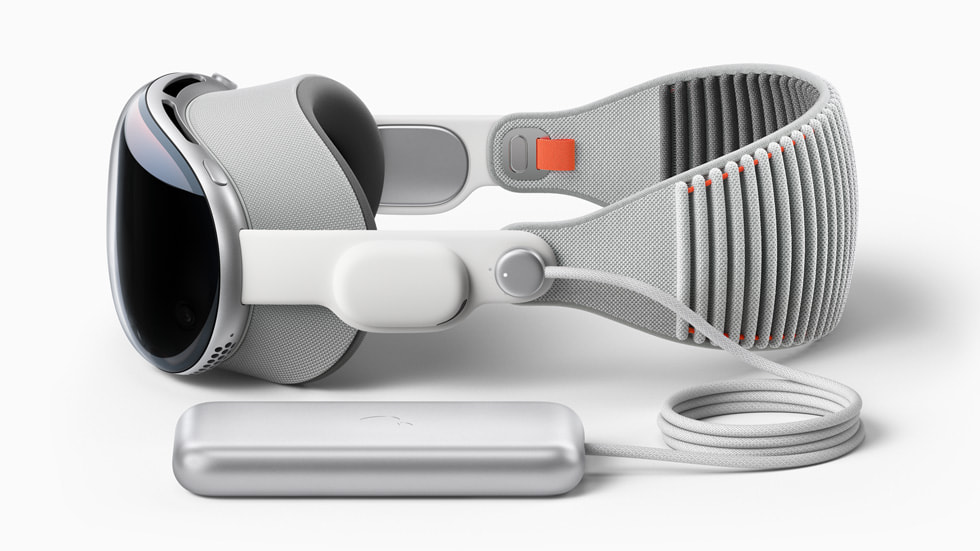
It isn’t yet clear why this issue occurs but it appears to be a software issue. With that in mind, we can likely expect a new software update to begin to fix issues like this in the coming months.
You may also like to check out:
- Jailbreak iOS 17.3.1 On iPhone And iPad [Status Update]
- Download: iOS 17.3.1 Final IPSW Links, OTA Update Out Now
- How To Fix Bad iOS 17 Battery Life Drain [Guide]
You can follow us on Twitter, or Instagram, and even like our Facebook page to keep yourself updated on all the latest from Microsoft, Google, Apple, and the Web.

