Announced at Google I/O 2012, the Nexus 7 really is the most talked about tablet today. A quad-core chip, HD display along with the latest version of Android – 4.1 Jelly Bean – and a truly unmatched price make it one of the best tablets you can buy today.
The Nexus 7 is still a week or so away from release and yet we’re seeing all sorts of aftermarket customizations for it. The tablet was rooted a few days ago, we already have some custom ROMs available for it and today, we have come across a great mod for it that allows users to enjoy the full Android tablet user interface (UI) experience. It’s a very simple to apply hack as all it requires is changing the value of specific property under /system. Check out our step by step guide after the jump!

DISCLAIMER: You will void your warranty after rooting your device. Redmond Pie will not be held responsible for any damage incurred to your device as a result of following this guide. Follow at your own risk.
Please note that while this will get you a Tablet UI, some things – particularly fonts and the thumbnails in the app switcher – will not look correct. Workarounds to correct these issues are in the works and we’ll post them when we come across them!
Step 1: Root your Nexus 7.
Step 2: Download and install a root-enabled file explorer like File Expert or any other you like.
Step 3: Navigate to /system. There you will find a file named build.prop. Copy it and paste it someplace safe to keep as backup.
Step 4: Open up build.prop and look for a property named ro.sf.lcd_density. Its original value is 213, change it to 170. You can go lower if you like.
Step 5: Restart your Nexus 7.
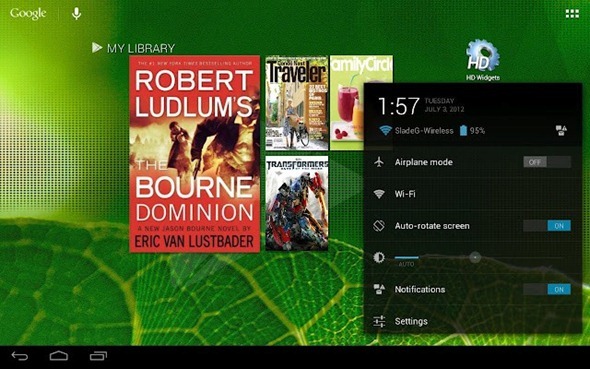
If you followed the steps correctly, your Nexus 7 will boot up into a proper tablet UI instead of the stretched phone UI that it comes with by default. If you don’t like it, you can always restore the backup you took in Step 3 or change value of ro.sf.lcd_density to 213. But still, why would anyone would want to change that back, right?
For queries, please visit the official thread over on XDA Developers.
You can follow us on Twitter, add us to your circle on Google+ or like our Facebook page to keep yourself updated on all the latest from Microsoft, Google, Apple and the web.

