A few days ago we published a step by step guide on how to root Nexus 7. While the guide was easy to follow and took no more than 5-10 minutes for a full go-through, we’ve come across another root method that takes just one click. Check it out after the jump.
The Nexus 7 is still a couple of weeks away from being released and we already have not one, two but three root methods of varying difficulty level available for it. The root tool/method we came across today is the easiest of the bunch since it holds your hand through each of the steps.

Developed by m.sabra (the guy behind Galaxy Nexus and Nexus S one-click root toolkits) over on XDA-Developers, the Nexus 7 One Click Root Tool wraps up Parts 2 and 3 of our previously published root guide in an automated script. The required SuperSU and ClockworkMod Recovery files are included in the .zip file.
DISCLAIMER: You will void your warranty after rooting your device. Redmond Pie will not be held responsible for any damage incurred to your device as a result of following this guide. Follow at your own risk.
Please note that if your Nexus 7’s bootloader isn’t unlocked, running this tool will completely wipe all data from your device. So go ahead and unlock Nexus 7 bootloader by following Part 1 of the linked guide.
Step 1: Download Nexus 7 One Click Root Tool [Dev-Host]. You are also suggest to download and set-up the Android Software Development Kit.
Step 2: Extract the .zip file’s contents using a suitable software. We suggest 7zip.
Step 3: Run the root application inside the extracted contents. Follow on-screen instructions.
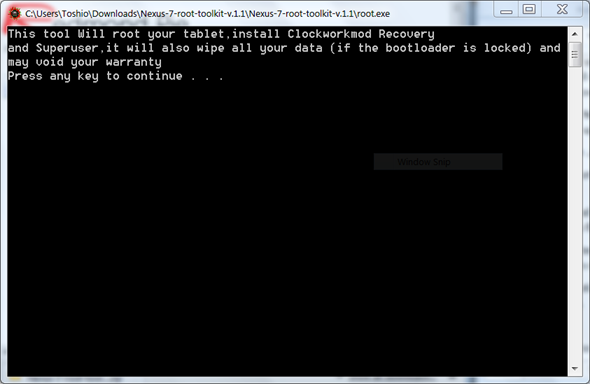
The USB drivers, ADB/Fastboot EXEs, and concerned SuperSU, ClockworkMod Recovery files are already included in the .zip file.
If you follow the steps correctly, your Nexus 7 will now be rooted on Android 4.1 Jelly Bean. You can now go ahead and install your favorite root-enabled apps.
It’s recommended that you should backup each and everything on your computer before proceeding with rooting, it doesn’t apply to this guide only, but any other guide you may follow.
For queries, suggestions and feedback, please visit the official thread over on XDA-Developers forum.
You can follow us on Twitter, add us to your circle on Google+ or like our Facebook page to keep yourself updated on all the latest from Microsoft, Google, Apple and the web.

