Dropbox, and similar services such as iCloud, offer users of mobile devices a great safety net through which to backup and restore, sync, share and access files from anywhere, and at any time.
Long gone are the days where a device lost equates to a contact list, album of photos, and inbox full of messages also lost, since there are many easy ways in which precious info and files can be stored safely and securely through cloud computing.

While Windows Phone has generated a decent amount of media attention, those trying out the limited range of devices have been left disappointed by the lack of a decent selection of apps. Thus, when a good one comes along (or in this case, gets an update) it’s a pretty big deal for those running Microsoft’s mobile OS.
Recently, the unofficial Dropbox app providing Windows Phone users with cloud backup options has been improved, offering automatic camera uploads to your Dropbox account. Although Window Phone already allows you to save images to your SkyDrive, it downscales images automatically, which is a huge problem if you’ve got a device with a decent camera and wish to preserve the quality.
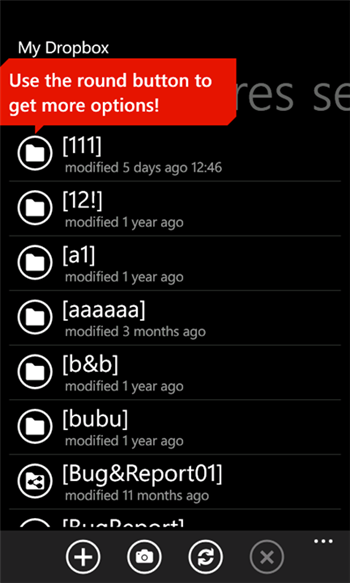
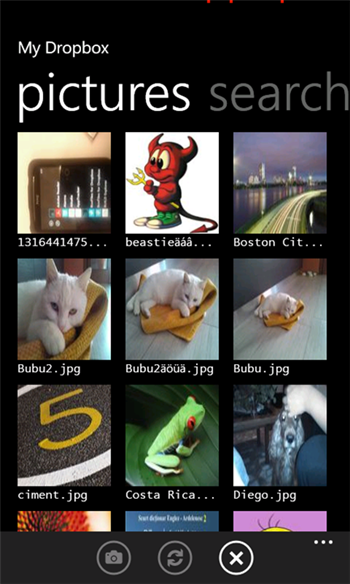
Boxfiles for Dropbox, which has just been updated to version 3.6, allows the whole image file to be uploaded, although the process isn’t completely automatic, meaning you will need to open the app for a couple seconds and allow it to scan your camera directory before your images are backed up to your Dropbox account.
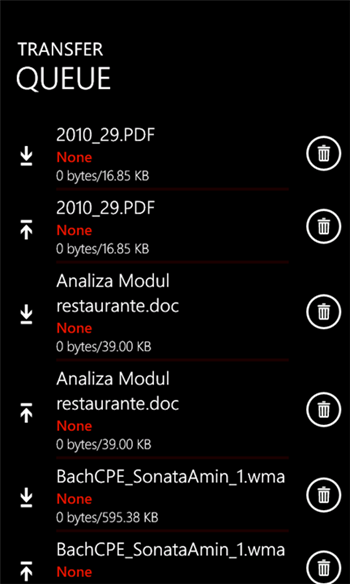
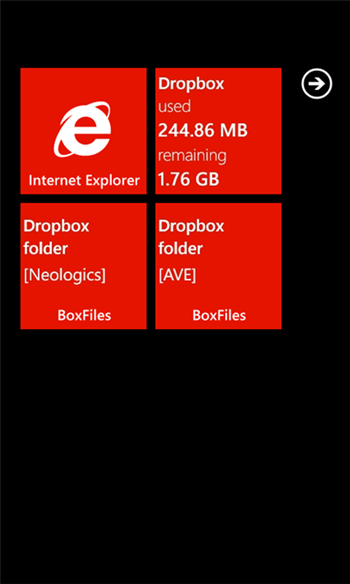
You can select a specific directory to upload your images to, which is handy for those of you who like to keep things organized. You can also choose whether the app operates solely via Wi-Fi, or through a combination of Wi-Fi/Cellular data usage. While many won’t mind either way (so long as the job is done), some carriers charge a lot for data usage or offer limited packages, thus some users prefer to transfer large files through Wi-Fi alone.
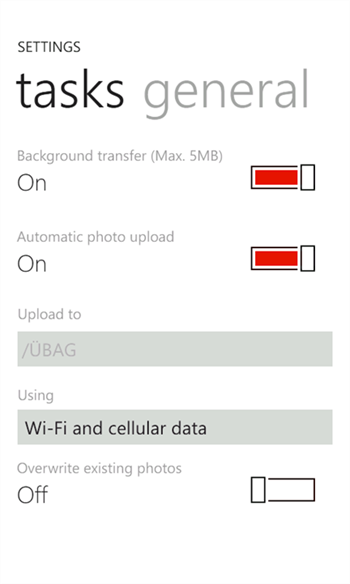
There’s a free version and a paid version of Boxfiles for Dropbox, and the $1.29 paid option boasts the nifty auto-uploading feature, so you may want to consider spending that small amount to keep your photos safe.
Download Boxfiles for Windows Phone [Marketplace link]
You may also like to check out:
Be sure to check out our Windows Phone 7 apps gallery to explore more apps for your Windows Phone 7 smartphone.
You can follow us on Twitter, add us to your circle on Google+ or like our Facebook page to keep yourself updated on all the latest from Microsoft, Google, Apple and the web.

