Windows 10 is now live, if you are eligible for a free upgrade, you will get a notification for the download soon.
The following tutorial helps you download and install the free Windows 10 upgrade on your PC.

Before you begin, make sure:
- You’re running genuine copy of either Windows 7 SP1 or Windows 8.1 Update.
- You backup all of your data to either a cloud service like OneDrive or locally on an external drive.
- Your PC meets Windows 10 minimum system requirements.
- You have already reserved your Windows 10 free upgrade.
Step 1: Run Windows Update and see if your free reserved copy of Windows 10 is ready for install. It is important to note here that Microsoft is doing a phase rollout which means not everyone will get the update on day 1.
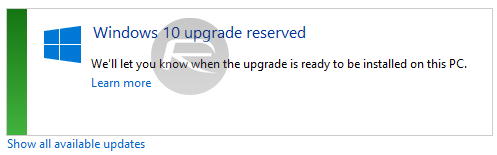
If your Windows Update is showing you ‘We’ll let you know when the upgrade is ready to be installed on this PC.’ message, fret not, you can force it to download the update right now without any waiting time. Follow the instructions here on how to do that: Force Download Windows 10 Free Upgrade Right Now, Here’s How [Tutorial].
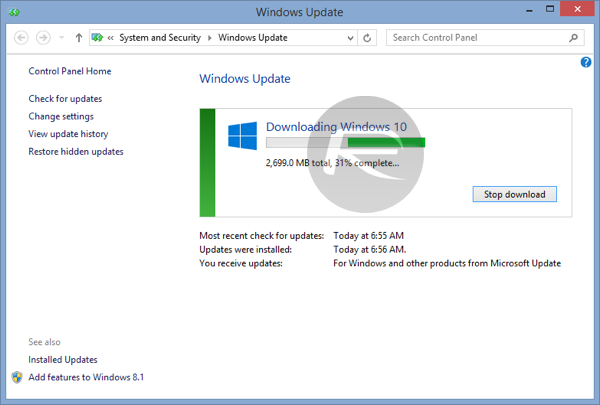
Step 2: When Windows Update is finished downloading Windows 10 update, you will get the following prompts.
Either click on Restart now on Windows Update screen.
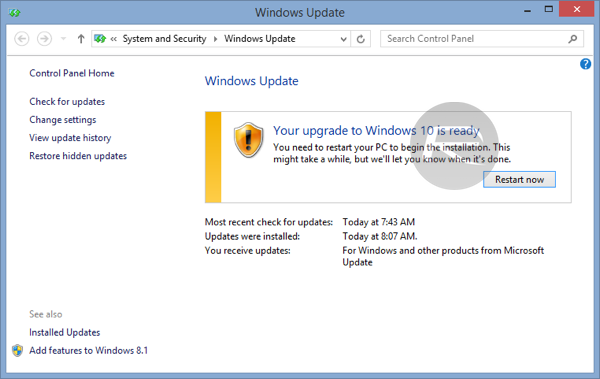
or Start the upgrade now on this screen.
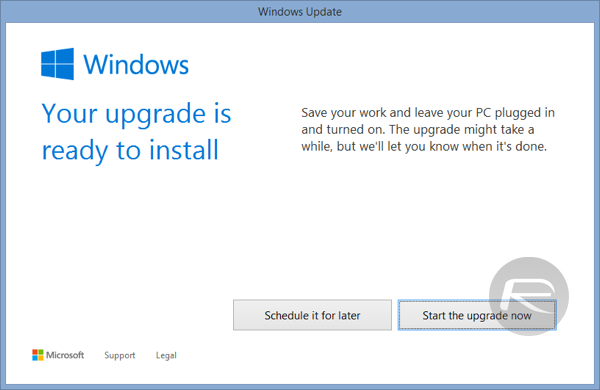
Step 3: Your PC will now reboot, after which Windows 10 installation will automatically begin.
The installation is divided into three phases: Copying files, Installing features and drivers, Configuring settings.
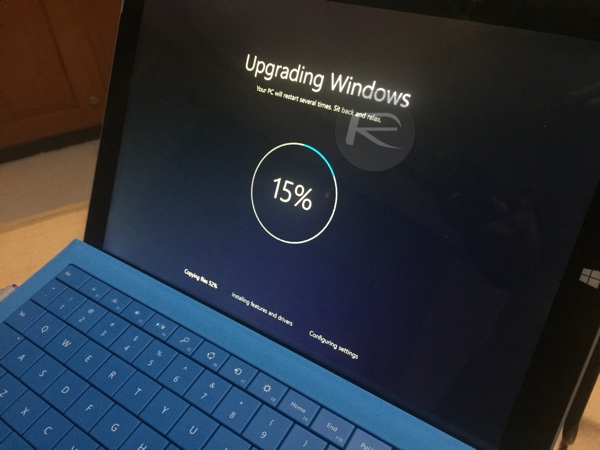
You don’t need to do anything. Just wait patiently for it to do its thing. During the installation process, your computer may restart a couple of times. The duration of this process can take anywhere from 10 to 15 minutes, depending on the size of your data and speed of your computer.
Step 4: Once the installation is complete, you will boot into this screen.
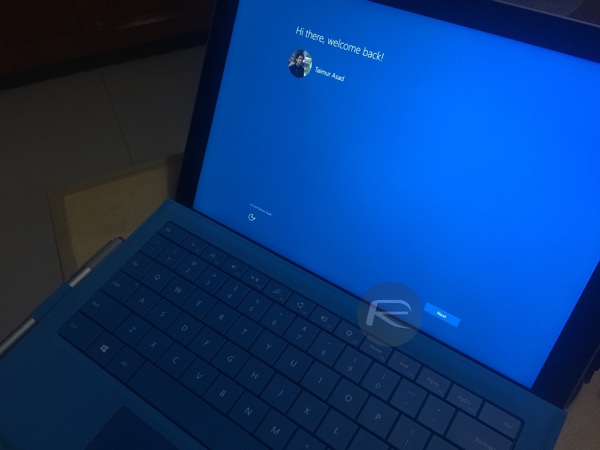
Step 5: Now simply follow the on-screen instructions to get to the login screen.

That’s it! You’re done! Happy Windows 10 day!
You can follow us on Twitter, add us to your circle on Google+ or like our Facebook page to keep yourself updated on all the latest from Microsoft, Google, Apple and the web.

