With iOS 7, Apple decided that it would take a more personal approach to names. You may have noticed it yourself. You receive an iMessage or a plain text message for example, and in the message conversation you notice that the name is displayed as just the sender’s first name, rather than their full name. Which is fine, so long as you only have one person that you converse with that has that name.
The problem is, in the real world, you probably don’t.
Thankfully, for those of us with more than three people that we care to send out message to, there’s an option inside the iOS Settings app that will either return iOS’s name conventions back to their former glories, or display something different depending on what you want to choose.
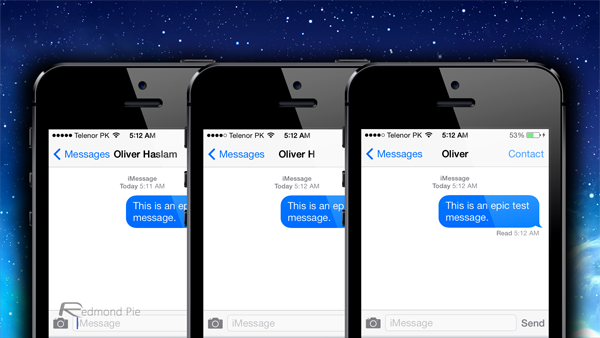
Getting into the options is a simple affair. And we have broken down the whole process into simple steps:
Step 1: Head on over to the Settings app for starters.
Step 2: Scroll down a little and tap on “Mail, Contacts, Calendars.”

Step 3: Scroll towards the bottom and you’ll notice a section named “Short Name” inside the Contacts section.
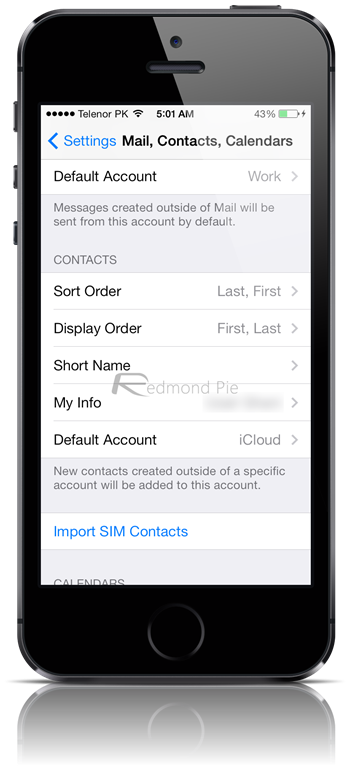
Step 4: In here, you can choose what kind of short name people receive inside the native Messages app, and indeed the Contacts app. You’ve got the option of just using the first name, or even the first name and the last initial. If you really want, you can have the first initial and then the last name in full. See, choices galore.

In fact, you can even tell iOS to prefer to use nicknames, which is why when I get a message from my wife it says “Rach” rather than “Rachel” even though that’s what her name is in my Contacts. It’s great for “Dad” and the like, too.
Of course, if you want to you can even turn all this short name nonsense off should you so desire, and a simple flick of a switch will do just that. The choice is truly yours.
There are plenty of changes in iOS 7 that we can’t alter, but the short name addition is certainly one of them. It’s amazing what you can find by just flicking through the various options in the Settings app.
Have a look. You might be surprised.
You can follow us on Twitter, add us to your circle on Google+ or like our Facebook page to keep yourself updated on all the latest from Microsoft, Google, Apple and the Web.

