Here’s how you can check your iPhone battery life right from your Apple Watch. More details on this and download link can be found right here.
The Apple Watch – out of the box – can’t tell the battery percentage of the iPhone it is connected to. For all that the Watch is able to accomplish, this lack of support for telling the battery percentage of its parent device is pretty odd. Luckily, a developer has an effective solution where Apple offered none.

Ever since the Apple Watch turned up, we’ve seen people talk about how the device has in fact helped improve their iPhone’s battery life now that they don’t have to interact with the pocketed smartphone as frequently as before. But it actually beats me why Cupertino’s new wearable can’t tell the battery stats of the iPhone by default, given how vital such an information is.
Enter – Battery Monitor, that one app which Apple should take a good look at and question its own developers housed at the Cupertino camp. Built by Tom Etminan, the app has a clearly defined purpose and that is to tell users just what exactly is the battery situation on that iPhone in their pockets.
According to the developer, the app will launch instantaneously on your Apple Watch since it’s built to be light and fast. However, launching the app is too contemporary and Apple’s wearable is not about that at all, so you can enable the app in Glances and next thing you know, you will be swiping up on your watch face to bring up the iPhone’s battery status.
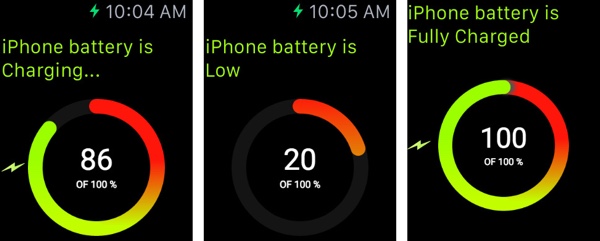
A light app does not mean it sacrifices on the looks; the percentage dial is animated and carries different shades for certain limits. It also displays a low percentage warning alert, as well as a status informing you that the iPhone has been fully charged.

For now, Battery Monitor is available for free on the App Store, but according to the developer, this may not last that long, and that new features will be added as an update to the app. “Free limited promotion for the Apple Watch launch, new features will be added shortly later and the price will be going up.”
(Download: Battery Monitor for iPhone on the App Store)
Be sure to check out our iPhone Apps Gallery and iPad Apps Gallery to explore more apps for your iPhone and iPad.
You can follow us on Twitter, add us to your circle on Google+ or like our Facebook page to keep yourself updated on all the latest from Microsoft, Google, Apple and the Web.

