When downloading apps on iOS, the only information you get to see on the home screen is a miserly little progress bar, which doesn’t really tell you much at all. Sure, the system for downloading and installing apps and games is both seamless and efficient, so one cannot complain from that aspect, but a little more by way of information certainly wouldn’t go amiss. AppETA not only delivers a bunch of useful info ranging from an app’s publisher, to download speed, to percentage complete, but offers a broad range of great customization options. Check it out after the break!
We love tweaks here at Redmond Pie, particularly those created by a developer that has clearly gone above and beyond the call of duty to deliver a slick, intuitive and generally thorough experience. AppETA ticks all of those boxes, and even though you mightn’t have thought you were missing anything with the minimal information shown when downloading apps at stock level, this tweak will soon have you realizing that, in actual fact, being able to see these key details can greatly enhance the general experience.

With one setting, you can opt to have all of your information pop up with a single tap of the icon, showing download status, how much has been downloaded versus the total download size, how long the download has been running for, current speed of download, and the name of the developer. The interface of this particular pop-up, while neatly in-keeping with the general UI of iOS, can also be customized, and with the option to dismiss the info entirely, cancel the download or jump straight to the app page, provides everything one could require when downloading an app.

If you don’t want the grandeur of the pop-up, you can select from the tweak’s many subtler modes of presenting download info. Whether this should take the form of a small label atop a downloading icon displaying the percentage / size, or even just changing the color of the traditional progress bar, is entirely up to you, but suffice to say, this unique little tweak has everything you could need and more.
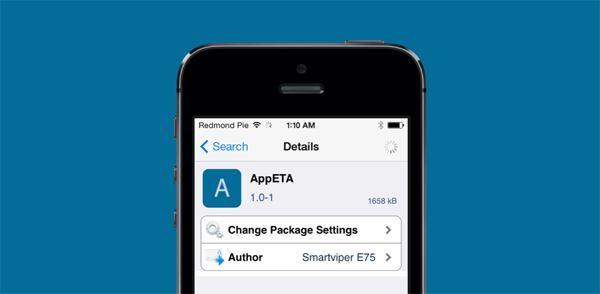
For 99 cents over at the BigBoss repository, it’s well worth every cent, and if you’re particular about numbers and stats, AppETA is highly recommended.
For tutorials on how-to jailbreak, check out:
- iOS 7 – 7.0.4 Jailbreak: Download Evasi0n 7 For iPhone 5s, 5c, 5, iPad, iPod touch [Windows / Mac]
- Jailbreak iOS 7 – 7.0.4 Untethered On iPhone 5s, 5c, 5, 4s And More With Evasi0n 7 [Video Tutorial]
Be sure to check out our iPhone Apps Gallery and iPad Apps Gallery to explore more apps for your iPhone, iPad and iPod touch.
You can follow us on Twitter, add us to your circle on Google+ or like our Facebook page to keep yourself updated on all the latest from Microsoft, Google, Apple and the Web.

