If you ever found yourself in need of a no-nonsense network scanning utility for iOS, then look no further than this app, a network scanner that has got you covered from detailed discovery to analysis, right on your iPhone or iPad. Head over the jump for more information on the app.
The app – Fing – has actually been around for a while, and is also available on Android, Mac and PC. The app can be grabbed for free from the App Store and will instantly get you up and running with the basics, such as scanning the network for other connected devices, along with their IP, MAC addresses, vendor name, and share name (NetBIOS). Along with such particulars, the connected gadgets will be detailed with information regarding the type of device it actually is, such as if it’s an iPad, a desktop computer, printer etc.

If you wish to go into more details, you could always use the built-in port scanner so you can even check what services are running on that device and what ports they’re on. With wake on LAN support, users will be able to wake up connected devices if the feature is supported by them.
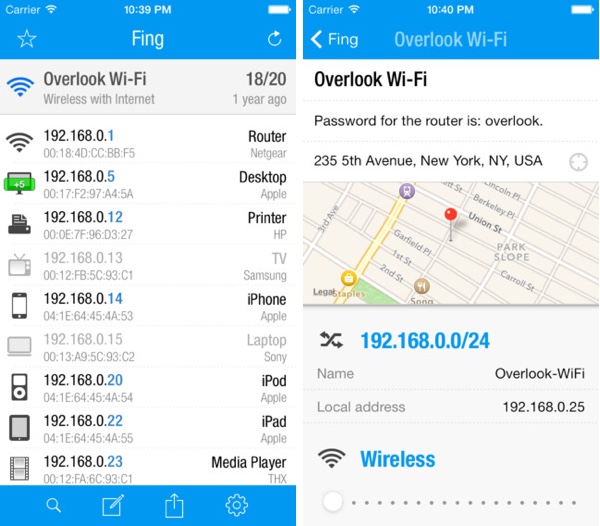
Information as simple as an IP address or a vendor ID of the connected gadget can help troubleshoot any issue that may arise when setting up multiple devices on a single network, and if you decide to really dig into further details, you can easily email those to yourself without needing to jot them down. More so, you can simply print those reports via AirPrint as well.
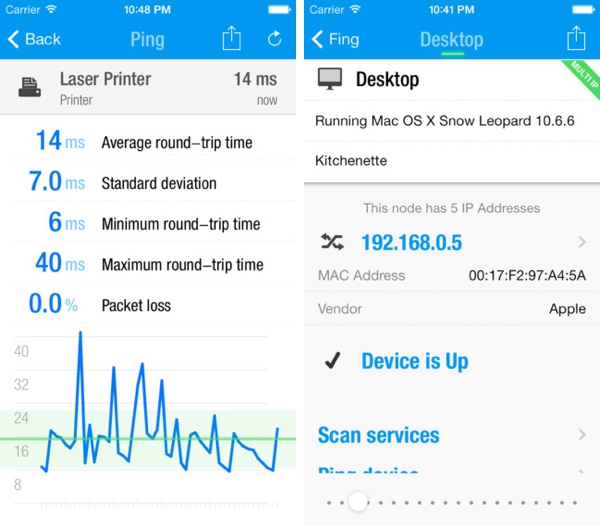
Fing also allows you to add additional services that aren’t already listed. This means that if you know about a unique port running on a particular device or network, Fing can be tweaked to look for that as well. Further settings include sorting all listed devices by IP, MAC, Name, Vendor, State, and Last Change.
The app is absolutely free and is optimized for the larger displays of the iPhone 6 and iPhone 6 Plus. Give it a download, and let us know what you think about it.
(Download: Fing for iOS on the App Store)
Be sure to check out our iPhone Apps Gallery and iPad Apps Gallery to explore more apps for your iPhone, iPad and iPod touch.
You can follow us on Twitter, add us to your circle on Google+ or like our Facebook page to keep yourself updated on all the latest from Microsoft, Google, Apple and the Web.

