Facebook has become such an integral part of our lives that it really does act as a phone book, journal and collection of lives’ little events for many of us, especially if you happen to have grown up with the social network alongside you.
What that means is that Facebook may well be the first place you turn when your relationships come to an end, either as a healing process or otherwise, the chances are you’re going to want to change that famous ‘Relationship Status’ field to something other than what it already reads.

But, just because you’re changing your relationship status doesn’t automatically mean you want to announce the fact any louder than you have to. Here’s how you can go about making the relevant changes without kicking up too much of a fuss, and hopefully keep things as painless as possible!
Step 1: Point your web browser at your own Facebook profile and, assuming you’re signed in, you’ll be able to click on the ‘about’ link, just below your personal information in Facebook’s new Timeline mode. Click it and you’re on your way to hiding your relationship status on Facebook!

Step 2: From here you can now edit your ‘Basic Info’ by clicking on the relevant link. This will allow the editing of your relationship status, amongst other things. Two steps in and we’re almost done!
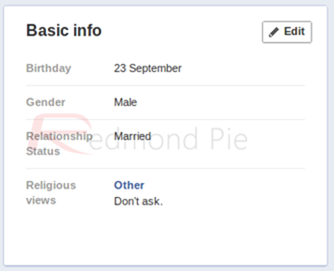
Step 3: Now you’ll want to change your relationship status as required and then select the privacy icon to the right hand side. Here you’ll want to tell Facebook that you only want this information to be visible to yourself, preventing anyone else from noticing the changeover.
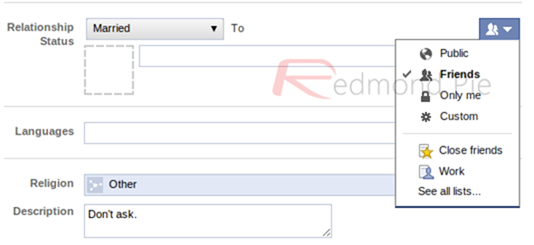
Remember to save your changes and you’re done. Sign out of Facebook and visit your page to make sure the changes have taken place, or use Facebook’s ‘view as’ feature to see how your profile will appear to certain people, or just the public at large.
Remember, if you do accidentally share your status then it can easily be deleted. Simply sign back into Facebook and then find the event in your timeline. Click the circle to the right and choose ‘hidden from timeline’ and you’re golden.
A few simple steps and nobody need know just how your relationships are going – perfect for when you’re keeping your beady eye on that cute girl in accounts!
But you wouldn’t do that now, would you?
(via Mashable)
You may also like to check out:
- How To Update Twitter and Facebook Status From iPhone 4S Using Siri [VIDEO]
- How To Enable Built-in Facebook Chat On Windows Phone 7 Mango
You can follow us on Twitter, add us to your circle on Google+ or like our Facebook page to keep yourself updated on all the latest from Microsoft, Google, Apple and the web.

