Here’s how you can bypass Samsung Android phone’s Google account FRP if you have forgotten the password.
As you may or may not know, Factory Reset Protection (FRP), also known as Google Lock, serves as an essential security feature integrated into Android devices running Android OS 5.1 (Lollipop) and newer versions. Its primary function is to safeguard your encrypted data and screen locks. Once you’ve successfully logged into your Google account on the device, FRP automatically activates.
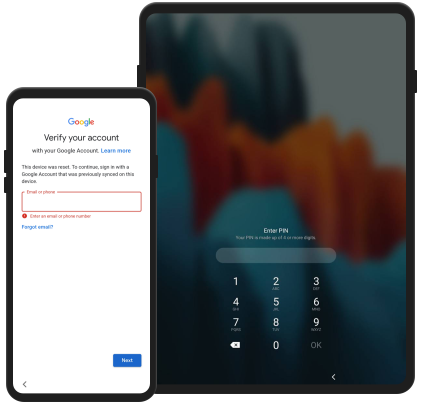
In case the system detects an abnormal device reset or remote data wipe, it will prompt you to enter the credentials of the Google account that was previously signed in, or the PIN/Pattern you’ve configured to verify your identity. This protective mechanism plays a crucial role, especially when the phone is stolen, ensuring that unauthorized users cannot access the device without your Google account or set authentication method.
What is iToolab UnlockGo?
This is where iToolab UnlockGo for Android comes into play. This tool can help you bypass this and unlock Android screen on a number of Android phones including the likes of Huawei, Samsung, Xiaomi and more in case you have accidentally forgotten the password and want the access back on your device.
Below we take a look at how you can use iToolab UnlockGo for one-click bypass on Samsung devices. This is applicable on all Samsung Android devices running Android 5 up to Android 13.
It’s important to note that many competing tools of UnlockGo don’t support Samsung FRP bypass on latest Android versions like v12 and v13 while iToolab UnlockGo even works on Android 12 and Android 13.
How to Bypass FRP on Samsung Android?
Step 1: To begin the process, first, download and install UnlockGo for Android on your computer (please check bottom of the article for download links). After installation, connect your Samsung device to the PC using a USB cable. Once the connection is established, access the software and choose the “Remove Google Lock (FRP)” feature. Finally, click on the “Start” button to proceed with the removal process.
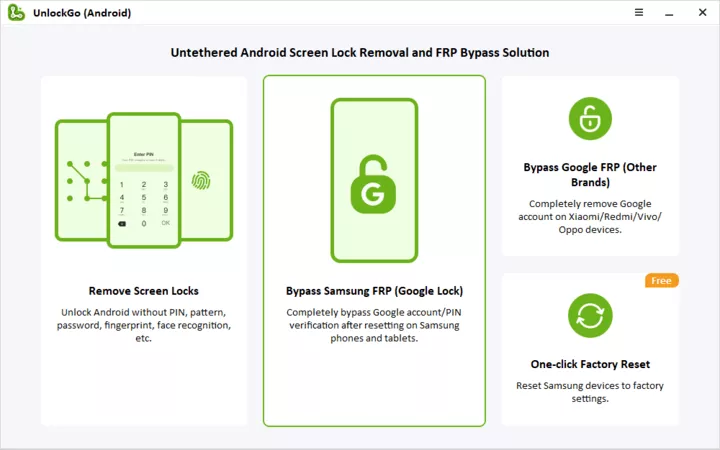
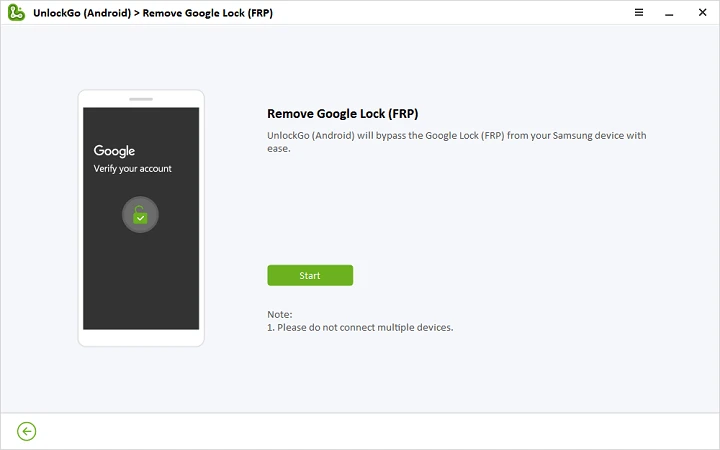
Step 2: Next, you’ll have various unlocking options based on your Android system version. We strongly suggest trying the first option, an innovative method capable of removing Samsung FRP locks on Android 5-13 within just 3 minutes. Click “Next” to proceed further.
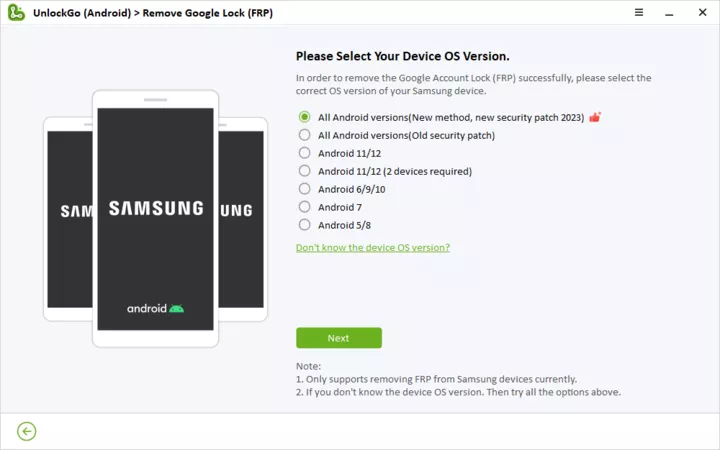
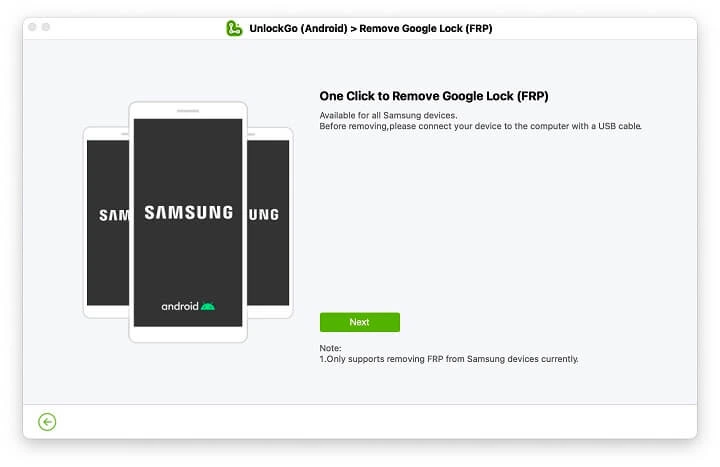
Note: As of March 2023, Samsung has rolled out the latest security patch for its smartphones and tablets. If your Samsung device has the most recent security patch installed, please select option 1 to bypass the Google lock. However, if your security patch level is dated before March 2023, you can opt for the bypass option that matches your specific Android OS version.
Step 3: Please be patient for a few moments, and shortly, a pop-up window will appear with instructions. You will be provided with a secret code to access the hidden Samsung Diagnostics Menu (Test Menu).
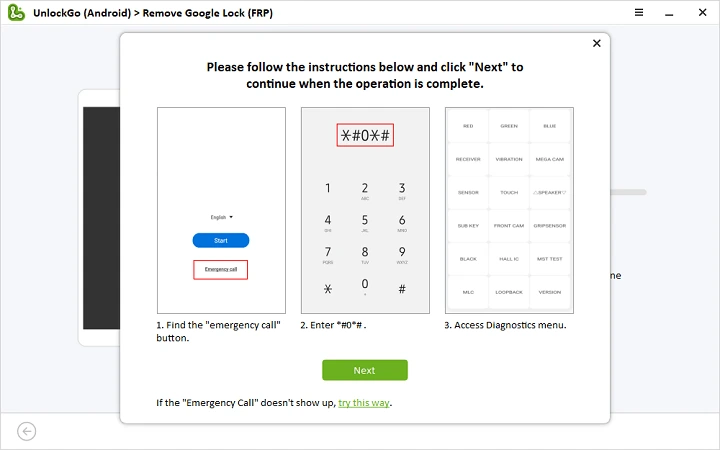
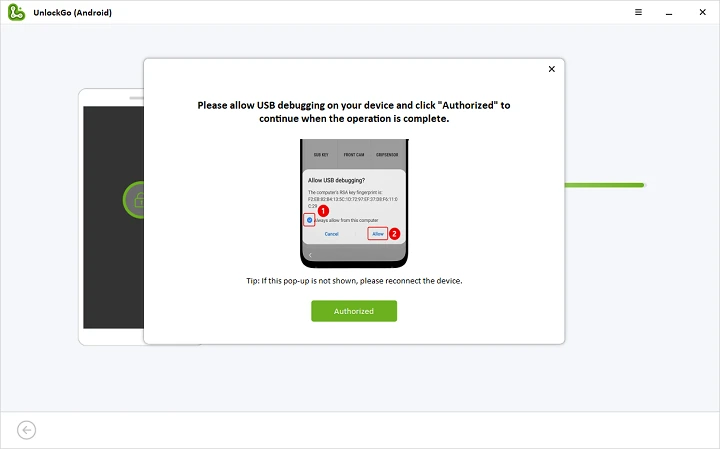
Step 4: Once you grant the necessary permission, the Google account verification screen will be bypassed within a few seconds. Following this, the Samsung device will reboot automatically.
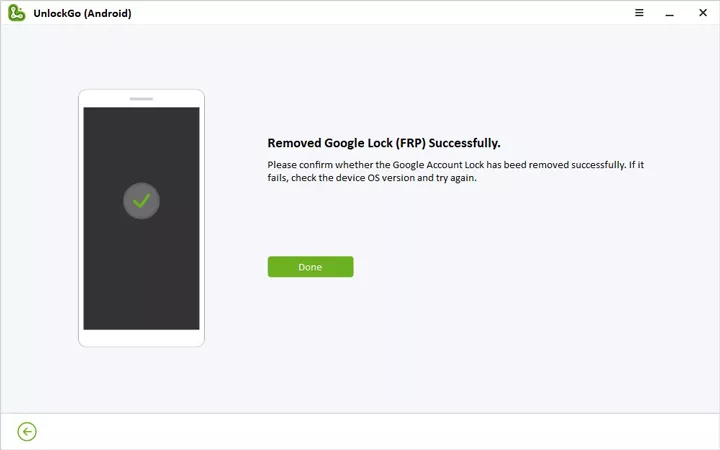
Here’s a video tutorial of above in action:
Where to Download iToolab UnlockGo?
You can download iToolab UnlockGo for Android from here. While there is a free trial available, you can get the full version starting from $34.95, but if you use special discount coupon PLAB30S, you will get 30% discount on it.
Conclusion
All in all, iToolab UnlockGo for Android proves to be a reliable and effective solution for unlocking Android devices with ease. With its user-friendly interface and versatile features, it offers a seamless experience for users seeking to bypass Google locks and remove FRP on various Android versions. The innovative unlocking methods, particularly the swift removal of Samsung FRP locks in just three minutes, demonstrate its efficiency.
You may also like to check out:
- iOS 17 Beta 5 Download And Expected Release Date
- Jailbreak iOS 16.6 On iPhone And iPad Status Update [Latest]
- iOS 17 Beta Compatibility For Compatible iPhone Models
- iOS 17 Public Beta 1 Release Date Set For Later This Month Alongside iPadOS 17, macOS 14, tvOS 17
- Download: iOS 17 Beta 4 IPSW Links, OTA Update Released
- Download: iOS 16.6 Final IPSW Links, OTA Update As Well As iPadOS 16.6 Released
You can follow us on Twitter, or Instagram, and even like our Facebook page to keep yourself updated on all the latest from Microsoft, Google, Apple, and the Web.

