It had been a long time coming, with web browsing individuals all over the world crying out for Google to bring their popular Chrome browser to Apple’s iOS mobile platform. Some of us didn’t think it would come thanks to Apple’s tight hold over how iOS is used, but day two of the Google I/O conference proved the doubters wrong with mobile Chrome being made available for immediate download via the official App Store.
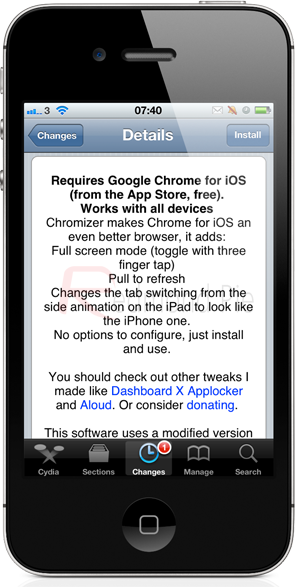
It is quite evident that Chrome for iOS is a hit, amassing over 1500 reviews in a tiny space of time. Although the browser is a great piece of work and definitely an improvement on Mobile Safari in some cases, the sad fact is that Google missed the opportunity to add some vital and extremely user-friendly features. Worry not Chrome fans as the jailbreak community has rectified that.
Cjori, the developer of Dashboard X has pushed out Chromizer, a tweak that hooks into and extends the functionality of Chrome for iOS. The package itself brings a number of additions that make Chrome a slicker and more effective browser to use. By default, Chrome already offers more usable screen real-estate than the native Mobile Safari browser, which is predominately due to Google not including a toolbar at the bottom of the screen and has less navigation bar options. Chromizer extends that usable space by implementing a full-screen mode that is invoked by tapping anywhere on the display with three fingers.

The much loved Pull To Refresh functionality has also been brought into Chrome with this tweak. For one reason or another, Google didn’t deem it necessary to add a refresh button into Google Chrome for iOS. The pull to refresh option fits perfectly into the existing user-interface and looks extremely native. The developer of Chromizer has also made some changes to the tab switching mechanisms that are found within the iPad version of Google Chrome. The animation has been changed to fall in line with the one used on the iPhone when the user switches between tabs.
A very nice package indeed that makes an already-capable browsing experience ever better for jailbroken users. Stay tuned for version 1.0.2 to hit Cydia soon as it also brings the ability to navigate back and forward using two finger swipes. Chromizer is available as a free of charge download from the ModMyi repository and requires ownership of Chrome for iOS.
Be sure to check out our iPhone Apps Gallery and iPad Apps Gallery to explore more apps for your iPhone and iPad.
You can follow us on Twitter, add us to your circle on Google+ or like our Facebook page to keep yourself updated on all the latest from Microsoft, Google, Apple and the web.

