One of Apple’s finer introductions into iOS in recent times has definitely been the inclusion of Notification Center, a section of the OS that allows users to have a dedicated area for incoming notifications and native widgets. Jailbreak developers always seem extremely keen to exploit the real-estate which Notification Center provides, which has resulted in numerous Cydia based extensions. One of the latest, and definitely one of the most in-depth to date, is the Tap to Widgets package that introduces multiple widgets to help users with productivity based tasks.
The functionality that is contained within Tap to Widgets is already a part of iOS, but it’s always a great addition to be able to access those sections quickly from specific areas with minimal fuss and intrusion. The main power of the tweak comes from the integration with the Reminders, Notes and Calendar apps on the device. Rather than having to invoke each app separately, users can now pull down Notification Center, tap a widget and create a new event, note or reminder with no fuss whatsoever.
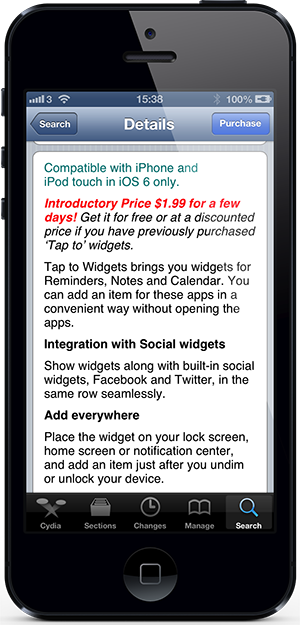
Users will find that the package also has additional little nuggets of glory through the fact that it can also be added to additional parts of the system, like the home screen or lock screen. Granted, this requires the installation of additional packages like DashboardX or IntelliscreenX, but it’s great to know that the power is there if it’s needed. Tap to Widgets is also extensively localized with support for ten different languages as well as being configurable to support additional locations if necessary.

It’s actually extremely nice to see a set of Notification Center widgets with a little thought put into them to enhance the user experience. The ability to access every aspect of what is being entered into Notes, Reminders or Calendars definitely puts this package ahead of any competition that is currently out there, and shows that the user experience has been vitally important during the development stage.
Tap to Widgets is currently available at an introductory price of $1.99 on the BigBoss repository and requires a jailbroken iPhone or iPod touch running iOS 6.0 or above.
Be sure to check out our iPhone Apps Gallery and iPad Apps Gallery to explore more apps for your iPhone and iPad.
You can follow us on Twitter, add us to your circle on Google+ or like our Facebook page to keep yourself updated on all the latest from Microsoft, Google, Apple and the web.

