Widgets are wonderful things, but if you’re on an iOS device, they’re few and far between. In fact, the only way you can really enjoy a widget on an iPhone, iPad or iPod touch is to jailbreak, and since we’re now in the midst of a universal untethered break across the board, now would be as good a time as any for widget fans on Apple’s mobile OS to stock up. If you’re of the social networking persuasion, then Share Widget, which allows you to post to multiple platforms in one fell swoop, may be of interest to you. It is a Cydia-based tweak, and you can check the details after the leap.
Share Widget embeds itself into the Notification Center on iOS 7, and lets you readily share content on Twitter, Facebook, and Chinese social hunts Sina Weibo and Tencent Weibo. It works in a similar fashion to the iOS 6 widget for those who can remember it, and once you’ve installed it on your jailbroken device, you can tweak it via the Settings app.
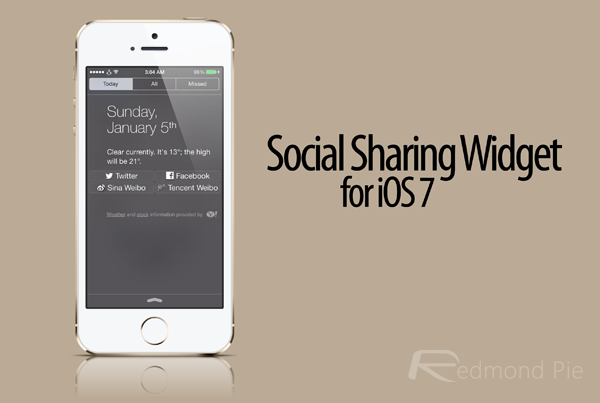
Recently updated, Share Widget brings the ability to show or hide its presence in the lock screen. Although some of us might wish to be able to publish something on our favorite network without unlocking, this does pose considerable privacy risks, so it’s good to see that this situation has been rectified.

The obvious prerequisite for this tweak is running on a jailbroken device, and the not-so-obvious requirement is that you’ll need to be running on iOS 7 in order for the Share Widget to work. Still, if your device is compatible with the latest and greatest firmware and you’ve been holding off for the jailbreak to arrive, you’ll no doubt have been among those who rushed to download the Evasi0n tool.
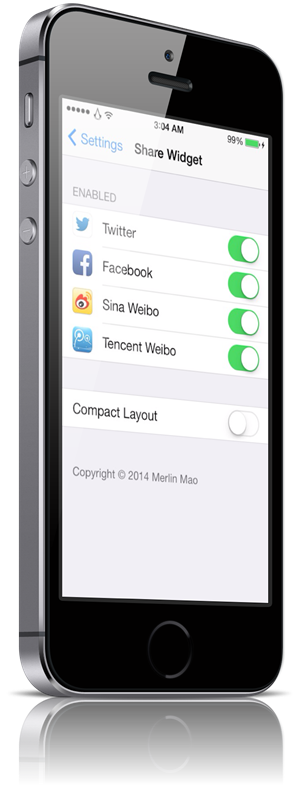
You can download the widget from the BigBoss repository, which should be in your default list of Cydia sources unless you have, for some reason, decided to manually remove it. You’ll be pleased to know that Share Widget won’t set you back a cent, and if you’re heavy on the social networks, you should definitely consider picking it up.
For tutorials on how-to jailbreak, check out:
- iOS 7 – 7.0.4 Jailbreak: Download Evasi0n 7 For iPhone 5s, 5c, 5, iPad, iPod touch [Windows / Mac]
- Jailbreak iOS 7 – 7.0.4 Untethered On iPhone 5s, 5c, 5, 4s And More With Evasi0n 7 [Video Tutorial]
Be sure to check out our iPhone Apps Gallery and iPad Apps Gallery to explore more apps for your iPhone, iPad and iPod touch.
You can follow us on Twitter, add us to your circle on Google+ or like our Facebook page to keep yourself updated on all the latest from Microsoft, Google, Apple and the Web.

