There are few pieces of information that people are more protective of than their location, and with good reason. Anyone who knows where you are or where you have been could be capable of building a pretty detailed picture of who you are and what you get up to thanks to that data, so when we tell Google explicitly not to track us, it’s a fair assumption that is exactly what happens.
However, according to a new report, this isn’t actually what happens at all.

Based on the AP’s findings Google continues to track data (on its iOS and Android apps, among other places) to the point of being able to ascertain where you were minute-by-minute via Google Maps as well as where you received weather updates.
Other information such as bowser searches and activity within apps can be tracked and while users might think that disabling Location History will turn location tracking off, all that actually appears to do is prevent Google from adding locations to the Timeline. The logging itself continues regardless.
However, fear not, because there is actually a way to make sure that Google doesn’t track you even when you think you have told it not to. You’ll need to go spelunking through settings to find it, but if you turn off Web and App Activity Google will not store any data that includes exact GPS locations. While that setting is in the on position, all bets are off and Google will be tracking you like there’s no tomorrow.
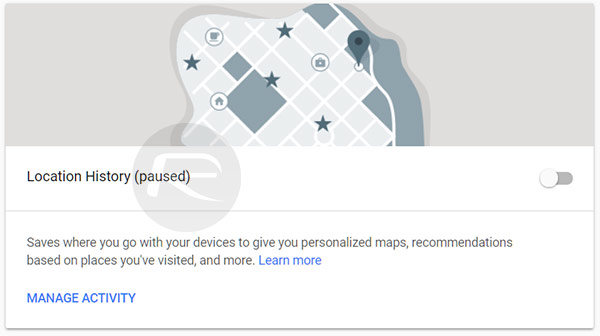
(Location History turned off)
If you’re worried about data that has already been collected, head on over to my activity.google.com and click on the geo-stamped entries before deleting them. Make sure you switch the aforementioned features off first, though!
You may also like to check out:
- Download iOS 12 Beta 7 IPSW And OTA With macOS Mojave, tvOS 12 And watchOS 5
- Best Galaxy Note 9 Screen Protector? Here Are Our Picks [List]
- Best Galaxy Note 9 Case List: Here Are The Must-Haves For Protection
- Jailbreak iOS 11.4.1 Possibility: Should We Expect One To Come After iOS 12 Release Next Month?
- Download: Android 9 Pie Factory Images, OTA For Pixel, Essential Phone Released
- Download iOS 11.4.1 Final IPSW Links, OTA Update For iPhone And iPad
- Download iOS 12 Beta 7 Configuration Profile File Without Developer Account
- Download iOS 12 Beta 7 IPSW Links & Install On iPhone X, 8, 7, Plus, 6s, 6, SE, 5s, iPad, iPod [Tutorial]
You can follow us on Twitter, add us to your circle on Google+ or like our Facebook page to keep yourself updated on all the latest from Microsoft, Google, Apple and the Web.

