Here’s how to get HBO NOW free trial anywhere in the world, including outside US, on iPhone, iPad, Apple TV and watch Game of Thrones season 5 premiere on Sunday, April 12th. For complete details, head past the jump.
At Apple’s Spring Forward event, HBO’s CEO took to the stage and announced that its NOW streaming service would be headed to the Apple TV, iPhone and iPad. Staying true to their word, HBO NOW is live on all the aforementioned platforms, bringing the television giant’s humungous catalogue of movies and TV shows to the masses.

The most interesting bit of the whole announcement was the fact that HBO had chosen Apple’s platform to premiere Game of Thrones season 5 by making the NOW app exclusive to Apple devices for a unknown period of time. To top things off, HBO is offering the first month absolutely free to those who subscribe in April, after which they will have to pay $14.99 a month. In short, you can watch Game of Thrones absolutely free this month if you have Apple TV or iOS device.
If you happen to be a Game of Thrones fan, and are in possession of an Apple TV, iPhone or an iPad, then here’s how you can sign up absolutely free for 30-days.
iOS
Step 1: Download the HBO NOW iPhone, iPad app from here.
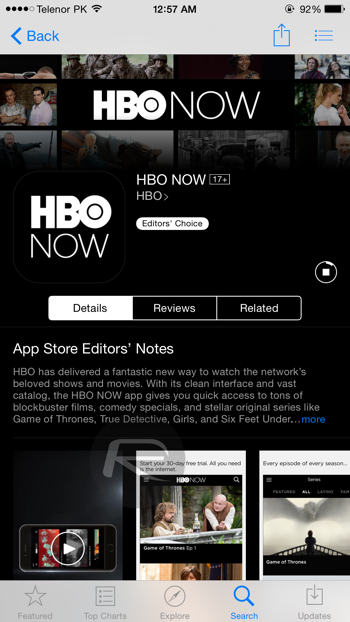
Step 2: Launch the app from your device’s home screen and tap on ‘Start Your Free Trial With iTunes.’
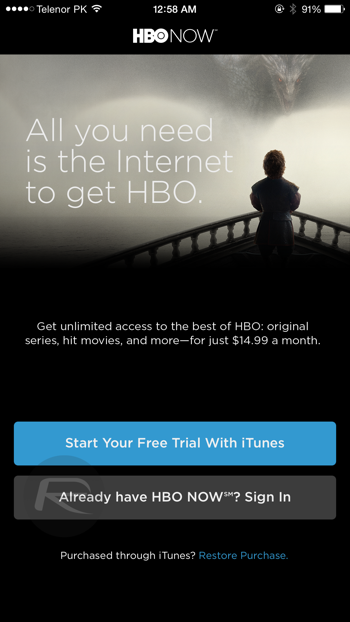
Step 3: On the next screen you’ll be presented with a pop-up confirming your subscription. Tap on ‘Confirm’ and enter your Apple ID password – or use Touch ID – to approve the purchase. You’ll be presented with a screen confirming that your purchase was successful.
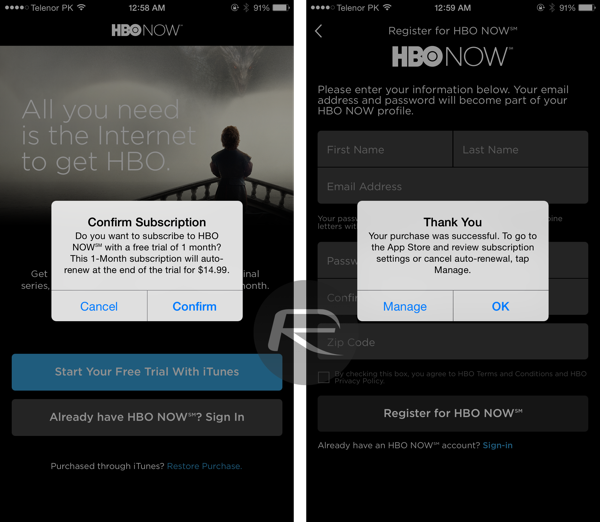
Note: At this point, you won’t be charged anything at all.
Step 4: You’ll now be required to create an HBO NOW account with a valid email address. Once you’re done, tap on the ‘Register for HBO NOW’ button at the bottom.
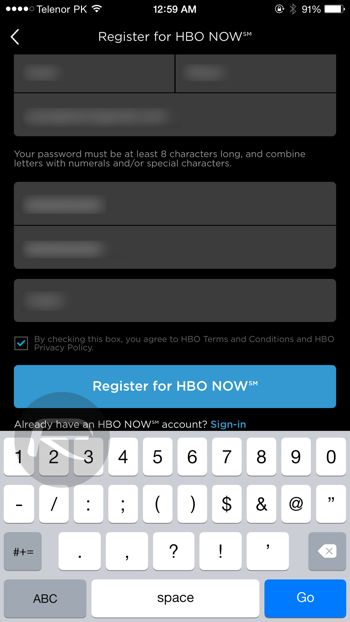
That’s it, you’re done. You can now watch HBO’s large catalogue of entertainment content on the go.

Apple TV
Step 1: Launch the HBO NOW channel from your Apple TV’s home screen.

Step 2: If you’ve already subscribed using the steps above on iOS, then click on ‘Already an HBO NOW subscriber? Sign in’, otherwise select ‘Start Your Free Trial’ and follow the on-screen steps to register yourself.
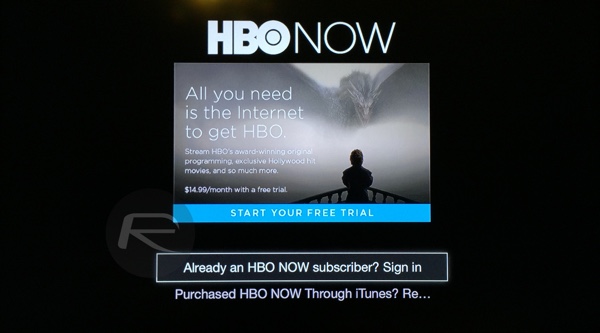
Step 3: Enter your username and password for your HBO NOW account, and you’ll be presented with a list of content that is ready to be viewed.

How To Cancel Your HBO NOW Subscription:
Like we mentioned above, the first month is free, and once that’s up, you’ll be required to pay $14.99 a month. If you don’t want to carry on with your subscription before the free month ends, then follow the steps outlined below.
Step 1: Launch the App Store from your iOS device and tap on the Featured tab.
Step 2: Scroll all the way down and tap on your Apple ID and then ‘View Apple ID’. You’ll be required to enter your Apple ID password to go forward.
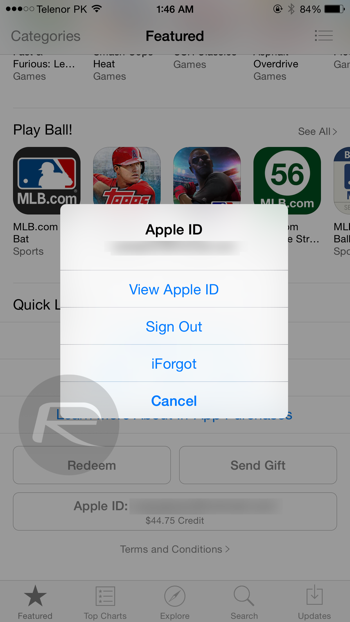
Step 3: Once you’re into your Account Settings, tap on ‘Manage’ under the ‘Subscriptions’ section.
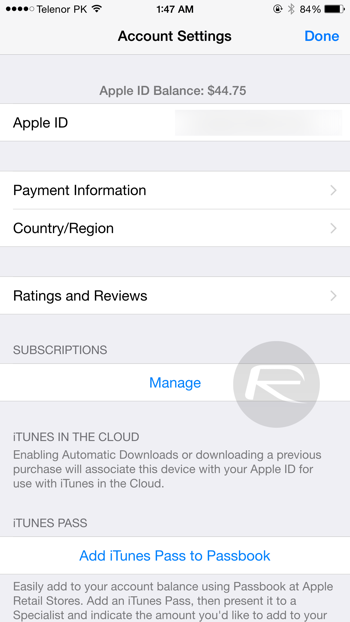
Step 4: You’ll now be presented with all your subscriptions. Find HBO NOW and tap it.
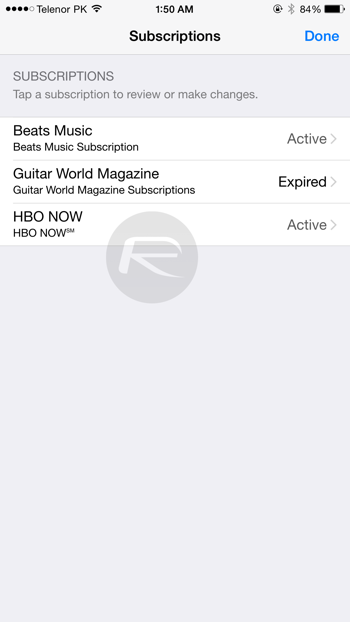
Step 5: Tap on Auto-Renewal and turn it off. Once your free trial has expired, the service will cease to work and you won’t be charged a dime.
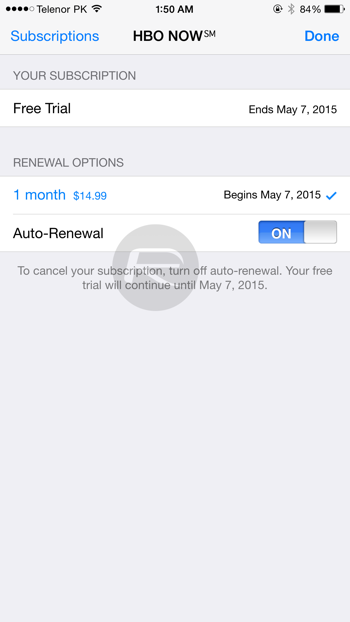
Outside US:
HBO NOW is limited to the United States for now. You will need a US iTunes account to download the app. Follow: How To Create US, UK Or Any App Store / iTunes Account Anywhere In The World. You will also need to connect using any US-based VPN service to watch the stream. We have tested and can confirm this method works.
You can follow us on Twitter, add us to your circle on Google+ or like our Facebook page to keep yourself updated on all the latest from Microsoft, Google, Apple and the Web.

