Here’s how to fix Cydia Impactor “Impactor.exe has stopped working” error on your Windows 10 PC when sideloading apps or jailbreaking.
Part of the fun of jailbreaking or sideloading apps and using associated tools, like Cydia Impactor, is trying to troubleshoot the random error messages and issues that seem to crop up on a frequent basis.

One of the most common – “Impactor.exe has stopped working” – has been giving Windows 10 users a headache from time to time, which is why we have decided to recommend what could potentially be the correct fix for this. It’s worth mentioning before we dive in with the steps that not everyone has noticed immediate success with this process, but it has had great results for many Windows 10 and even some Windows 7 users.
Step 1: On the Windows PC in question, load up the Settings app and then head into Accounts > Family & other people.
Step 2: When inside of the particular location in Settings, look for the Other people option and then select the Add someone else to this PC option.
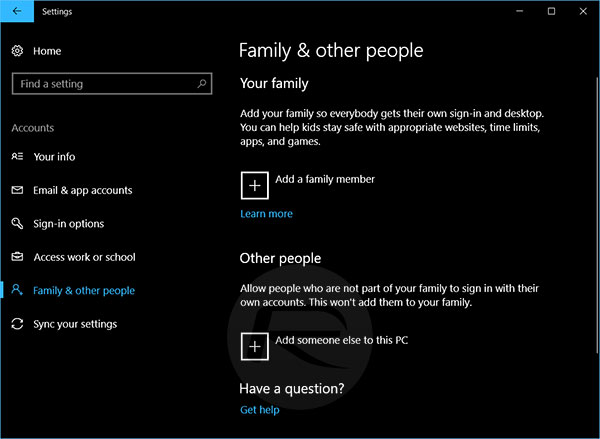
Step 3: You now need to make a couple of selections. Once you have chosen to add someone else to this particular PC, select I don’t have this person’s sign-in information, followed by the Add a user without a Microsoft account option.
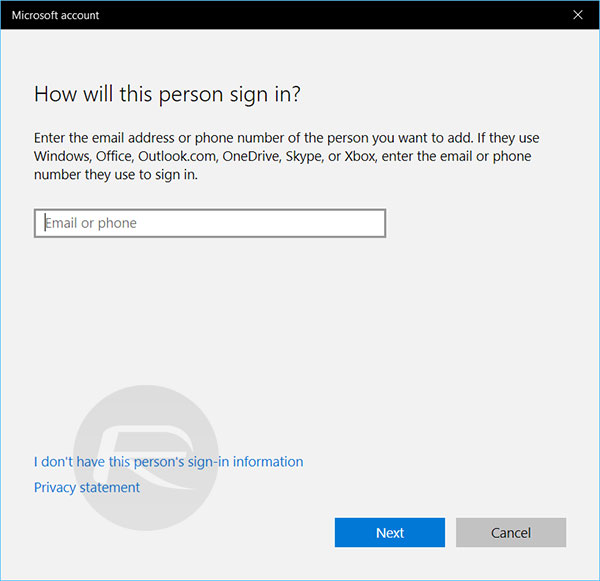
Step 4: You now need to give a name to this new user as well as a password which will be used to sign that particular account in. These can both be entered freely so it’s up to you to choose. Just remember the password, and hit Next.
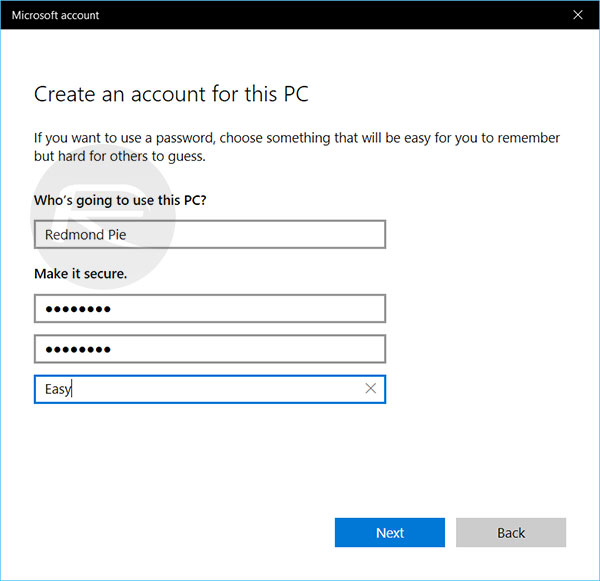
Step 5: Now, once you are back in the main Settings section, navigate to Family & other people and look for the newly added account under the Other people header again and select the account, followed by selecting the Change account type option.
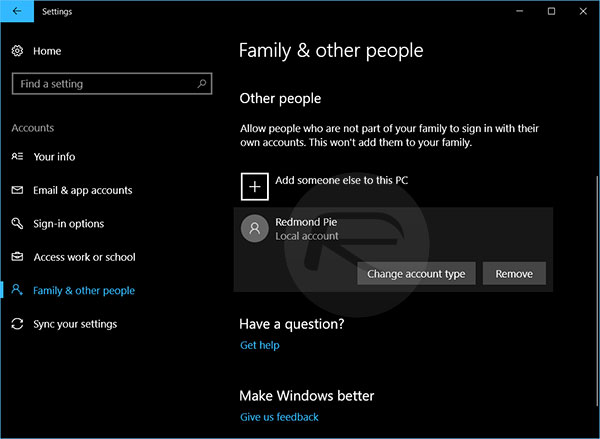
Step 6: Drop down the account type box which contains all of the available options. Change the account type to Administrator and then select OK to exit.
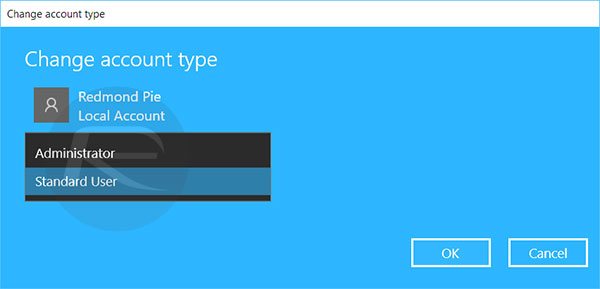
Step 7: You will now need to log out of the currently signed in user account. Once you are at the login screen make sure you sign-in with the brand new user account that you have just created.
You can now simply use Impactor as normal and it should work fine.
You may also like to check out:
- LibreELEC Kodi 17.5 Krypton 8.2.0 Download Released
- iOS 11.2 Beta 1 Changes, Release Notes And Changelog Details You Need To Know About
- Download iOS 11.2 Beta 1 OTA Via Configuration Profile File Without Developer Account
- Download iOS 11.2 Beta 1 IPSW Links And OTA Update For Your iPhone And iPad
- Downgrade iOS 11 / 11.1 On iPhone Or iPad [How-To Guide]
- Download iOS 11, 11.1, 11.0.3 Links & Install On iPhone X, 8, 7 Plus, 6s, 6, SE, iPad, iPod [Tutorial]
- Jailbreak iOS 11 / 11.1 / 11.0.3 On iPhone And iPad [Status Update]
You can follow us on Twitter, add us to your circle on Google+ or like our Facebook page to keep yourself updated on all the latest from Microsoft, Google, Apple and the Web.

