Since late last year, Windows Phone 7 has captured the minds of many users, both for its attractive looks and deep integration with Microsoft’s services. Yet, many might still be using services outside Microsoft’s umbrella, such as Google Talk. If you’ve been struggling for a way to use Google’s instant messaging service on your new Windows Phone 7.5 Mango device, Gchat is the perfect app for you.

There are two types of instant messaging clients: those that you’d likely only use one due to their painful-to-use user interface and lackluster features, and those that fit their host OS, as well as the service they’re designed to interact with, like a glove. Gchat is of the latter kind, which unlike other clients out there, it was clearly designed by and for Windows Phone users.
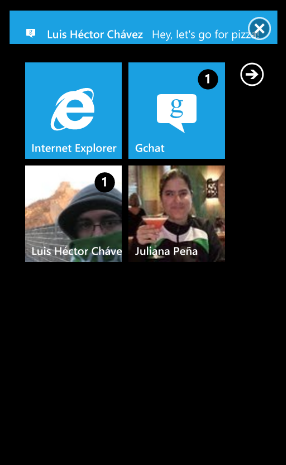
Indeed, once this app is installed for the first time, the first thing that will likely be noticed by users will be its very Metro-like look and feel, making Gchat actually feel like it’s a part of Windows Phone 7.5 Mango. Once you’ve logged in with your Google credentials, you will immediately see a list of all your contacts, making it easy to begin a text conversation, just like with any other messaging client. Similarly to what can be done on the web version of Google Talk, it’s also possible to go “off the record”, preventing any conversations from being logged on the service’s history.
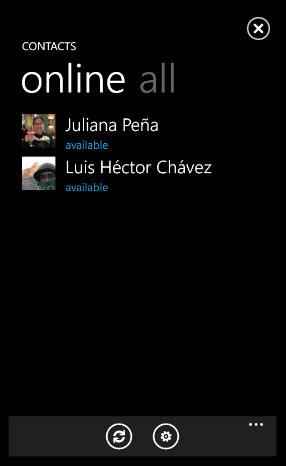
Bored? Don’t be, we’re just getting started. Let’s say you talk to someone very often and wish you didn’t need to bring up Gchat in order to start talking to that person: under normal circumstances, there would be no solution for this problem, especially on a mobile device, but this client addresses this issue very elegantly. With a single tap, it’s possible to display any contact as a secondary tile, right on your phone’s home screen, making it effortless to start a conversation with a longtime friend or a respected business partner.
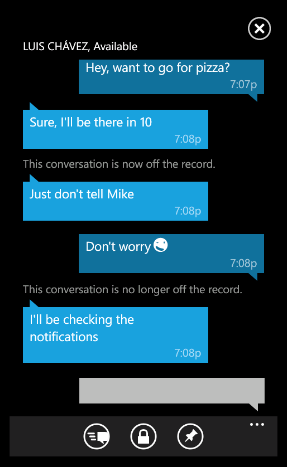
Gchat also includes built-in push notifications, immediately notifying users whenever a new message has been received. Notifications will be displayed as a badge on the app’s tile, as well as one of a specific “favorite” contact. This is done elegantly and integrates very well with Windows Phone’s native feature set.
Gchat does one thing and does it well: interact with Google Talk. If you use Google’s service and are looking for a stellar client to go with it, I suggest you give Gchat a try, you won’t be disappointed. And oh, did we mention that its free? Well, it is!
Download Gchat from the Windows Phone Marketplace [Zune Link]
You can follow us on Twitter or join our Facebook fanpage to keep yourself updated on all the latest from Microsoft, Google and Apple.

