The LG-manufactured Nexus 5 is now available for immediate purchase and it looks exactly like the speculation had suggested. It features a 2.2GHz Qualcomm Snapdragon processor and a 1080p 4.95-inch display. And it runs Android 4.4 KitKat, which incidentally was also released alongside the new flagship Google device. The release of Android 4.4 means that developers, mobile enthusiasts and general tinkerers have had a chance to delve into the heart of the operating system in an attempt to extract as much goodness that is humanly possible.
Some people involved in the Android community may shudder at the thought of delving into the Android code-base with the sole aim of pulling out as much reusable code as possible. For others, there is nothing more satisfying then getting stuck into something brand new, witnessing the amendments first hand and then trying to rip out as much of that new stuff as possible that can then be offered as a download to those who want to run some of the new apps and features on existing hardware that may not be supported with the Android 4.4 rollout in the coming weeks.

We’ve seen slim pickings in the past when trying to pull out a number of new apps, but this time around we’ve got a whole host of new features which you’re absolutely going to love. For starters, we have the new ‘Google Experience’ home launcher, the brand new stock email app, the brand new clock app, the new Google Calendar app, Hangouts v2.0, the new Camera and Gallery app and the keyboard app with emojis. And here comes the fun part, you can download all of these files packaged in a zip folder, which we’ve linked at the end of this post.
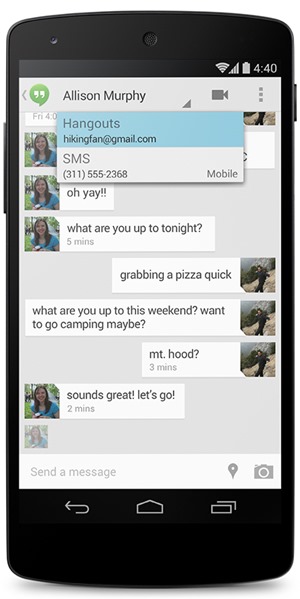
There are a few things which should be noted before you give it a shot, though. First of all, bear in mind that these APK files might not just work on any version of Android, and the devices they support are rather limited. Hence, be ready to face a ton of crashes and different bugs from time to time. Secondly, since these apps aren’t officially supported on older firmware, therefore we wouldn’t recommend using them for your daily tasks.

We expect to see a lot more releases of this nature as people have more time to tinker with KitKat, but for now jump right in and get your hands dirty.
Simply enable app sideloading in Android by heading over to Settings > Security and install all the apps normally.
Download Android 4.4 KitKat stock apps from here.
You may also like to check out:
- Download Nexus 5 Wallpapers From Android 4.4 KitKat Right Here
- Android 4.4 KitKat Released, Available To Download Soon On Following Devices
Make sure to check out our Android Apps gallery to explore more apps for your Android device.
You can follow us on Twitter, add us to your circle on Google+ or like our Facebook page to keep yourself updated on all the latest from Microsoft, Google, Apple and the web.

