One thing technology is brilliant for, is making our lives easier. I believe firmly that technology should exist to make our lives simpler, and in no way should complicate it. Some of the greatest technological innovations and breakthroughs have been born out necessity, after all, there is no better reason that I know of to produce an innovative product or piece of software. Technology plays such a vital role in our everyday lives, with computers, smartphones and other intelligent devices handling an increasing number of our daily tasks.
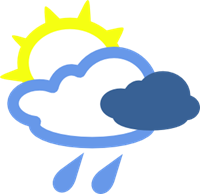
One thing that we as humans find difficult to handle, is repetitively having to process a task over and over again as this quickly becomes monotonous and soul destroying. That is why automated tools are proving to be so successful, whether it be the development of scripts or macros which perform a certain task over and over, or downloading software which allows us to automate certain things. If you are a user of the Android operating system then you may have already found the perfect, time saving application for you. If not, then let me introduce you to Tasker, an application developed by Crafty Apps that exists on the Android Market solely to automate certain tasks.
Tasker is compatible with the latest Ice Cream Sandwich release of the Android OS and allows users to specify certain tasks which can alleviate them from responsibility. Due to the popularity and intrigue surrounding weather applications, that is the example we shall focus on. If you find yourself looking at a static weather widget and wanting something a little more dynamic, then maybe the weather wallpaper ‘slideshow’ is right up your street.

It is worth noting that this should not be confused with a live, or animated wallpaper. I recently covered the release of a tweak for jailbroken iPhones known as vWallpaper which allows the setting of videos as a wallpaper, this does not work in the same way. The trick here is to use Tasker application for Android to automatically change the device’s wallpaper to one which best represents the current weather conditions, obviously from a predefined set of images. The app will check every hour (or whatever time period you set) for updated weather conditions, and change the wallpaper as required. One of the great additions is that you can even stop the automated task from processing dependent on the device’s battery level. If you are running low on power and would prefer to preserve power, you can specify a lower threshold, which when hit will kill the Tasker automation for that task.
If this is something you are interested in to liven up your day, then you can view a full tutorial on the Tasker Wiki page.
Be sure to check out our Android Apps gallery to explore more apps for your Android device.
(via lifehacker)
You can follow us on Twitter, add us to your circle on Google+ or like our Facebook page to keep yourself updated on all the latest from Microsoft, Google, Apple and the web.

