Instagram, Lovestagram and now Cinemagram. Every way we turn there is a new ‘gram’ application which uses the power of visual art to entice users in to using the service. As we all know by now, Instagram is the popular photo sharing application which allows filters to be applied to photographs and shared with the Instagram network. Lovestagram is a soon to be made live service which has been created by an adoring girlfriend as a valentines day gift for her man, and Cinemagram, well that is a new application released onto the App Store two days ago which exists to create a beautiful hybrid image born out of image and video.

Created by Factyle Inc, Cinemagram offers users the ability to create visually engaging and animated photographs by offering the ability to animate small portions of the image to give it a ‘moving’ effect. The Cinemagram application joins the many thousand apps which are already in the thriving photography section of the App Store, but is sure to stand out and gain some traction due to the unique and eye pleasing functions that it offers.
The app looks very simplistic in its design, featuring a standard tab bar navigation interface that we have all seen before in apps like Instagram. The user interface of Cinemagram benefits from some polish and customization to make it fit in with the developers view of how the application should look. Factyle Inc don’t provide a great deal of information about Cinemagram on the App Store or through their website, other than to say it allows the creation of "a stunning hybrid between photo and video".
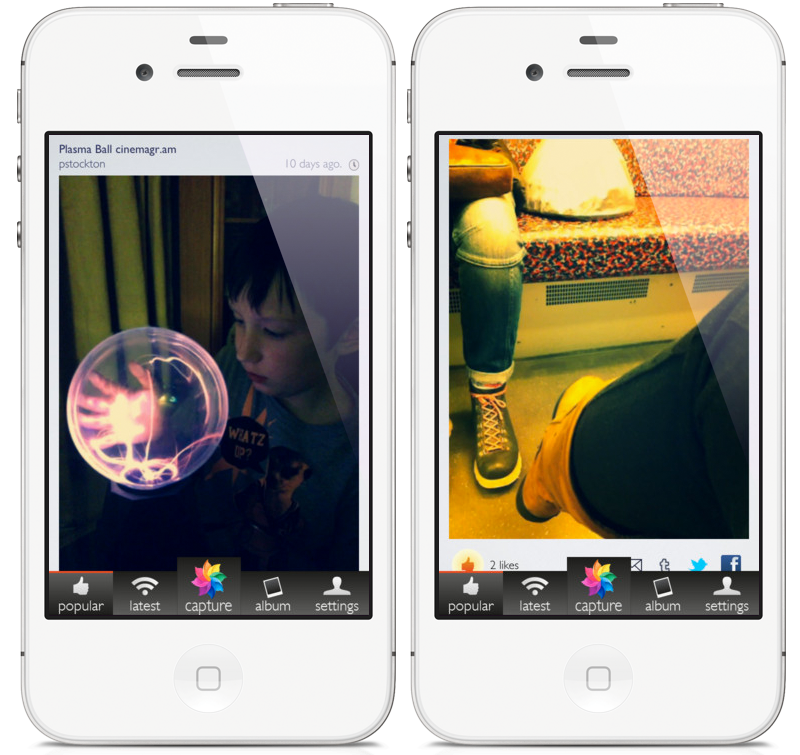
The steps to using Cinemagram also follow the same minimalistic approach that seems to have been given to the App Store description as well as the official website:
- Film a short video clip using the device camera which is approximately 2-3 seconds in length.
- Animate a small region.
- Apply awesome xpro, vintage filters.
- Share to Twitter, Tumblr or Facebook.
The steps do make it seem like a very simple process, but with the UI showing an internal settings option and the need to ‘animate’ a small region, I am betting there are a few intricacies that have been missed out, or in the words of an Apple television commercial, "some sequences have been shortened". With that said, the end result seems to be very effective if the featured Cinemagrams are anything to go by, but I am not sure whether $1.99 to effectively create a gif file is worth the cost.

The Cinemagram application is available on the App Store at a cost of $1.99 and is compatible with all devices capable of running iOS 5.0 and above.
Download Cinemagram now [iTunes Link].
You may also like to check out:
- How To Make Your Own Animated GIF Images Out Of A Bunch Of Still Pictures On Android With GifStitch
- Make Custom Animated GIF Images From Video Clips On Your Android Phone With GIFDroid
Be sure to check out our iPhone Apps Gallery and iPad Apps Gallery to explore more apps for your iPhone, iPad and iPod touch.
You can follow us on Twitter, add us to your circle on Google+ or like our Facebook page to keep yourself updated on all the latest from Microsoft, Google, Apple and the web.

