We discovered an unusually powerful app today, folks. It’s called AirDroid and it lets you manage and control just about every feature of your Android device from a computer using a web browser over the same WiFi connection. Details after the jump!

It is, I repeat, an unbelievably powerful app. I was quite surprised when I launched it for the first time. While, agreeably, many solutions exist already which allow you to use certain features of your Android device over WiFi, they aren’t as good looking or as easy to use as the one we’re talking about in this post.

Developed by SAND STUDIO, AirDroid is an app that allows you to manage files and some of the more important features of your smartphone through the desktop.
From Market
AirDroid is a fast, free app that lets you wirelessly manage & control your Android device from a web browser over-the-air.
We have tested the app on a Samsung Galaxy S II running on Android 2.3.3 Gingerbread with Google Chrome as web-browser. Once downloaded, installed and launched, you get a specific IP address which you must visit through your favorite browser. You must then enter a password (which the app displays on your phone or it can be pre-defined) and, boom you’re treated to a very nice-looking web-browser based UI which has icons for:
- Messages: You can read, compose, forward or reply
- Photos: See, download, import, export, delete
- Call Log
- Apps: Batch install, uninstall, export APKs
- Contacts: search through them or create new ones
- Files: access file system so you can cut, copy, paste, rename, delete, create, import, export or just look through whatever you have on your device’s SD card
- Music: play, search, set as ringtone, import, export, delete
Besides this, it even lets you see the status of your device: including its battery level, CPU/RAM usage, memory utilized/available.
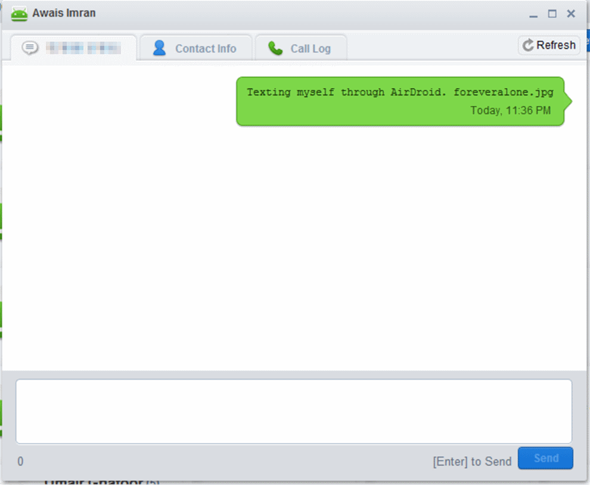
The amount of things this app lets me do is simply mind-blowing. If you’ve got an Android device, you simply have to check it out. You don’t even have anything to lose (except time, perhaps) since it is completely free! If you’re interested, it can be downloaded from the link embedded below:
Download AirDroid [Market Link]
Be sure to check out our Android Apps gallery to explore more apps for your Android device.
You can follow us on Twitter, add us to your circle on Google+ or like our Facebook page to keep yourself updated on all the latest from Microsoft, Google, Apple and the web.

