I’ve been a long-time fan of the notoriously-popular sitcom, “F.R.I.E.N.D.S”. In fact, so much that I have a re-mastered DVD set of all the 10 seasons of the TV show, and owing to that, I have watched it multiple times. I fondly recall that one episode where Joey, who was the least informed about everything amongst his friends, and consequently awkward in general discussions, spends his last $50 on an encyclopedia just so he can be a part of his group’s conversations. How that played our for him, I’ll leave it for you to see for yourself, but the fact remains that staying abreast with happenings around you, or in your field of interest, is pretty important not just for social reasons, but for one’s own mental well-being, too. To that purpose, RSS feeds are a great help, and I’m sure that you might be using at least some of them, or you won’t have been reading this article in the first place.
A lot of people, myself included, favor Google Reader as their primary RSS aggregator, owing to the application’s simple design and online, available-everywhere nature. If you sport an Android device, it’s all Google layout makes even more sense to have a decent client for Reader on your smartphone or tablet. Going by exactly that concept, BigNews is an elegant, beautiful client for Google Reader that focuses more on the aesthetics part, and rightly so. It comes with a transparent, customizable widget that provides a glance at your subscribed news items on the go, whilst keeping all distractions away. Don’t like an item? Dismiss it, and move on to the next. The widget features fast synchronization, too.
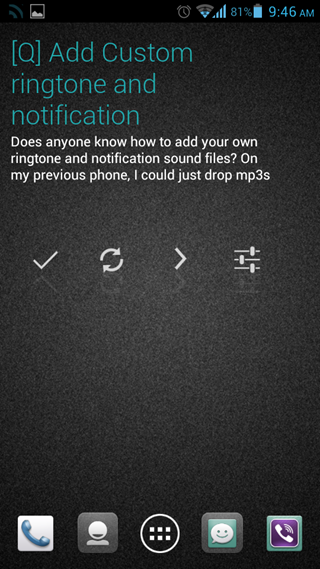
Essentially, when you install BigNews, it won’t work out of the box – you’ll need to make some adjustments. Launch the app and you need to tell it which Google account to sync, after which you’ll get a list of subscribed RSS feeds to pick from. You cannot view the content of any feed item from within the app itself, since the news are displayed using the widget – this is merely the setup studio. Oh, and you also get the settings here, where customizations of the widget are possible.
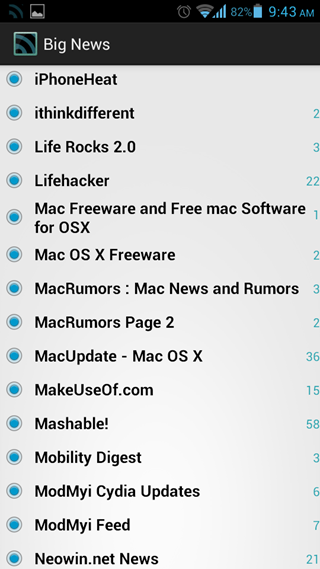
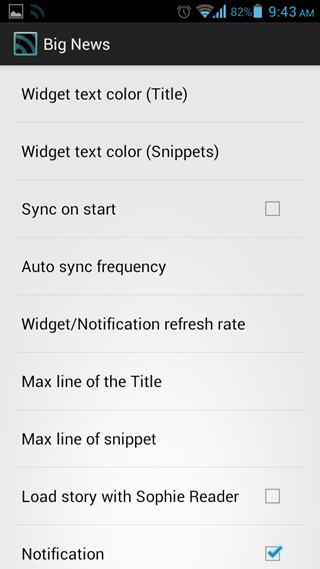
The widget itself is a funny animal, although it’s pretty pleasing to the eyes. For one, the fonts are big – the developers have taken to the name ‘Big’News quite literally. It features Jelly Bean fonts and looks, though the latter can be customized pretty comprehensively. You may choose how many words to show in news title, length for the snippet itself, sync frequency, refresh rate for the widget, font color and transparency etc. It’s noteworthy that if you tap a snippet in BigNews widget, it will be loaded in your device’s default browser, or if you’ve selected that, in Sophie Reader. The widget itself, however, just shows snippets, and can also be made to run in the Notification Shade.
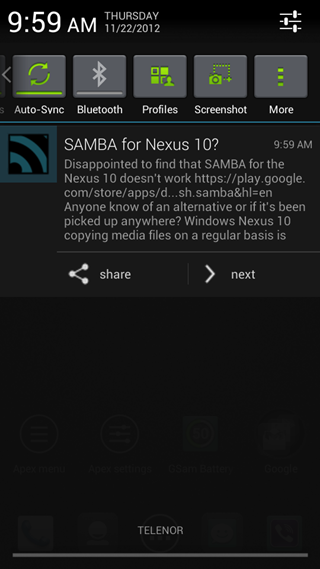
Any news snippet of interest can be shared with your contacts and friends, too, using the traditional available sharing means on your Android.
Over all, BigNews is a really good app to have in your Android phone or tablet, specially if you use Google Reader. It looks beautiful, the widget can be made to look exactly how you want it, and it’s free – all the right mix to click the Play Store link below right away and get the app on your device.
(Source: BigNews for Android on Play Store)
Make sure to check out our Android Apps gallery to explore more apps for your Android device.
You can follow us on Twitter, add us to your circle on Google+ or like our Facebook page to keep yourself updated on all the latest from Microsoft, Google, Apple and the web.

