So, you’ve got yourself a new Vivo smartphone? It’s all set up and ready to use, but what’s this? You forgot the lock screen password!
If this scenario sounds familiar, you’re not alone! Thousands of smartphone users forget their lock screen passwords, PINs, and patterns daily.

The good news is that you can always use a Vivo password unlock tool to unlock your device.
In this guide, we have discussed 5 ways how to unlock Vivo phone.
Part 1: Before You Begin: Must-Know Tips about Vivo Password Unlock Tool
Whether you’ve forgotten your lock screen password or are stuck at the FRP Lock, here are some things to consider before using a Vivo unlock tool:
- Ensure you’re complying with the laws and regulations of your country. Unauthorized unlocking could violate terms of service and cause legal issues.
- Be cautious when using tools that claim to be free because sometimes they might have hidden costs.
- You must fully understand the instructions and have the technical expertise to use the tool properly. Otherwise, it can result in potential issues like data loss or a bricked device.
Part 2: Best 3 Vivo Password Unlock Tool – Latest Version
In this section, we will tell you about 3 of the best tools to unlock a Vivo phone. So, let’s get started!
Tool 1: Tenorshare 4uKey for Android [Recommended]
If you’re looking for a reliable Vivo password unlock tool, we recommend using Tenorshare 4uKey for Android.
It is a versatile Vivo password unlock tool that unlocks Android screens with passwords and removes various other locks like patterns, PINs, fingerprints, and face IDs.
It is a user-friendly tool that requires no prior experience or expertise, making it an excellent choice for non-tech-savvy users.
But that’s just one thing! Tenorshare 4uKey is so quick and easy that you can unlock your screen in minutes with just a few clicks.
No matter which Android brand you’re using, 4uKey has your back when it comes to unlocking it.
How to Unlock Vivo Phone Using Tenorshare 4uKey for Android:
Here are the simple steps to unlock your Android device:
- Start with Vivo password unlock tool free download from the website. Launch Tenorshare 4uKey for Android and click “Remove Screen Lock” from the interface.
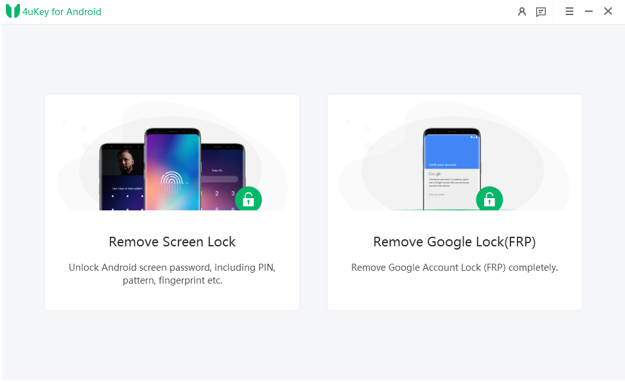
- Enter your Vivo mobile details, and click “Continue.”
- 4uKey will start downloading the data package specific to your mobile model.
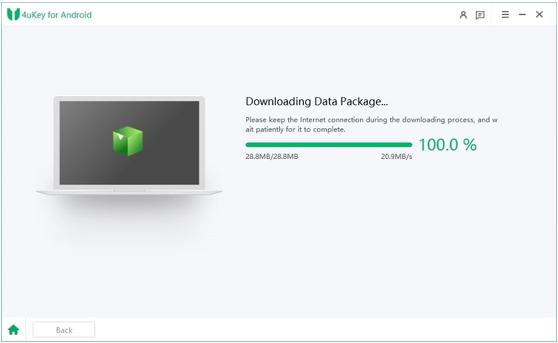
- Once downloaded, follow the on-screen instructions to put your device in download mode.
- Click “Start” to initiate the lock screen removal process.
- When the process is completed, your phone will unlock, and you can use it like before.
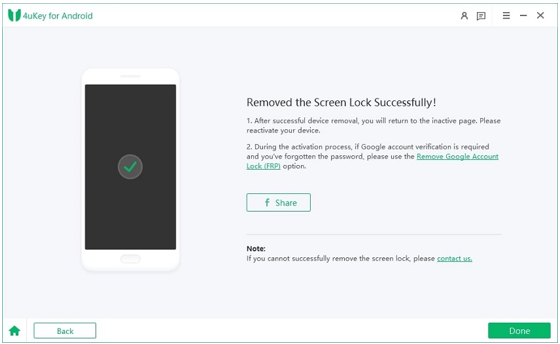
Tool 2: Vivo ADB Format Tool
The second Vivo pattern unlock tool crack is the Vivo ADF Format Tool.
It’s a free and easy-to-use PC-based tool that can remove patterns, PINs, and passwords from Vivo devices in just one click.
Here’s how this Vivo Y15 password unlock tool works:
- Download the MTK and VCOM drivers, and extract the files on your PC.
- Turn off your Vivo phone and connect it to the PC using a USB cable.
- Now press and hold the volume up and power buttons to put your device in Fastboot Mode.
- Using the volume up and down keys, navigate to the “Recovery Mode” and press the power button.
- Now select “Advanced Options > Reboot with ADB.”
- On your PC, open the Vivo ADB Format Tool, enter the port number as shown in the Device Manager, and click “Btn2” to remove the lock screen.
- Once the lock is removed, your device will reboot without a lock screen password.
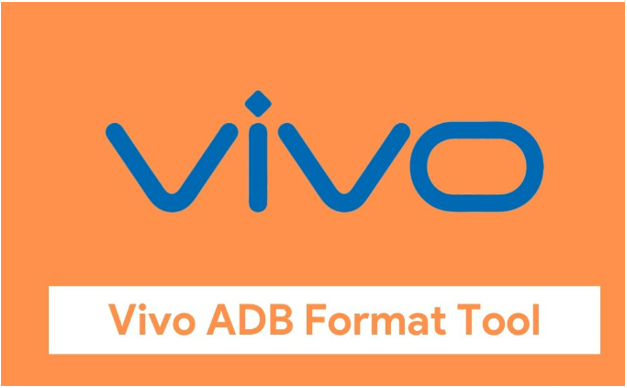
Precautions
- This method requires extensive technical knowledge and can damage your device if carried out incorrectly.
Pros
- The tool allows for direct unlocking of the Vivo device, bypassing the need for additional authorization or verification.
Cons
- Using the Vivo ADB Format Tool requires technical knowledge and familiarity with ADB commands, which may be challenging for novice users.
- It flashes your device.
Tool 3: Android Multi Tool
Another works for Vivo Y53 password unlock tool is the Android Multi Tool, which helps remove screen locks from Vivo devices. It works by flashing your device and using several commands to unlock it.
Here’s how:
- Download the Android Multi Tool and extract the files on your PC.
- Next, run the Android Multi Tools v1.02b file.
- Connect your Vivo phone to your PC using a USB cable.
- Once connected, you will see an interface with several options. Press “2” to remove the screen lock.
Precautions
- This method is quite technical.
Pros
- It unlocks your Vivo phone without a password and without erasing it.
Cons
- It is a third-party tool and may contain malware, so run an anti-virus program before using it.
Part 3: More Methods to Unlock Vivo Without Password
Method 1: Unlock Vivo By Vivo Password Unlock Code
If you’re looking for a way how to unlock Vivo phone without Google account, you can use the Vivo password unlock code method. It involves requesting an unlock code from Vivo customer care or a trusted third-party service to obtain the unlock code for your Vivo device, using which you can regain access to your device.
Before proceeding with unlocking, ensure you backup important data on your device as the process may erase data.
Method 2: Use Vivo Emergency Unlock Code to Unlock Vivo
Are you wondering how to unlock Vivo phone using emergency call? Enter *812# or *813# in the emergency call option to access the home screen. From here, you can access the settings and reset your device. It is also a good alternative method for the Vivo Y11 password unlock tool.
Part 4: FAQs about Vivo Password Unlock Tool
1. What is the best Vivo Y12 unlock tool?
The best Vivo Y12 unlock tool is, hands down, Tenorshare 4uKey for Android. It’s safe, and has a 100% success rate!
2. How to reset Vivo phone when locked?
You can reset your Vivo phone when locked by pressing the volume up and power buttons until it enters recovery mode. Then select the “Wipe Data/Factory Reset” option from the recovery options to reboot your device.
3. How to unlock Vivo Y11 using emergency call?
You can use the emergency call to unlock Vivo Y11 by entering asterisks (*) in the dialer. Continue adding asterisks until you cannot add any more. Now, go to the camera from the locked screen and swipe down to access the settings. From here, you can reset your password.
Bottom Line
It’s pretty common for smartphone users to forget their lock screen passwords. However, the right tools can help unlock your device and remove the lock screen.
In this guide, we have discussed 5 different Vivo password unlock tool to help you regain access to your Vivo phone.
You may also like to check out:
- Jailbreak iOS 17.3 On iPhone And iPad [Latest Status Update]
- Download: iOS 17.3 Final IPSW Links, OTA Update Released
- How To Fix Bad iOS 17 Battery Life Drain [Guide]
You can follow us on Twitter, or Instagram, and even like our Facebook page to keep yourself updated on all the latest from Microsoft, Google, Apple, and the Web.

