Finding the perfect backdrop for your digital masterpieces has never been more exciting in a world where creativity meets innovation. This is primarily because, in 2023, you are now armed with the most cutting-edge tools at your disposal specifically built for this purpose – AI Background Generator.
Harnessing the power of artificial intelligence, these tools redefine the art of design, offering a seamless blend of aesthetics and intelligence.

From crafting stunning AI generated backgrounds to effortlessly transforming mundane photos into masterpieces, these background image generator tools redefine the art of storytelling. So, lets delve into the future of design as we explore the top contenders in the AI photo background generator arena, unlocking the potential of every click with cutting-edge background image generators.
HitPaw AI Background Generator
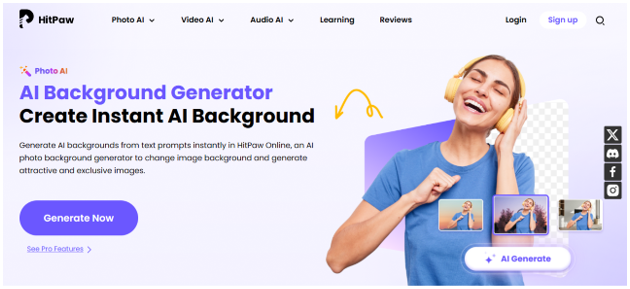
Overview of HitPaw as a Comprehensive AI Tool
HitPaw stands out as a versatile AI tool, and its AI Background Generator is a testament to its innovative capabilities. In the realm of visual creativity, HitPaw empowers users to generate captivating AI backgrounds effortlessly. With HitPaw Online, users can transform ideas into stunning backdrops using text prompts, making it a go-to solution for those seeking exclusive and attractive images. The tool’s prowess extends beyond static images, offering the ability to change background settings for various media files, including photos and videos.\
Features of HitPaw AI Background Generator
- Get AI Backgrounds in a Click
- AI Generate Backgrounds with Preset Templates
- Generate Unique Backgrounds from Text
- AI Change Background for Professional Headshots
- Diverse Collection of Artistic Background Styles
- Seamless Integration with Social Media Images
- Accessible from all types of browsers
- Easy to use with zero learning curve
- Versatility in handling both photos and videos.
- A free trial is also available
Step-by-Step Guide on Using HitPaw for AI-Generated Backgrounds
Using the HitPaw AI Background Generator is simpler than you think it is. In fact, you just have to follow three simple steps and you will be able to land with your desired AI generated background.
Step 1: As the first step, upload your desired media file using the ‘+’ button or simply dragging and dropping it.
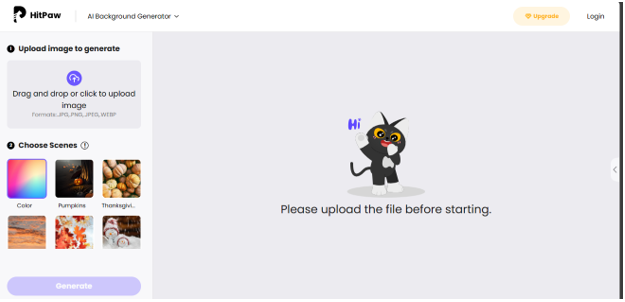
Step 2: Now, apply effects to your media from the library of video and sound effects. You can also adjust the parameters in the property panel.
Step 3: Lastly, fine-tune settings and click the export button for a seamless AI background change.

User Experiences and Reviews
Despite the fact that HitPaw is a relatively newer entrant into the club of AI background generator tools available online, it is still garnering a fantastic fanbase among online users. The overwhelming majority of the users of HitPaw AI Background Generator praise its ease of use and the ability to transform text prompts into visually stunning backdrops. The diverse template options cater to various moods and themes, making it a favorite among content creators and professionals. HitPaw has truly redefined the landscape of AI-generated backgrounds, providing an unparalleled experience in visual customization.
Fotor
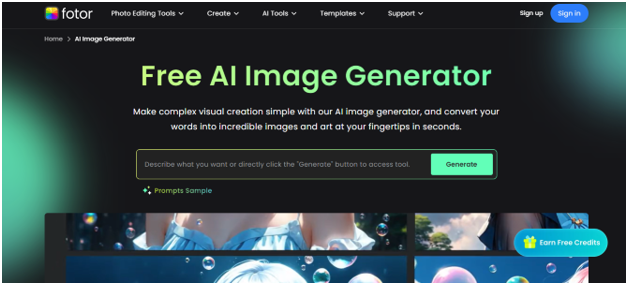
Introduction to Fotor
Fotor, renowned for its AI photo editing prowess, offers an exclusive online AI background generator alongside its popular app. Unique to the web version, Fotor’s AI background generator swiftly transforms textual descriptions into tailored AI-generated backgrounds in mere seconds. This tool expands the horizon of creative possibilities, allowing users to effortlessly craft visually captivating scenes.
Pros and Cons
Pros:
- Fotor’s AI background generator tailors backgrounds based on text descriptions
- Beyond backgrounds, Fotor boasts a suite of AI tools for captivating edits
- Built-in graphics simplify the creation of visually appealing designs
- Speedy production of AI backgrounds enhances workflow efficiency
- Fotor’s AI ensures the creation of one-of-a-kind backgrounds
Cons:
- AI background generator exclusive to online version, limiting offline usage
- Generated drop shadows may not match the quality of other tools
- Some AI features, including the background generator, are absent from the app
- Mastery of advanced features may require time and effort
- The reliance on textual descriptions may limit precision in background creation
Picsart
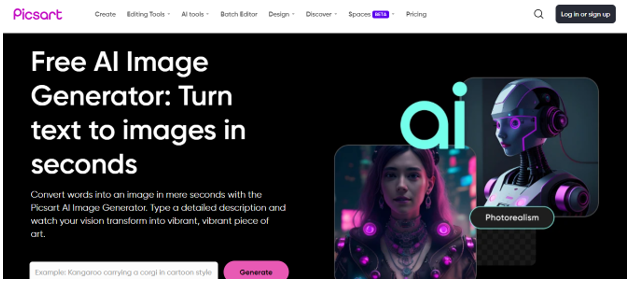
Introduction to PicStart
Picsart, a versatile photo and video editing platform, offers a unique AI-driven experience with its image and background generators. With the AI Background Creator and Image Generator, users can seamlessly enhance their visuals. Simply upload a photo, specify your desired background, choose a theme, and Picsart generates multiple options. Beyond image editing, Picsart extends its capabilities to video editing, providing a rich library of stock images, graphics, and AI features such as text styles, style copy, video filters, and generators. Despite its extensive functionalities, navigating the platform may pose a challenge due to its myriad features.
Pros and Cons
Pros:
- AI Background Generator for diverse and customized backgrounds
- Batch editing capability speeds up workflow for up to 50 images
- Rich repository of stock images, graphics, and AI-enhanced features
- Comprehensive AI toolkit, including text styles, style copy, and video filters
Cons:
- Learning curve due to the platform’s extensive functionalities
- Complexity may make it challenging to grasp all available features
- Interface might feel overwhelming for beginners
- Limited clarity on certain functionalities like the background generator
Cutout.Pro
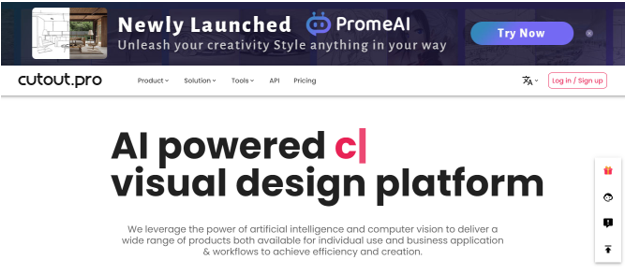
Introduction to Cutout.Pro
Cutout.Pro leverages advanced artificial intelligence and computer vision technologies to provide a versatile array of solutions for individuals and businesses. A notable highlight is its powerful AI background generator, allowing users to effortlessly generate backgrounds by describing them in text.
Pros and Cons
Pros:
- Instantly craft unique backgrounds with AI-generated precision
- Drastically reduces the time needed to create compelling backgrounds
- Suits diverse needs, from personal projects to professional presentations
- Intuitive design for a seamless user experience
Cons:
- Some users may desire more detailed control over the generated backgrounds
- Reliance on text descriptions might lead to occasional misinterpretations
- Functionality may be constrained in offline environments
- Premium features may involve additional subscription expenses
- Users might face challenges when describing intricate or specific background requirements
Conclusion
In the dynamic landscape of AI background generation, the tools outlined in this guide offer unparalleled creativity and convenience. However, amidst the choices, HitPaw AI Background Generator stands out for its intuitive interface, robust features, and ability to cater to diverse user preferences. As we navigate the dynamic realm of AI, the efficacy of HitPaw in seamlessly meeting user needs marks it as a standout choice. The biggest plus is that it comes with no learning curve and users can benefit from this tool from the get-go. So, embrace the future of background generation effortlessly by trying HitPaw and witnessing your creative visions come to life.
You may also like to check out:
- Jailbreak iOS 17.1.1 On iPhone Or iPad Status Update [Latest]
- Download: iOS 17.1.1 IPSW Links, OTA Update For iPhone And iPad Released
- How To Fix Bad iOS 17 Battery Life Drain [Guide]
You can follow us on Twitter, or Instagram, and even like our Facebook page to keep yourself updated on all the latest from Microsoft, Google, Apple, and the Web.

