Battery life is undoubtedly one of the most important commodities on any mobile device. Jailbroken devices are often said to use up a lot more power than a stock iOS device, due to the number of MobileSubstrate tweaks running on top, but the new akAuto3G package attempts to actually preserve battery life by shutting down the 3G radio when the device is put to sleep.
akAuto3G is quite unique in the fact that the developer actually stipulates that the package is only compatible with the iPhone 4 and 4S running iOS 4.3.3 and 5.1.1, but it should definitely provide noticeable battery savings for those users. The package works by sitting in the background and waits for the user to lock the device. When the device is locked, the tweak automatically shuts off the 3G radio on the iPhone to prevent it from permanently looking for a signal and beavering away in the background using power when it isn’t actually required.
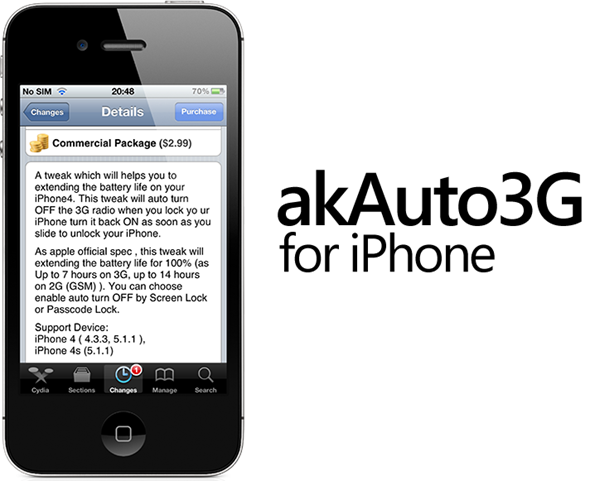
The developer also states that using the tweak could potentially extend the battery life by up to 100%, and give 7 hours of usage over 3G and 14 hours when connected to the 2G network. When user slides to unlock the device to gain access to the iPhone, the 3G radio is reactivated immediately, meaning that there should be no downtime or lack of connectivity when it is actually needed. At $2.99, the akAuto3G package is definitely one that is on the premium side, especially considering it is only compatible with two models of the iPhone, but for those who desperately need to converse battery life, this is definitely worth looking at.
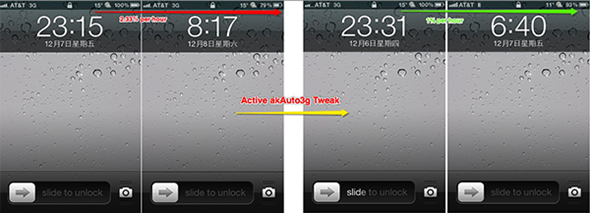
akAuto3G is available as a $2.99 download from the BigBoss repository and is compatible with the iPhone 4 running iOS 4.3.3 and 5.1.1 as well as the iPhone 4S running iOS 5.1.1. akAuto3G only offers compatibility with the GSM iPhone 4 and 4S models and will not function with CDMA variants such as those found on Sprint and Verizon Wireless.
Be sure to check out our iPhone Apps Gallery and iPad Apps Gallery to explore more apps for your iPhone and iPad.
You can follow us on Twitter, add us to your circle on Google+ or like our Facebook page to keep yourself updated on all the latest from Microsoft, Google, Apple and the web.

