You can’t really embrace and adopt the “Internet of Things” into your life without seeing what the biggest companies out there are going to do with it. HomeKit, which was unveiled as Apple’s attempt at cracking home automation during last year’s WWDC, has been with us for twelve months now, but has finally started to gather some pace. As you might imagine, Apple’s digital assistant Siri is intended to work as the middle man between the user and the connected HomeKit hardware, but just what tasks can consumers realistically expect Siri to be able to execute from a home automation perspective? A recent update to the HomeKit support page answers that exact question.
The changes to the HomeKit support page appear to be part of an effort to shed a little additional clarity on what can and can’t be achieved using using the HomeKit framework when used in conjunction with HomeKit enabled hardware. The support page offers guidance around various topics such as pairing an iOS device with a HomeKit enabled piece of equipment, as well as providing advice on important aspects of home automation such as grouping accessories together into zones or rooms.

However, it’s realistic to assume that the majority of those using HomeKit enabled hardware will want to employ Siri to take car of certain tasks. After all, HomeKit is about automation and doing things quickly and efficiently so it’s reasonable to assume users will want to use voice instructions to achieve that quickly. Under the heading “Use Siri to control your accessories,” Apple has provided a list of Siri commands that can be blurted out to the digital assistant to control a number of HomeKit enabled scenarios, ranging from the simple to the slightly more complex.
Home owners will be able to issue commands such as “turn on/off the lights” or “turn on/off the coffee maker.” Those commands can also be made a little more relevant to individual areas of a home or office space by asking Siri to “turn on the lights upstairs”, or “turn off Paul’s lights” to ensure that only lights in a specific pre-defined room are altered. Siri will also be able to handle commands such as “turn on the printer in the office”, or “set up for a party, Siri”, a command that will set all rooms and devices to a party mode that has been defined beforehand.
The full list of commands as outlined by Apple are as follows:
- “Turn on the lights” or “Turn off the lights.”
- “Dim the lights” or “Set the brightness to 50%.”
- “Set the temperature to 68 degrees.”
- “Turn on the coffee maker.”
- “Turn on the upstairs lights.”
- “Turn off Chloe’s light.”
- “Turn down the kitchen lights”
- “Dim the lights in the dining room to 50%.”
- “Make the living room lights the brightest.”
- “Set the Tahoe house to 72 degrees.”
- “Set the thermostat downstairs to 70.”
- “Turn on the printer in the office.”
- “Set up for a party, Siri.”
- “Set the dinner scene.”
- “Set my bedtime scene.”
Apple’s complete support article is as follows:
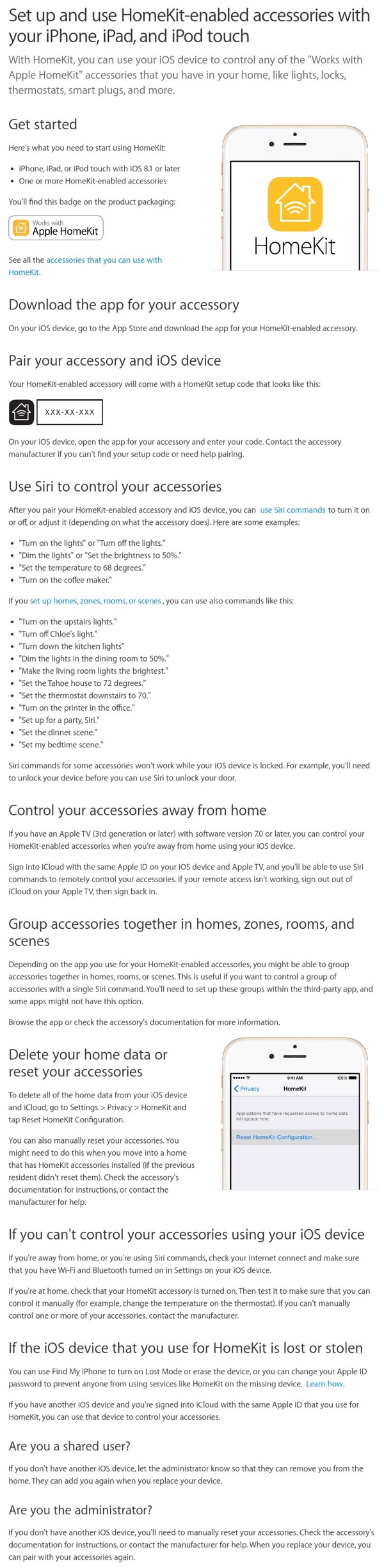
Although manufactures have already started rolling out accessories and kits that come equipped with the “works with Apple HomeKit” logo attached to it, it’ll be extremely interesting to see how far it’s actually taken and what kind of innovative home automation solutions we see being made available.
(Source: Apple)
You may also like to check out:
You can follow us on Twitter, add us to your circle on Google+ or like our Facebook page to keep yourself updated on all the latest from Microsoft, Google, Apple and the web.

