Another year, another update to iOS. And while things may look pretty much the same on the face of it, iOS 8 is well worth everyone’s time. While iOS 7 was a big departure from what we were used to in regards to aesthetics, iOS 8 goes another route, this time preferring to take a scalpel to the operating system’s innards rather than its exterior.
We wouldn’t go so far as to call iOS 8 a revolution as far as the iPhone and iPad are concerned, but it deserves more recognition than most updates because, arguably, this is the biggest change to the way iOS works since the introduction of multitasking.

We’ve been using the various beta releases of iOS 8 over the last few months and we honestly couldn’t imagine going back to iOS 7, and that was before we started to get our hands on some updated apps that, vitally, take huge advantage of what iOS 8 offers by way of APIs and feature additions, most of which we will cover later in this review. If you’re looking for a super-succinct review though, here it is: download iOS 8 now. Just do it. Do it now.
Why, you ask? Well, because it’s the best iOS yet.
Subtle Tweaks And Performance
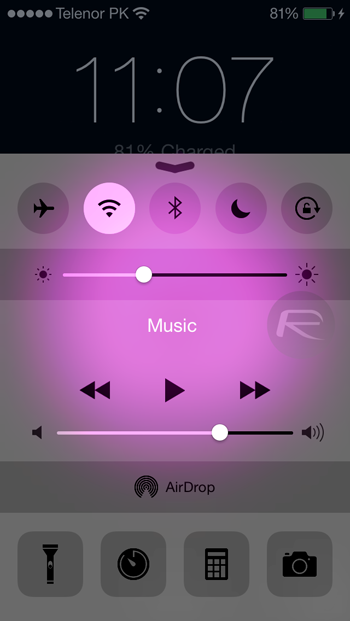
Though iOS 8 builds on top of the design of last year’s iOS 7, but still, Apple has made some subtle tweaks in some places that make the whole OS a lot less of an eye sore. For starters, the Control Center looks more flatter; those dreaded separating lines are now long gone. And text in some places looks much nicer to look at. Even animations have been tweaked up a little to make the overall experience a pleasurable one.
These small additions in iOS 8 make up for a huge upgrade over iOS 7, hands down.
Extensions
If you’ve been a long-time iOS user, then the chances are you’ve lamented at least one of the shortcomings that have been eradicated by extensions. If you’ve been an Android user who switched to iOS, then you’ve probably lamented both of them. In truth, extensions shouldn’t have taken this long to arrive, but now they’re here, you’re going to love them.
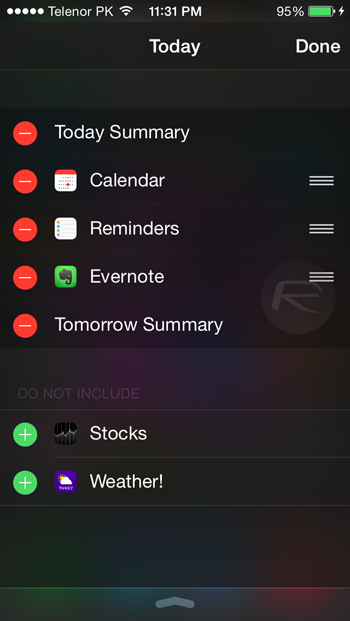
Extensions basically do two main things, the first of which is to bring the highly anticipated widgets to iOS via Notification Center. It’s a feature that’s been on everyone’s wishlist for far too long, but with iOS 8 we finally have them. For all the longing that we’ve done for widgets, there really isn’t a great deal to say about them now that they’re here. Living in Notification Center, these new widgets are essentially extensions – that name makes more sense now – of full blown apps, which means the App Store won’t be filled with widgets, but rather app developers can add them to their existing applications. We like the approach, and would argue it makes more sense than splitting the App Store into sections a la Google Play.

Widgets can be turned on or off via the Notification Center settings, and can do anything from list all of your OmniFocus tasks that are due today to giving quick access to a full calculator without having to switch apps. We’re told that developers already have some cool ideas on the drawing board for widgets, and we can’t wait to see what they come up with.
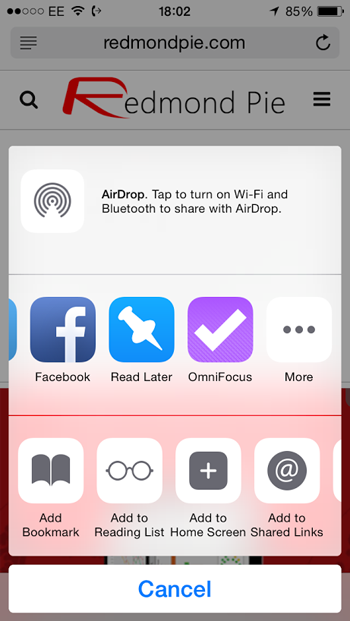
Beyond widgets, extensions can also allow apps to communicate with each other in a way that was previously simply not possible within the iOS ecosystem. Something that once again has been integral to Android for years, these extensions mean that apps can either send data between themselves without actually launching the app proper, or pull features from those apps and use them as their own. Imagine being able to send a link directly to a read-it-later service without ever leaving Safari, or having an image editor’s color correction features pulled right into another app, and you’ll be along the right lines. Being able to send data or files from one app to another might sound simple, and to an extent it’s already baked into iOS 7, but the way in which iOS 8 can do these things is going to change how we use our iPhones and iPads, and should not be undersold.
Last but not the least, extensions can also live inside Mobile Safari, where it can prove to be a game changing feature for a lot of users. A great example of this is the latest iOS 8 update for 1Password, which can be used to auto-fill / recall passwords with a simple tap of a button, rather than going through the drill of recalling it from your gray memory. Think of this like add-ons or plugins that you are able to install on your desktop computer running full fledged Firefox or Chrome web browsers.
We like extensions a lot, and hope app developers learn to make full use of them.
Touch ID Support In Apps
Touch ID is not just a mere phone unlocking mechanism with the release of iOS 8, it really isn’t, and Apple was keen enough to open it up for developers and take full advantage of it. With today’s release, we’ll start seeing a plethora of apps that take advantage of Apple’s biometric sensor for authentication purposes. If you want to take Touch ID for a spin in iOS 8, then try the newly updated Amazon, 1Password, Mint etc. apps from the App Store.
Who knew entering a password would be as easy as placing your thumb on the Home button, right?
Actionable Notifications
There is one big addition to notifications that has the potential to be a real favorite depending on how app developers take advantage of it. That addition? Actionable notifications.
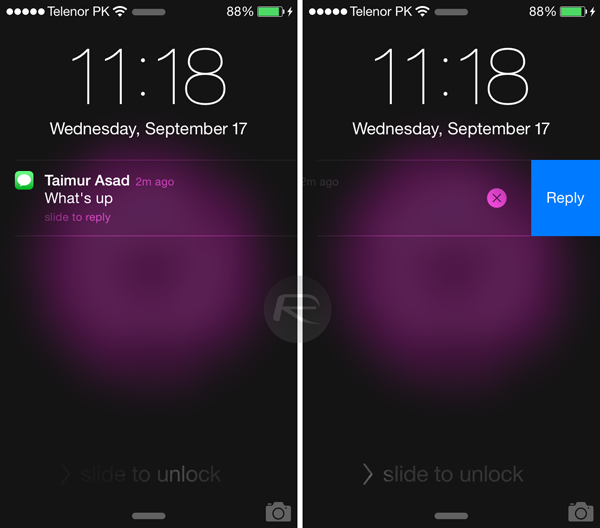
The way iOS has handled notifications has been a sore point for many power users over the years, and you can understand why. While the competition has worked to turn notifications into a real, live aspect of applications rather than a simple way of allowing them to shout at their users, iOS has lagged behind. Now though, with actionable notifications finally coming to iOS, apps can take input from users right from Notification Center rather than having to fire the app up first. That means we can reply to messages in iMessage right from an incoming notification for example, and developers will be able to use these new notifications to reduce the amount of time spent switching apps, which can only be a good thing for us users.
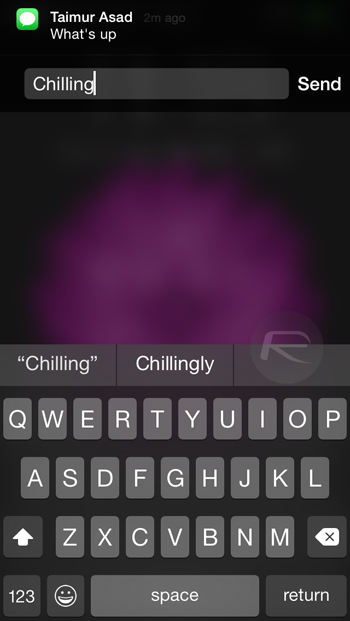
Apple has already shown off a Facebook notification that allows users to ‘Like’ comments without opening the Facebook app, and we expect plenty of apps to follow suit.
While we’re on the subject of Notification Center, it’s worth mentioning the removal of the ‘Missed’ view. that lived over to the right hand side of Notification Center in iOS 7. If we’re absolutely honest, we’ve no idea what it was there for and still don’t know what the criteria was for a notification popping up there. Needless to say, we’re glad to see it gone.
Messages
Apple says that the Messages app is one of the most used apps to ship with iOS, so it stands to reason that it received a bit of love with the release of iOS 8. In a world where the likes of Facebook Messenger and WhatsApp are gaining traction hand over fist, Messages needs to keep ahead of the game, and with some of the new additions brought by iOS 8, it’s doing just that.
For many, the new ability to leave group chats will be a huge boon, especially if you happen to find yourself in one of those chats where that one person just won’t stop telling you all every time they do anything. We’ve all been there, and being able to jump ship without being pulled back in will no doubt be a life saver in such a situation.
Adding media to the message conversations you do like though has become even easier than before. Now, tapping the camera icon inside a message will not just give you the option of opening your Camera Roll or taking a new shot, but also shows thumbnails of your most recent photos. Tapping one adds it to the conversation, saving quite a few taps here and there. It’s a prime example of a simple change that makes a big difference not just in Messages, but iOS 8 as a whole.
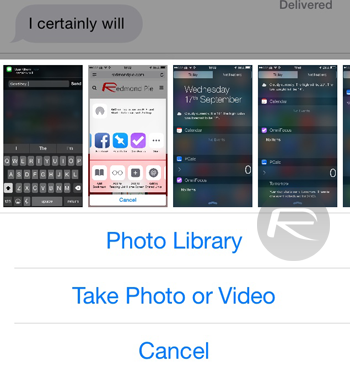
Users can now record short voice messages and send them via iMessage, something that the kinds apparently like to do these days. If you’re going to send a recorded voice message, you might as well make a call in our books, but we’re getting old so probably aren’t the best people to ask!

There are other little changes here and there that improve the usability of Messages like the screen that shows all the photos in a particular thread, and it’s easy to see that Apple has given the app some work over the last year. Messages in iOS 8 is vastly improved, and that’s obviously a very good thing indeed.
Keyboard
The iOS keyboard hasn’t changed a great deal over the years, barring some cosmetic changes here and there. With iOS 8 though, Apple has thrown caution to the wind. A new predictive text system – QuickType – gives users three words to choose from that pop up above the keyboard based on what the system thinks they are trying to type and it works relatively well once you get used to it. Android users will recognize the implementation, but we’re not entirely sold on it as a solution to the age old smartphone text input problem. We’re interested to see how everyone else finds it.
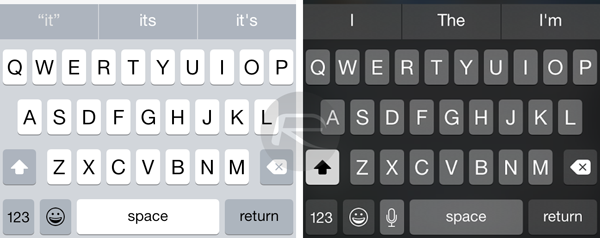
While text prediction is all well and good, it’s the new support for third-party keyboards that has us all excited. Being able to install new keyboards is something that, again, Android users will be very familiar with. Those carrying iPhones and iPads will be treated to keyboards from the likes of Swype, Fleksy and others, and even the folks behind Text Expander have their own keyboard ready to go, bringing the ability to expand shortcuts to any app, no matter whether it supports Text Expander Touch or not. That right there, is a game changer.
See: List Of Best iOS 8 Keyboards, Including Swype, That You Should Try Right Now
Spotlight & Multitasking
In iOS 8, Spotlight will search iTunes and the App Store, as well as location-based points of interest when the need arises. That alone turns Spotlight into the starting point for all searching in iOS 8, rather than being a way to simply search for apps that you can’t find. Searching Wikipedia right from Spotlight is also something that will never grow old as far as we’re concerned.

As far as multitasking is concerned, the biggest change is the new collection of shortcuts to the most recently contacted people that sits just above the multitasking interface we’re all accustomed to. It can be turned off should you so wish, and we’re not sure it’s the best place to put it, but it’s a welcome addition regardless.

Siri
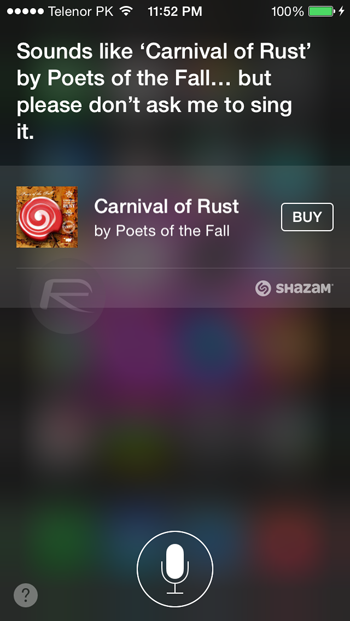
Apple seems to have almost put Siri on the back burner of late, and after so much promise it’s failed to live up to the hype. Siri can now search Shazam in order to recognize and identify music that is currently being played, and a simple ‘Hey Siri’ will start the digital assistant if you really don’t want to press and hold that Home button. Siri also now works with a whole host of new languages, but at this point we suspect Siri’s old news to most. Beyond being a good demo, we’re just not sure how useful Siri really is to anyone right now.
Photos And Camera
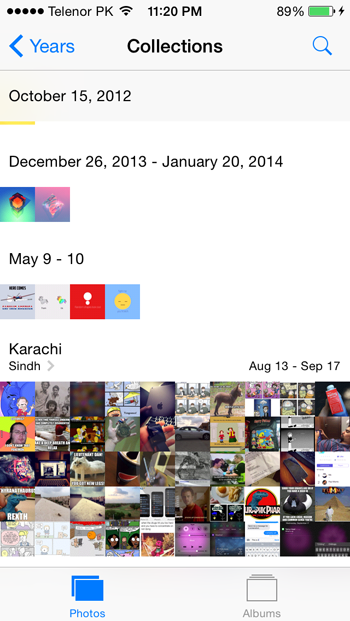
Both the Camera app and photo editing have been tweaked in iOS 8, and to good effect. The Camera app now has a timer that will take a series of snaps after the choice of three or ten seconds, and there is new manual control over focus and exposure for those who like to have a little more say in what their Camera app is doing. Video-wise, there’s a new time-lapse feature that can create some truly breathtaking video, too.

Photo editing also received a bit of spit and polish, with a whole range of options added that should keep users entertained so long as they don’t want to get too carried away. It’s not going to Sherlock too many of the more powerful image editors on the App Store, but the new editing features built into iOS should be enough for most.
iCloud Drive, Continuity And Handoff
Also part of the upcoming OS X 10.10 Mavericks update, iCloud Drive, Continuity and Handoff are all about making sure the experience of using a Mac and an iOS device together is as great as can be. There is far too much at play to go into here, but what users can expect is pretty impressive – so long as it works as expected. With iCloud Drive, users can expect Dropbox-like document and file syncing, while Handoff and Continuity will let anyone start working on one device and then continue on another with the minimum of fuss. It’s all about creating one, unified experience that leverages both iOS and the Mac, and it could be awesome, but we’ll reserve judgment until everything’s fully baked into Yosemite.
Health
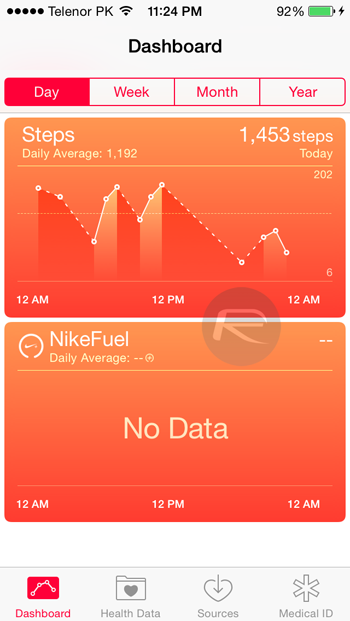
Tying in hugely with Apple Watch and the new round of iPhones, Health is Apple’s entry into the world of fitness tracking and monitoring. Acting as a hub for all your health information and available for third-party applications to tie into, Health will come to life once you slap an Apple Watch into your wrist, mainly because it will be able to populate the app with all the data it needs to make itself useful. Until then, we’re going to have to wait for third-party developers to make use of it, and there’s no saying how long that will take.
In Closing

In case it’s not coming across loud and clear, we’re big fans of iOS 8. Yes, detractors will point to a lot of these new features being present in competing mobile operating systems already as a sign that Apple is late to the game on many fronts, but that’s all largely irrelevant. If you’re heavily invested in the iOS world, or simply cannot get on with Android or Windows Phone for whatever reason, then these new features finally making their way to iPhones and iPads is huge, and should not be under sold. Whether Android already has X or Windows Phone already has Y matters not to those who carry iOS devices around with them, what matters is that actionable notifications, widgets and third-party keyboards are now part of the world millions of people live in.
And if that world sounds like the one you happen to be sat in right now, then iOS 8 is going to knock your socks off. So long as app developers play their part, that is.
RP Rating: 9/10
You may also like to check out:
- iOS 8 Download Links For iPhone, iPad, iPod touch Released [Direct Links]
- Download iOS 8 Final And Install On iPhone 5s, 5c, 5, 4S, iPad, iPod touch [How-To Tutorial]
You can follow us on Twitter, add us to your circle on Google+ or like our Facebook page to keep yourself updated on all the latest from Microsoft, Google, Apple and the web.

