The apps we cherish the most are usually those which improve our device’s functionality, and if it manages to make an aspect of our smartphone or tablet more practical while also adding a touch of style to boot, then it’s even better. 91 Locker, created by developer droid004 does both. It brings a neat inventory of tools to the Android lock screen in a stylish manner in-keeping with the rest of the UI.
One of the great things about owning an Android device is the scope for potential customization. A far cry from Apple’s closed-off ecosystem, those using Google’s domineering mobile OS have a license to tweak, tinker, and tailor the experience till their heart’s content. 91 Locker is a great facilitator of this motif, and you can enhance the look and feel of your lock screen further with the help of this incredibly useful app.
Essentially a lock screen replacement, it offers some of the most frequently-utilized features of your device right on your lock screen, meaning you needn’t unlock your device and start tapping icons in order to perform the very menial of tasks. You can, for instance, quickly open the camera app to take a snap before that Kodak Moment passes, toggle connections on or off such as Wi-Fi or Bluetooth, and if you find yourself in a dark place, well, in one fell swoop, you can have your flashlight initiated.

You can alter your wallpaper to just about anything you please, and you can set the lock screen to display your total number of missed calls and unread SMS, with the option to Check or Ignore depending on whether you’re busy. What’s more, if you’ve one solitary message, you can view it in its entirety without the need to unlock. Marvelous!
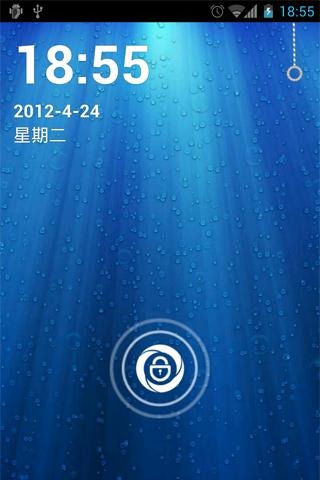
It sports a quirky "pull-down" chord in the top-right corner of the screen (like the sort of thing you’d find in a bathroom, perhaps), and when tugged, a smart system panel drops to reveal those small toggles aforementioned.
91 Locker could do with a few extra features such as customizable shortcuts, to name one; but covers most of the necessities pretty well. The dev has promised improvements in the near future, so is certainly worth checking out via the Play Store link below.
Oh, and it’s free of charge.
Download 91 Locker for Android [Google Play link]
Make sure to check out our Android Apps gallery to explore more apps for your Android device.
You can follow us on Twitter, add us to your circle on Google+ or like our Facebook page to keep yourself updated on all the latest from Microsoft, Google, Apple and the web.

